Ancestry.com has added hot keys in the New Search User Interface. Hot keys are a common means of adding power tools for power users. In this case, Ancestry.com is using hot keys to make it possible to be as productive in the new search interface as one could be in the old.
A common criticism of the new search interface is the additional mouse clicks required in iterative searching. Some difficult to locate records require iteratively refining the search parameters. In the old search interface, a single click on Refine your search takes you to a full search form, pre-populated with the information from your previous search. You can then switch surnames or locales or any other information that might bring up that elusive record. With new search, all the parameters were buried in the interface and had to be individually clicked before changes could be made.
With this new change, users of the new search can now match the productivity of old search for iterative searching. Further, by assigning the action to a keystroke, Ancestry allows users to iterate without the need to lift one hand off the keyboard and move it to the mouse--an operation that is surprisingly time-expensive, as indexers have learned.
The hot keys are
| Hot Key | Action |
| r | Refine the current search |
| n | start a New search |
| p | show first Preview |
| < key (comma) | show Previous preview |
| > key (period) | show Next preview |
A preview is the popup you get when you hover your mouse cursor over the title of a record in the list of matching results. Yet again, this gives you a keyboard substitute for an operation normally requiring you move your hand from the keyboard to the mouse.
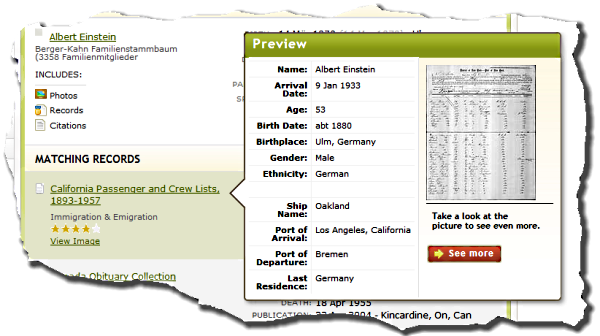
Press P to bring up the first preview. Thereafter use the period key to move to the next record and the comma key to move to the previous record. These were chosen so the < and > symbols on those keys can serve as mnemonics for moving back and forth, respectively. The J and K keys also work for forward and back.
A little known extra provided by the Preview is that it presents a bit more information to non-subscribers than is shown in the result list. (It used to show all the information that only subscribers were supposed to see. Sorry! Ancestry.com fixed that bug.)
I hope Ancestry.com will add the < and > keys also, in case someone forgets and uses the shift key along with the mnemonic key.
The hot keys may prove to be useful if this search engine interface is fixed in major ways so that:
ReplyDelete1) user can sort results alphabetically by name and location and *date of hit record* after
2) filtering the displayed results by the above factors;
3) make interface pay attention to birth and death dates given for search target as record-date brackets;
4) make search engine not exclude a record as search result just because one entered parameter is not in a specific database (such as date of birth lacking from probate record)
It is no use to have these hot keys when there are some 2,000 database results presented in order of most number of hits OR in order of keyword alphabetically, most of which are irrelevant anyway (such as photographs of NY passenger ships, Massachusetts Town Records and England/Wales BMD for someone b/d in Delaware in 18th century).
Relevant results are what the search engine's interface should give us. The new interface does not do this now.
To echo the other comment, it is not the interface that really matters the most, but the capability "under the hood".
ReplyDeleteAnd one of the commentators on that blog called it "putting more lipstick on a pig". Which isn't far off the mark. This is not to say the interface should not be worked on, but rather that it cannot be worked on right until the problems "under the hood" are fixed.
Mike
Dear geolover and Mike,
ReplyDeleteThanks for your comments. I assume Ancestry is pursuing the plan they formulated prior to my departure to enhance the search engine's ranked search to penalize results outside the person's lifetime, or mismatch on any other data input by the user.
This isn't exactly what you've asked for, but is thought to provide the result your suggestions are driving towards.
I don't know what they feel about sorting. That might be a good question to present to Anna. It only makes sense for exact searching.
Speaking of exact searching, I continue to be amazed how stridently old timers resist learning how to exploit ranked searching. I attended an hour long class on search techniques recently--all designed to work around the limitations of exact searches--and all of which ranked search automatically takes for them.
"Too many results," they announce dismissively, nixing the possibility that this new tool might have a useful place in their toolbox. The class instructor then went on to report that she tried all 38 common misspellings of a particular surname in order to uncover a hard-to-find record.
Hmmmm. You do know you're not expected to look at all 2,000 results? Do you go through all 50,0000 results when you perform a Google search?
-- The Insider
Insider,
ReplyDeleteThanks for your reply. Re exact searches, the only reason one has to work around its limitations often is because of the artificial limitations put on the process by the search form.
And in your reply you did not actually argue that fuzzy searching could be more effective *within the same timeframe* as fuzzy searching.
Also it all comes down to this. *WE* are the customers and it is *OUR* search requirements/desires that should be catered to. The most experienced customers on Ancestry know far more individually about genealogy than does the search design team collectively. We don't need someone else telling us what we should be doing.
Ancestry is not necessarily looking out for our interests first. They also clearly have as priorities not having to maintain hundreds or thousands of individual search templates for their database collection, and helping newbies who can't or won't be educated in good general search techniques, *and also* making sure via thousands of unwanted irrelevant results that the newbie thinks "gee whiz the answer I want must be in there somewhere - I'll just have to keep subscribing for the next 10 years to sort through them!".
Now I realize that is a little overly simplistic, but Ancestry as the marketing-driven, poor customer communication culture company that spends four to one on marketing vs. data acquisition with a checkered past for many reasons in customers' eyes, just doesn't have a lot of credibility when they tell us they are trying to help us search better and know better than we do.
But there is a solution that gets rid of all those database specific templates and allows we advanced users to do what we want, which is to have *two* different search "experiences", one based on exact and the other fuzzy. Two search templates to maintain is still double the effort of one, but it is a heck of a lot less than one thousand.
Will Ancestry do something like this? Likely not. They will just see how many advanced customers Anne Mitchell can snow into helping beta test their foreordained search methodology interface while making little to no concessions "under the hood". A familiar pattern.
Mike
Insider,
ReplyDeleteThe problem with New Fuzzy Search interface (used globally across all Ancestry databases) is not so much the number of results returned, as that the results returned are 95% irrelevant to the person, time and places given as the search parameters.
Not only that, but the New Fuzzy interface does not return as result some of the databases which Ancestry.com actually has, that have entries for the actual target person. It doesn't matter what combination of exact or inexact one uses for a given individual, the interface does not get the search engine to come up with them.
The advantage of google searches is the ability to use boolean exclusionary terms.
If this were available to Ancestry users, we could exclude 1930, 1920, 1910, 1900, the word 'Massachusetts' and all other irrelevant state names, 'England', 'Wales' and so forth and get the New Fuzzy interface to give us a more time-feasible list of possible hits. This would not fix the not-found-ones issue but would help with the irrelevance issue.
The available sorts of results (popularity of a given database among other users, date database was installed by Ancestry, 'relevance' judged by *number of hits*) are totally irrelevant to genealogical research. Chances are that the databases that have just *one* hit will be relevant, but the nes that have thousands were indexed by keyword rather than name and might contain 8,450 entries for the first name "Daniel".
The exact-search options in New Fuzzy interface do not allow boolean "Daniel AND Davis", only exact boolean "Daniel OR Davis". So a database that was keyword-indexed instead of surname-firstname indexed will be returned as having innumerable hits for first name, for surname, or even sometimes first and surname on the same page . . . but you cannot search for exact full name with New Fuzzy.
The underlying problem is corporate chaos - the admixture of several different indexing modes in the databases, Ancestry's purchases of databases with similarly diverse pre-existing indexes, and a poor old search engine.
Dear Mike,
ReplyDeleteAre we experiencing the same reality? You're judging by reputation instead of by action. Months after I was afraid Ancestry would call the project "done" and eliminate the old interface, they are still plowing tons of money into fixing it.
Further, you've shown yourself too intelligent to really think that a bunch of superfluous results will result in customer satisfaction. I don't really believe you're naive enough to think that Ancestry believes that either. Their actions are certainly evidence that they don't.
Some people didn't want to switch from DOS and WordPerfect to Word and Windows. That doesn't mean that Windows and Word should not have been developed. When it comes to new tools, the customer is not always right. It is painful to stop and learn how to use a drill, let alone stop to sharpen the saw, when there is so much research to do and so little money or time to do it. That doesn't mean there isn't a place for drills.
I recently attended an hour long class on search techniques for genealogy databases like Ancestry. The instructor spent 2 minutes announcing that one should never use relevance ranked searches on Ancestry and 58 minutes teaching us how to work around the problems caused by exact searches: soundex, wild cards, nicknames, multiple searches with all known alternate spellings, searching for family members, mis-filed dates, etc.
Not to be too immodest, but I'm pretty much the fastest Ancestry.com searcher on the planet and I can tell you that sometimes I prefer exact searching and sometimes I prefer ranked. Sometimes I prefer the old search and sometimes I prefer the new. I'll face anybody at the OK Coral for a shootout. You use your single shot, one gun and I'll use all four of mine. I've got to warn you, that I'm also going to attach results into a tree and hit you with a tree-based search assault, since that's another tool old-timers refuse to learn how to use. I'll be firing off rounds, moving generation to generation faster than you can perform all 38 searches on the common misspellings of just one of your ancestors.
Further, I can communicate clearly and accurately enough to convince the new search team what the problems are so they can be fixed. Let me say, and I mean this in the least rude, most kind way possible, put up or shut up. Give exact use cases comparing old and new search that show how new search is inferior. See http://ancestryinsider.blogspot.com/2008/07/inside-problems-of-ancestry-new-search.html#comment-2443978182694163818 for an example. Otherwise, holster up your single-shot, old, exact search. You know where to find me. And you know what heat I'll be packing.
-- The Insider
Insider,
ReplyDeleteI have given several examples in Anne's blog on Ancestry. From time to time I try the same searches with no improvement in results.
I am not interested in putting a tree on Ancestry. I have a tree elsewhere that allows easy attachment of scans of actual documents (not mucked-up Ancestry transcripts of contractors' often idiotic extracts), citations and explanations of evidence. The software does not change every 9 months, does not disappear my citations, documents and notes, and there is no nutty blending with others' non-researched versions of trees with similarly named persons. No muss, no fuss, and actually useful for tracking my own research.
I have no interest in dueling searches, just as I have no interest in the dueling tree-variants that have prompted so many posts by upset Ancestry patrons on the message boards.
While I do have some 'brick walls,' Ancestry's resources are much too limited to help with them. Ancestry would do much more of a service by posting original records, such as tax assessment rolls, rather than the myriad books with all the failings we could tiresomely catalog.
I was looking forward to your promised follow-up on State resources. I hope you have been pursuing this and will share your evaluations in the near future.