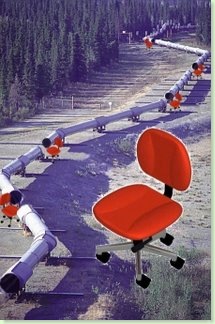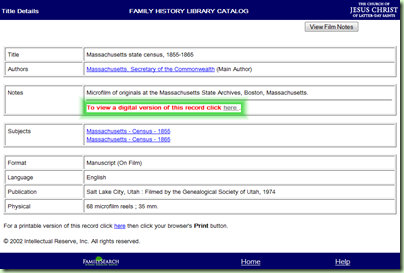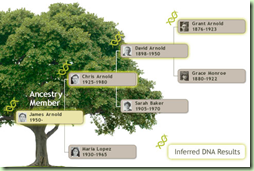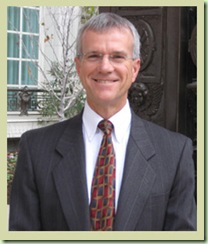Of course when I'm too busy for blogging, interesting things happen. But in case you haven't seen them all yet, let me update you. I'll freely quote from others to make posting these quicker. And you can skip those you've already read.
Family Tree
Tim Cross, FamilySearch Family Tree Product Manager, last Sunday revealed the expected release date and expected features for his product. Quoting Cross:
Look for an update to the Family Tree on labs.familysearch.org the week of March 17th. The update should include:
1. Submitting names to your temple list. In early testing, some patrons have confused this with submitting names directly to the temple. The operation simply puts the names on the list found under the temple tab.
2. Print Temple Ordinance Cards from the temple tab. This button generates an FOR in PDF format. In our testing, patrons recognized the term "cards" more than "Family Ordinance Request." Once you click the button, you discover that we are really printing an FOR (in PDF format) not cards. Since it's a pdf, you can print it directly or save it electronically. The FOR still needs to be taken to the temple to get cards.
3. Assigning to the temple from your temple list.
4. A link to resolve possible duplicates before submitting.
5. The ability to enter patron ordinances on-line directly. The ability to reflect patron entered ordinances is currently only available via GEDCOM upload on new.familysearch.org. Note, if official ordinances are combined into an ancestor reflecting patron entered ordinances, the official ordinances rise to the top.
6. A new relationships column in the records tab for a folder. The column identifies which records have parents, spouses, and children relationships. Patrons have requested the ability to know which records have these relationships so they can move those records out. Hopefully, this feature helps.
I will update the blog when we post the update to the Family Tree. Tim Cross
New FamilySearch
The mid-quarter update for New FamilySearch (NFS) has been released. The "What's New" document at new.familysearch.org contains this information:
More LDS Church Membership Records
The system now contains the records of about 350,000 deceased members of The Church of Jesus Christ of Latter-day Saints whose records were never added into the system. You can now see these individuals on family trees and use the Search feature to find them.
Corrected Ordinance Statuses
The statuses of about 500,000 ordinances that were incorrectly listed as “In progress” now show as “Completed.” The system did not automatically update these ordinance statuses when the ordinances were done. This sometimes occurs when a user of the new FamilySearch prints a Family Ordinance Request and has the family ordinance cards printed. Then all or some of the ordinances are done in a temple that does not have the new FamilySearch. The ordinances are recorded, but it takes longer for the information to appear in the new FamilySearch.
You can continue to use family ordinance cards in any temple, regardless of whether the cards were printed using a Family Ordinance Request or TempleReady disk. Please be aware, however, that it takes extra time to update the ordinance information in the new FamilySearch when ordinances are performed in a temple that does not yet have the new FamilySearch. This situation will no longer occur after all of the temples are using the new FamilySearch.
Third-Party Certified Computer and Web Programs
To see the most current list of certified third-party software, go to http://www.familysearch.org/eng/affiliates/index.html.
The Family Tree
The interface for the new FamilySearch is being redesigned to make it easier to use. This new interface is called the Family Tree. You are invited to preview and give feedback on the Family Tree while it is still being developed.
To see the Family Tree, go to http://labs.familysearch.org, and click the Family Tree link. Use your sign-in name and password for the new FamilySearch to sign in. You see the same family information in the new FamilySearch and the Family Tree. Further, changes that you make in either program are immediately visible in the other.
The Family Tree does not yet have all of the features found in the new FamilySearch. For example, features that let you add new information, correct information, and print a Family Ordinance Request are still being developed. However, the Family Tree has some very useful features that the new FamilySearch does not:
- When you open an individual’s folder, you can see the contact name of the user who has the ordinances reserved.
- You can easily resize your family tree to show many more generations on the screen.
- ...
- When you display the list of your reserved ordinances, you can see whether the cards have been printed and which ordinances are done.
- You can view the individuals in your pedigree as a list. When you first switch from the pedigree to the list, the list contains the individuals in the pedigree view. Once the list is displayed, you can sort the individuals by last name, first name, gender, birth date, birthplace, or person ID.
The Family Tree is available in English, Spanish, Portuguese, French, German, Italian, Russian, Chinese, Japanese, and Korean.
To let us know what you like and do not like in the Family Tree, click the Feedback link, found in the upper right part of the screen.
Record Search (the software)
Record Search product manager, Bryce Roper, announced last Saturday the new features in version 1.5, released 18 February 2009. Quoting Bryce:
After months of planning, Record Search released a new version this week. The list below will give you an idea of some of the changes. Please go to the site and take a look.
Updated Home Page
- The home page has been cleaned up a little for easier navigation of the information you need.
- The map now shows the number of collections available when you hover over a region.
- The region drop down list has been changed.
Collection Navigation
- The list of collections is now in a single column.
- We now identify collections that are waypoints only- no index.
- We also identify collections that have no images.
- We added a cleaner look and feel to user guidance.
- [The Search form now displays the collection being searched.]
Image Viewer
- Image navigation: previous, next, and go to buttons have been moved to the bottom of the page.
- Images can now be rotated 90º clockwise or counter clockwise at a time.
- You asked and we listened; now view images in full screen mode.
- Print select area: Print only the area you want. Watch for more enhancements to this feature in the future.
Help and Feedback
The help and feedback screens have been improved for more options to get answers to your questions.
[Bryce added information about known bugs later Saturday:]
Thank you for the feedback on the new Record Search release. Your feedback has helped us identify some issues that need to be fixed, specifically issues with:
1. IE 6 displaying a 500 server error
2. Flash Player 10
3. Older versions of Windows operating system i.e.- Win 98 and ME
4. FireFox browser issues
We are working on fixes for all of these issues and will update the blog as soon as we have them fixed.
Record Search Collections
Paul Nauta, FamilySearch public affairs manager, released this information last week:
Familysearch added over 6 million new indexed records and 1.4 million new images since 5 January 2009 to its Record Search pilot (see chart below).
The West Virginia birth, marriage, and death records, and the South Dakota state censuses for 1915 and 1925 are now complete. Many thanks to the thousands of online FamilySearch Indexing volunteers who helped make these wonderful records available. See the chart below for more details. The new records can be searched for free at FamilySearch.org (Click Search Records, then Record Search pilot).
| Collection Name | Indexed
Records | Digital Images | Comments |
| 1920 United States Census | 3,652,688 | 77,119 | Added California |
| 1915 South Dakota Census | 613,769 | 613,769 | New and complete |
| 1925 South Dakota Census | 705,319 | 705,285 | New and complete |
| West Virginia Births | 68,391 | | Updated – 3 new indexed counties (Brooke, Kanawha, and Upshur). Collection should now be complete. |
| West Virginia Deaths | 184,426 | | Updated – 3 new indexed counties (Brooke, Kanawha, and Upshur). Collection should now be complete. |
| West Virginia Marriages | 275,877 | | Updated – 3 new indexed counties (Brooke, Kanawha, and Upshur). Collection should now be complete. |
| Illinois, Cook County Birth Certificates | 924,602 | 910,059 | New |
| Illinois, Cook County Birth Registers | 63,933 | 1,844 | New |
FamilySearch Indexing
Paul Nauta, FamilySearch public affairs manager, released the following information last week. Nauta does not do much to address the growing curiosity among indexers wondering why completed indexing projects do not show up immediately on Record Search. Quoting Nauta:
New Indexing Resource Guide
During the most recent update to the FamilySearch Indexing Web site, a resource guide was added under the Help tab. This page is a quick reference tool for finding answers to most indexing questions. It includes resources for indexers, arbitrators, group administrators, and stake extraction directors. It also includes language resources, such as handwriting helps for English, Latin, Spanish, Portuguese, French, Italian, German, and Dutch.
To find the resource guide, go to www.familysearchindexing.org, click on the Help tab, and then click Publications.
Recently Completed Projects
(Note: Recently completed projects have been removed from the available online indexing batches and will now go through a final completion check process in preparation for future publication.)
- Argentina Censo 1869 – Buenos Aires 2
- Arkansas – 1920 US Census
- Colorado – 1920 US Census
- Connecticut – 1920 US Census
- Delaware – 1920 US Census
- Massachusetts 1855 State Census
- Massachusetts Death Records 1915
- Massachusetts Marriages 1906-1915
- Massachusetts Marriages – Part 2
- New Hampshire – Early to 1900 Deaths
- Tlaxcala 1930 Mexico Census
Current FamilySearch Indexing Projects
[as of the time this was released last week.]
| Project Name | Record
Language | Percent
Completion |
| Argentina Censo 1869 - Cordoba y San Luis | Spanish | 66% |
| Argentina Censo 1869 - Corrientes y Entre Rios | Spanish | 3% |
| Arkansas Marriages – Part 3 | English | 35% |
| Belgium - Antwerp Foreigners Index | English | 19% |
| Brandenburg Kirchenbücher | German | 38%* |
| District of Columbia - 1920 US Federal Census | English | 38% |
| España Lugo Registros Parroquiales [Part 1] | Spanish | 15% |
| España Ávila Registros Parroquiales | Spanish | 32% |
| Florida 1885 Census | English | 36% |
| Florida 1935 Census | English | 95% |
| France, Coutances, Paroisses de la Manche | French | 8% |
| Massachusetts - 1865 State Census | English | 74% |
| Nayarit – Censo de Mexico de 1930 | English | 44% |
| New Brunswick 1871 Census | English | 3% |
| Nicaragua, Managua Civil Records | Spanish | 10% |
| Norway 1875 Census part 1 | Norwegian | 4% |
| Nova Scotia 1871 Census | English | 3% |
| Ontario 1861 Census | English | 42% |
| Sonora – Censo de Mexico de 1930 | Spanish | 12% |
| St Petersburg Kirchenbuchduplikat 1833-1885 | German | 1% |
| Tabasco – Censo de Mexico de 1930 | Spanish | 10% |
| Trento Italy Baptism Records, 1784-1924 | Italian | 49% |
| UK - Cheshire - Church Records | English | 85% |
| UK - Cheshire - Land Tax | English | 13% |
| UK – Cheshire – School Records | English | 7% |
| Ukraine Kyiv 1840-1842 | Russian | 3% |
| Venezuela Mérida Registros Parroquiales | Spanish | 1% |
(*This percentage refers to a specific portion of a larger project.)
Current FamilySearch Affiliate [Indexing] Projects
[as of the time this was released last week.]
| Project Name | Record
Language | Percent
Completion |
| Arkansas Marriages IV | English | 36% |
| Belgique – Registres Des Décès (Français) | French | 14% |
| België - Overlijdens Registers - In het Nederlands | Dutch, Flemish | 16% |
| Bremer Schifflisten | German | 27% |
| Flanders Death Registration | French, Dutch, Flemish | 37% |
| Indiana Marriages 1882-Apr 1905 | English | 69% |
| Nova Scotia Antigonish Church Records | English | 54% |
| Ohio Tax Records – 2 of 4 | English | 67% |
| Vermont Militia Records | English | 18% |
 Some people think the 1890 US Federal Census perished by fire. In truth, part did. Others think it perished by water. That also is true for a portion. The cold truth is a large portion perished by ice—the cold nature of government bureaucracies and the frozen vacuum that existed prior to the establishment of an agency charged with preserving the nation's historical documents.
Some people think the 1890 US Federal Census perished by fire. In truth, part did. Others think it perished by water. That also is true for a portion. The cold truth is a large portion perished by ice—the cold nature of government bureaucracies and the frozen vacuum that existed prior to the establishment of an agency charged with preserving the nation's historical documents. 

 After my post, "
After my post, "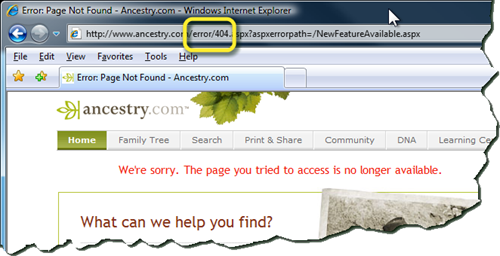
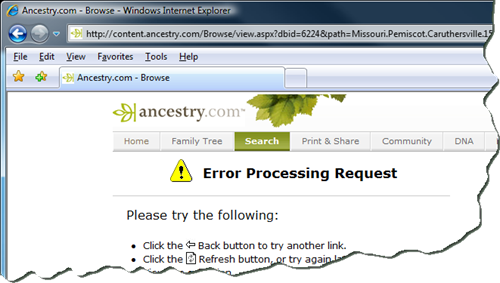



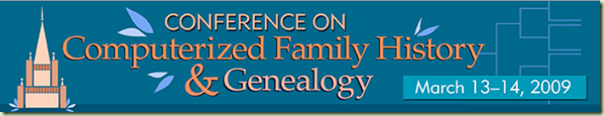

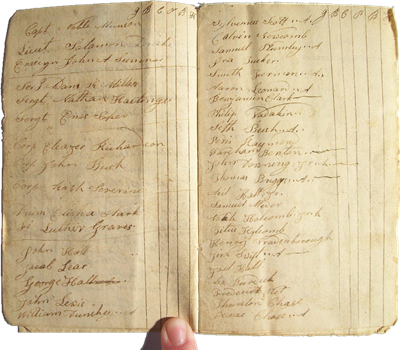 Recent online discussions among members of the Association of Professional Genealogists (APG) have raised issues about
Recent online discussions among members of the Association of Professional Genealogists (APG) have raised issues about