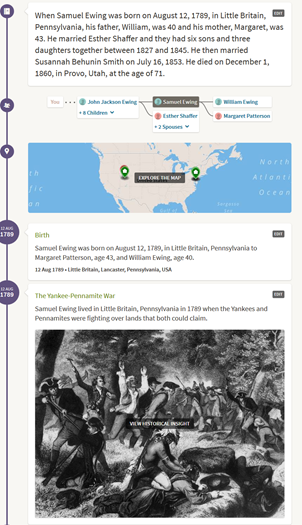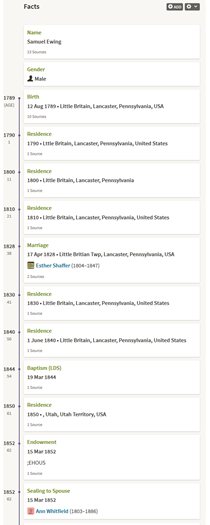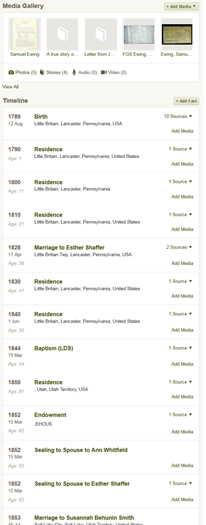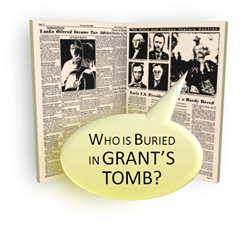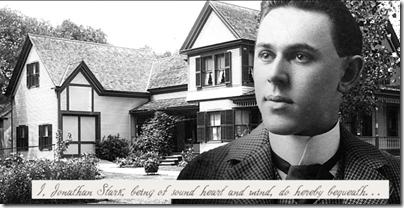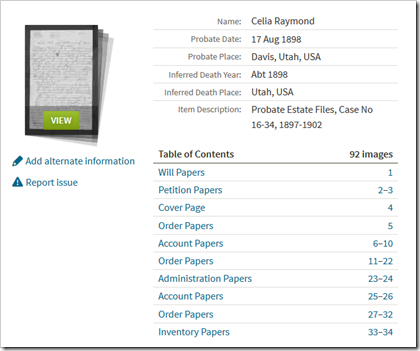I came across a beautiful sampler on the Smithsonian’s website. I thought it would make a great example for an artifact citation. One possible format for an artifact reference notea is
I came across a beautiful sampler on the Smithsonian’s website. I thought it would make a great example for an artifact citation. One possible format for an artifact reference notea is
1. Creator, title or description, artifact type, creation date, archival identification; archive name, archive location. Optional explanatory notes.
For the Smithsonian sampler the corresponding citation is
2. Sarah A. Skillen, “Sarah A. Skillin's Sampler,” sampler, 1835, id number 1983.0617.03, American Samplers collection; Smithsonian National Museum of American History, Washington, D.C. Gift of Mrs. Robert B. Stephens.
One principle of citation writing is that redundant information can be eliminated if the citation remains clear. Notice in note 2 that the title identifies the artifact as a sampler. There is no need to repeat it as the artifact type.
3. Sarah A. Skillen, “Sarah A. Skillin's Sampler,” 1835, id number 1983.0617.03, American Samplers collection; Smithsonian National Museum of American History, Washington, D.C. Gift of Mrs. Robert B. Stephens.
But this sampler is not available for public examination at the Smithsonian. Most of us can access it only via the high quality image on the Smithsonian website. Derivative copies (be they images or textual) of artifacts accessed via a website require a layered citation.b In the case of a textual derivative, the citation layer for the online item proceeds the citation layer of the original. In the case of a high-quality image derivative, the citation layer for the original typically proceeds that of the derivative:
4. Citation to the original; citation to the online item.
The citation to the online item—devoid of provenance—would follow the pattern for a separately-authored chapter of a published book.c
5. Item creator, item title, item type, website title (URL : accessed date), navigation instructions.
For our sampler in particular, the citation to the online item could look like this:
6. Smithsonian Museum of American History, “Sarah A. Skillen’s Sampler,” digital image, Smithsonian: The National Museum of American History (http://americanhistory.si.edu/collections/search/object/nmah_1096007 : accessed 22 August 2015), click the thumbnail.
Put together, the citation looks as follows. I’ve color coded the layer containing the citation to the online item.
7. Sarah A. Skillen, “Sarah A. Skillin's Sampler,” 1835, id number 1983.0617.03, American Samplers collection; Smithsonian National Museum of American History, Washington, D.C.; Smithsonian Museum of American History, “Sarah A. Skillen’s Sampler,” digital image, Smithsonian: The National Museum of American History (http://americanhistory.si.edu/collections/search/object/nmah_1096007 : accessed 22 August 2015), click the thumbnail. Gift of Mrs. Robert B. Stephens.
Here we again invoke the principle of eliminating redundancy, again. The title of the artifact and the title of the online item are both “Sarah A. Skillin’s Sampler.” The latter can be dropped. The item creator, Smithsonian Museum of American History, is redundant with the title of the website, so the former can be dropped. That leaves:
8. Sarah A. Skillen, “Sarah A. Skillin's Sampler,” 1835, id number 1983.0617.03, American Samplers collection; Smithsonian National Museum of American History, Washington, D.C.; digital image, Smithsonian: The National Museum of American History (http://americanhistory.si.edu/collections/search/object/nmah_1096007 : accessed 22 August 2015), click the thumbnail. Gift of Mrs. Robert B. Stephens.
You’ll notice I didn’t drop the name of the artifact creator, Sarah A. Skillen, even though it appears in the artifact title. That was a judgment call. Does “Sarah A. Skillin's Sampler” mean Sarah created the sampler or merely owned it? I thought it ambiguous enough to warrant leaving Sarah’s name as artifact creator.
Reference note 8 uses the complete URL of the sampler. Citing the URL of the item versus citing the home page URL is another judgment call. Item URLs are often short lived. Home page URLs are typically valid longer. Another way to cite the image is to use the home page and instructions on how to navigate from the stated URL to the image. Here are some alternatives:
9. Sarah A. Skillen, “Sarah A. Skillin's Sampler,” 1835, id number 1983.0617.03, American Samplers collection; Smithsonian National Museum of American History, Washington, D.C.; digital image, Smithsonian: The National Museum of American History (http://americanhistory.si.edu/ : accessed 22 August 2015), search for “Sarah A. Skillin's Sampler.” Gift of Mrs. Robert B. Stephens.
10. Sarah A. Skillen, “Sarah A. Skillin's Sampler,” 1835, id number 1983.0617.03; Smithsonian National Museum of American History, Washington, D.C.; digital image, Smithsonian: The National Museum of American History (http://americanhistory.si.edu/ : accessed 22 August 2015), path: Collections > Object Groups > American Samplers > Sarah A. Skillin's Sampler.” Gift of Mrs. Robert B. Stephens.
11. Sarah A. Skillen, “Sarah A. Skillin's Sampler,” 1835, id number 1983.0617.0; Smithsonian National Museum of American History, Washington, D.C.; digital image, Smithsonian: Seriously Amazing (http://www.si.edu/ : accessed 22 August 2015), search for “American Samplers.” Gift of Mrs. Robert B. Stephens.
Note 9 cites the home page of the National Museum of American History and navigates via a search. Note 11 navigates from that same page, but using a click path. Note 11 cites the home page of the Smithsonian itself and navigates via a search. In this last case, interestingly, the title of the website changes. In all three notes, I dropped the instruction to “click the thumbnail.” This is another judgment call. Another principle of citation creation allows you to leave out information that is common knowledge. I decided that everyone knows that you click a thumbnail to get the full-size image.
One of the lessons to be learned here is that there is leeway in citation format.
What if this sampler was in a private collection? The basic citation format of note 1 can be adapted for private ownership. Without archival identification, the item must be described in greater detail. And describing the provenance is at least as important as an artifact under the control of a trusted archive. Since artifacts under private ownership are transitory, it is helpful to know what year the artifact was at the stated location.d
12. Creator, generic description, artifact type, creation date, collection identification; privately held by owner, owner’s location, access year. Explanatory notes including greater description and provenance.
If I owned the sampler and gave you access to it sometime in 2015, the note could look like this:
13. Sarah A. Skillen, Simeon and Nancy (Adams) Skillen family sampler, 1835, artifact collection; privately held by Ancestry Insider, [address for private use,] Salt Lake City, Utah, 2015. The names and birth dates of Simeon, Nancy, and children, and the death date of Silas are embroidered, framed by flowering vines wrapped around columns, on a linen cloth measuring 21 1/8 x 17 5/8 inches. The present owner obtained the sampler under dubious circumstances from the Smithsonian National Museum of American History, which received it as a gift in 1982 from Mrs. Robert B. Stephens, Potomac, Maryland. It is unknown how Mrs. Stephens obtained it.
So, what do you think? Questions? Comments? How would you have cited it?
Sources
a. Elizabeth Shown Mills, Evidence Explained: Citing History Sources from Artifacts to Cyberspace, 3d ed. (Baltimore, Maryland: Genealogical Publishing, 2015), 124-5.
b. Mills, Evidence Explained: Citing History Sources, 58. Elizabeth Shown Mills, “QuickLesson 19: Layered Citations Work like Layered Clothing,” Evidence Explained: Historical Analysis, Citation & Source Usage (https://www.evidenceexplained.com/content/quicklesson-19-layered-citations-work-layered-clothing : accessed 22 August 2015).
c. Mills, Evidence Explained: Citing History Sources, 57.
d. Ibid., 138-9.
 Thank you to everyone for your comments. I have gotten stricter on comments about other commenters. I’m no longer accepting comments that characterize groups of other people in a bad light. I have appreciated commenters helping other commenters. For example, having several of you share your experiences with Family Tree Maker gives other readers a wider sampling than my personal experience.
Thank you to everyone for your comments. I have gotten stricter on comments about other commenters. I’m no longer accepting comments that characterize groups of other people in a bad light. I have appreciated commenters helping other commenters. For example, having several of you share your experiences with Family Tree Maker gives other readers a wider sampling than my personal experience.  Not to change the subject, but I had an interesting experience over the weekend. I was staying in a motel and awoke to a crisp, cool, September morning. As I left my warm bed, I looked forward to the bathroom heat lamp. The first switch turned on the regular light. When I flipped the second switch I was disappointed, but amused. The motel had replaced the heat lamp bulb with an energy efficient, long lasting, cool-to-the touch florescent bulb.
Not to change the subject, but I had an interesting experience over the weekend. I was staying in a motel and awoke to a crisp, cool, September morning. As I left my warm bed, I looked forward to the bathroom heat lamp. The first switch turned on the regular light. When I flipped the second switch I was disappointed, but amused. The motel had replaced the heat lamp bulb with an energy efficient, long lasting, cool-to-the touch florescent bulb.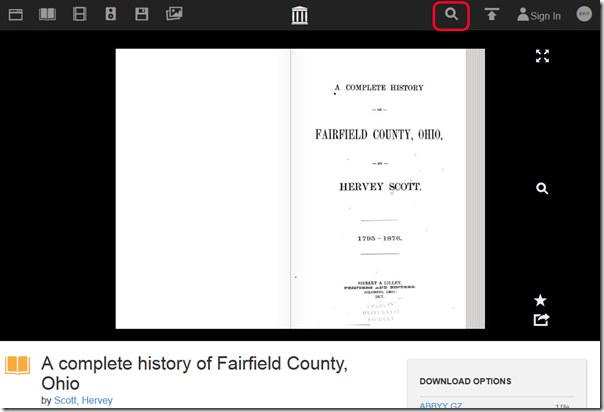
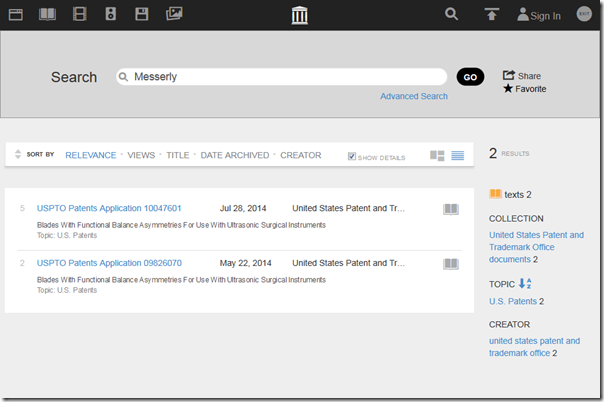


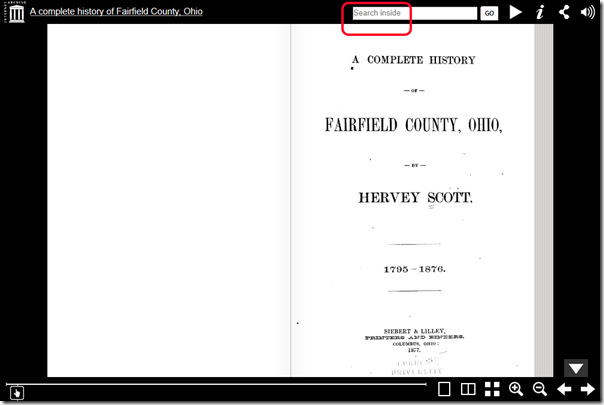
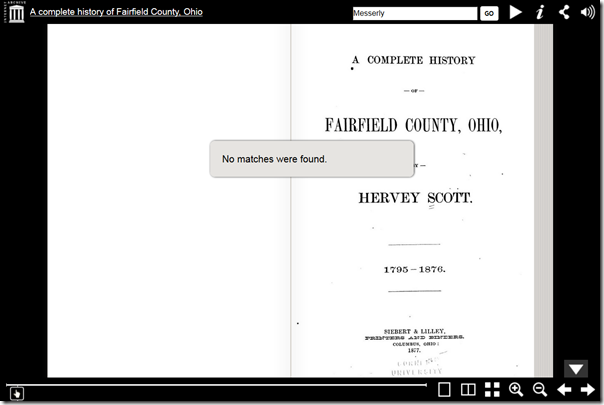
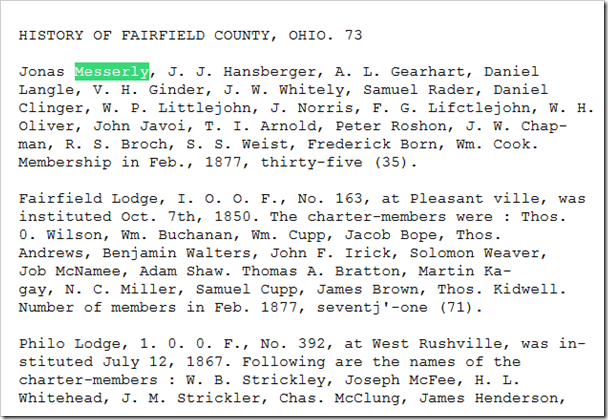


 Dear Ancestry Insider,
Dear Ancestry Insider,
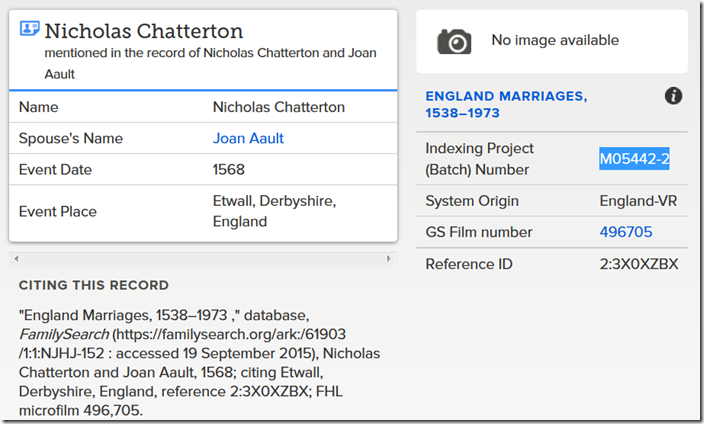

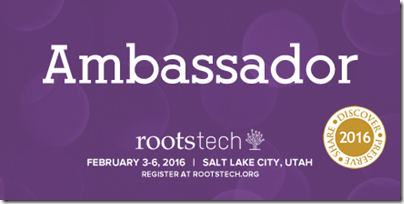
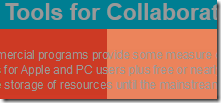
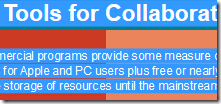


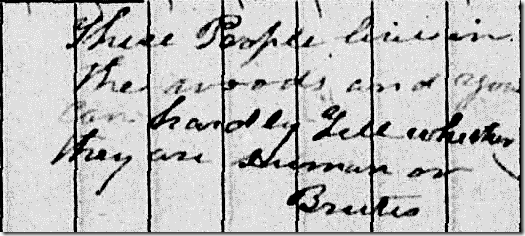

 In response to
In response to