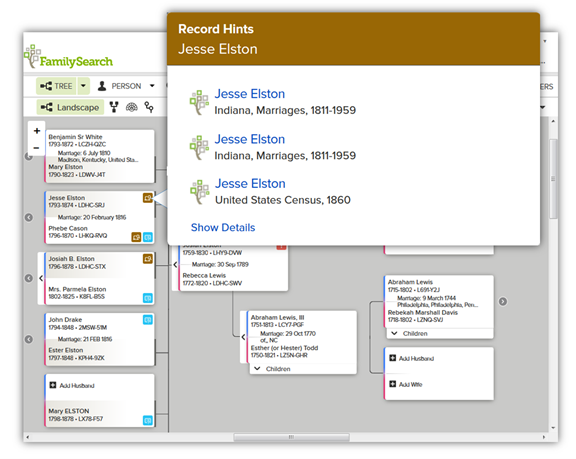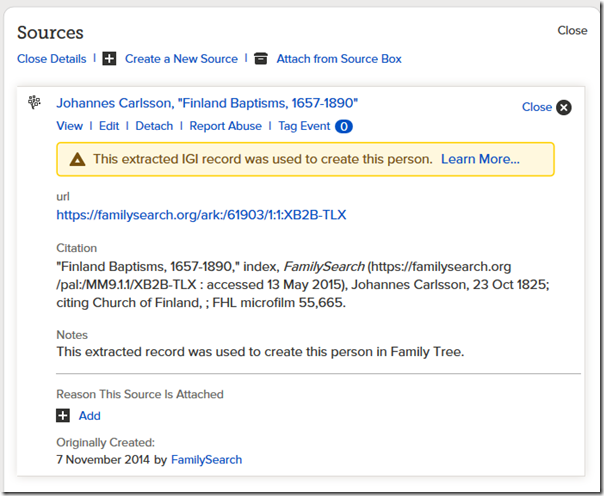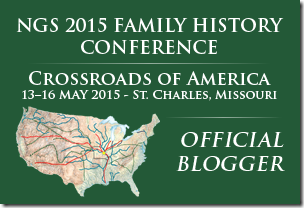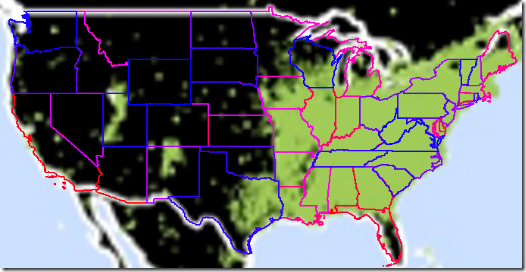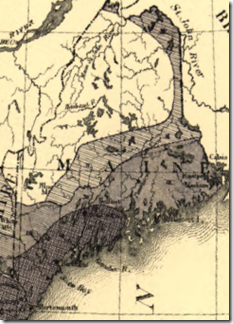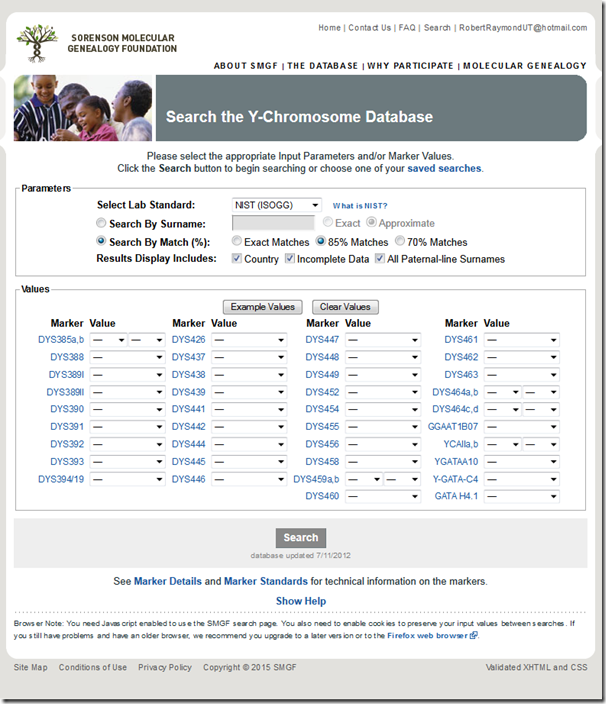I barely got started telling you about Robert Kehrer’s luncheon presentation at the 2015 annual conference of the National Genealogical Society. Today I get to the meat of his presentation: Record Hints. [As I warned last time, my memory is getting fuzzy and what you’re getting here is a mixture of Robert’s material and my own interpolations.]
Robert contrasted FamilySearch searching versus hinting.
| Searching | Hinting |
| You enter data into the search form. | Behind the scenes, FamilySearch’s hinting system takes data from Family Tree. |
| The search form limits the number and type of parameters you can enter. | The hinting system uses a rich data cloud (described below). |
| Searching is “on demand.” The search occurs when you click the search button. | Hints are pre-calculated. If your ancestors are in the tree, then you probably have hints just waiting for you. |
| The risk of false positives is high. In other words, many of the search results are not what you’re searching for. | The risk of false positives is low. Record Hints are correct about 98.5-99% of the time. The real magic is how thorough the results are. For the record collections searched by the hinting system, the system finds about 60-70% of the records pertaining to the person in Family Tree. |
| The user controls the search. You can iterate, fine-tune, and tweak search parameters to find those elusive records. | The system is in control. |
The hinting system searches using the name, gender, all events with dates and places, all one-hop relatives (parents, spouse, children) and their names, dates, and places. The more information available, the more accurate the results are.
Hints are accessible in four places:
Click the brown icon on the pedigree view.
 | Click the brown icon on the descendancy view.
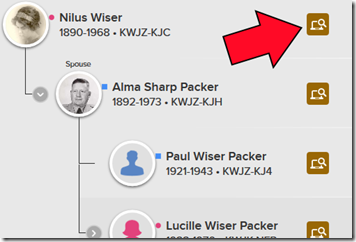 |
Check the upper right corner of the person page.
 | Or in the Record Hints box, click Show Details.
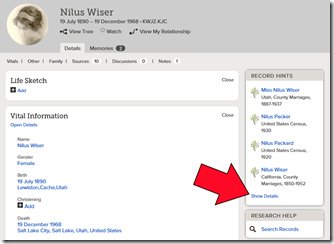 |
Robert made a quick aside about icons of different colors. See my article “#NGS2015GEN and FamilySearch (Part 1)” for more information.
When you click a hint, a box pops up with the information from the record. Examine the data. If the hint is incorrect, click Not a Match. If it might be correct, click the blue button, Review and Attach.

FamilySearch.org displays the SourceLinker attach tool. SourceLinker:
- Helps you decide on matches.
- Links names in records to persons in Family Tree.
- Adds information from records to Family Tree.
- Adds relatives to Family Tree.
- Creates sources and citations in Family Tree.
SourceLinker displays information from the record and from Family Tree side-by-side. It automatically lines up family members. FamilySearch’s experience is that when you can see the whole family in context, you can better decide if the record pertains to a person in Family Tree.
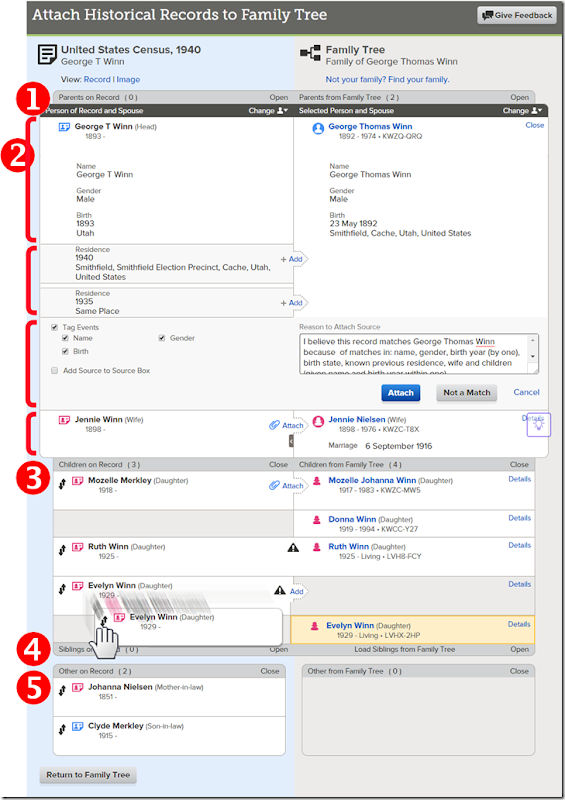
Robert gave us a tour of SourceLinker. I’ve labeled sections of the tool in the George Winn example, above. Click Open (or Details) in the section header to open a section and Close to hide it.
SourceLinker displays information from the record in the left column. Above the column it indicates the record collection name. Click Record or Image to popup the indexed text or the original image.
SourceLinker displays information from Family Tree in the right column. When you clicked the blue button to attach a record, SourceLinker matched the whole of Family Tree against this record to find the best match. Then it checked the last 50 persons you looked at. If the person found was also in your history list, it made that person the focus person. If not, SourceLinker brought in a panel and let you choose the focus person from a list of matches, your history list, or explicit ID. For hints, the system previously selected the focus person. If SourceLinker displays the wrong person, click Find Your Family. In the example above, it is a Winn-Winn situation.
Section 1 – Parents. In the first section, SourceLinker displays information about the parents. In this example, no parents are identified in the record, so the section is closed.
Section 2 – Focus Person and Spouse. In the second section, SourceLinker displays information about the focus person and spouse. In the first part of the section, SourceLinker lines up vital information from the record with the information in the tree. Compare the two when deciding if the person in the record matches the person in Family Tree. The second part of the person section displays information present in the record that is not present in the tree. Click Add to copy it into the tree.
In the third part of the person section, select boxes to indicate what vital information is supplied by the record. You can also add the Source to your Source Box. Specify a reason as to why you are attaching this record. Why do you think the record pertains to the person? I want them to know what I was thinking when I added this source, Robert said. In the George Winn example, my reason is
I believe this record matches George Thomas Winn because of matches in: name, gender, birth year (albeit off by one in this census record), birth state, he is residing at his birth place, and the given name and birth year of the wife and children match (again, within one for a census record).
Before clicking the Attach button, compare the names and vitals of the spouse (in the last part of section 2), children (section 3), and siblings (section 4). Click Details on the right hand side to reveal more information about each person. If these play a part of your reasoning, note that in your reason statement.
If FamilySearch presented an incorrect hint, click Not a Match. FamilySearch removes it from the hint list. If you can’t tell if it is or isn’t a match, click Cancel.
To attach other persons in the record, click on the Attach arrow between the left and right columns. Attached persons are highlighted in green. Once one person has been attached, subsequent attachments can be done rapid fire, without waiting for each to turn green. Jennie and Mozelle are ready in the George Winn example, above. An exclamation icon separates Ruth instead of an attach arrow because Ruth is still living and records can not be attached to living persons.
If there is no matching person in Family Tree, click the Add arrow to add them. The Add arrow can be seen, above for Evelyn.
SourceLinker does its best to line up persons in the record and the tree. If it fails, click the up/down arrows on the person on the left and drag them to line up with the person on the right. This is shown for Evelyn, above.
There may be others in the record who are related to someone other than the focus person, Change the focus person in the record and tree, accordingly. It will then be possible to attach the others in the record. In the header of section 2, click the Change options. In the Winn example, Johanna Nielsen is George’s mother-in-law, so she might be Jennie’s mother. Jennie’s mother in Family Tree is Kirsten Johanne Johansen, so she is, in fact, Jennie’s mother (as opposed to an earlier wife’s). Change the focus person of the record to be Jennie. Change the focus person in Family Tree to be Jennie. SourceLinker will display Jennie’s parents instead of George’s and will line up Johanne with Kirsten Johanne. Click the Attach arrow between the two.
If the focus person had multiple spouses, select other spouses by clicking the small, sideways carot next to the spouse.
Before hints, users were adding thousands of sources per day. Now they add a quarter-million sources each day! Hints have allowed new users to have initial successes, allowing them to make meaningful contributions and the very start.
To see a short interview of Robert, view DearMYRTLE’s “AmbushCAM FamilySearch.”
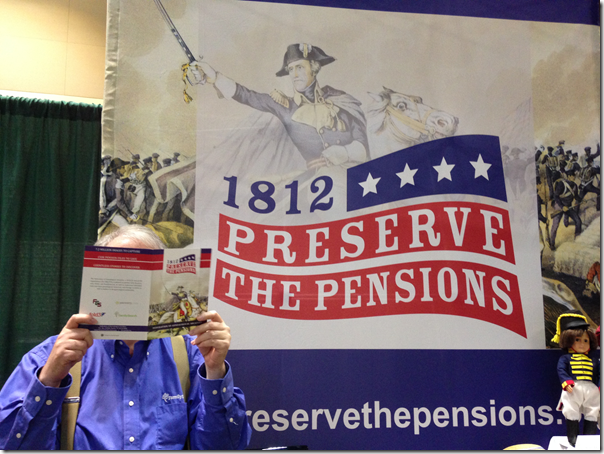
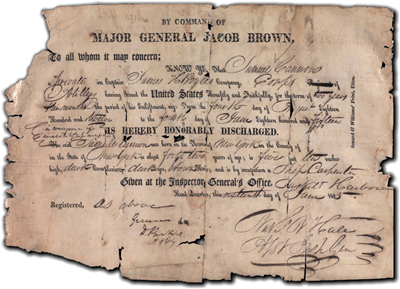

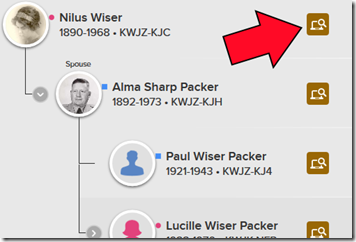

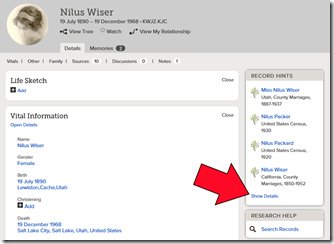

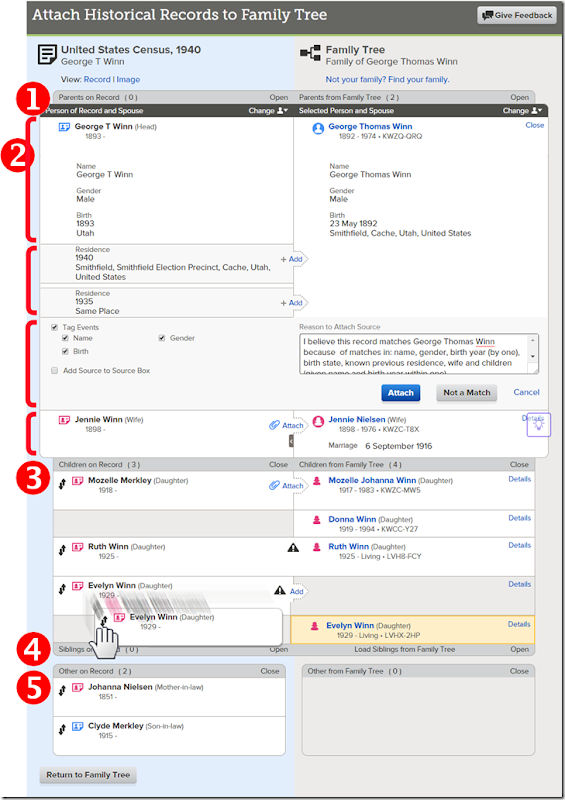



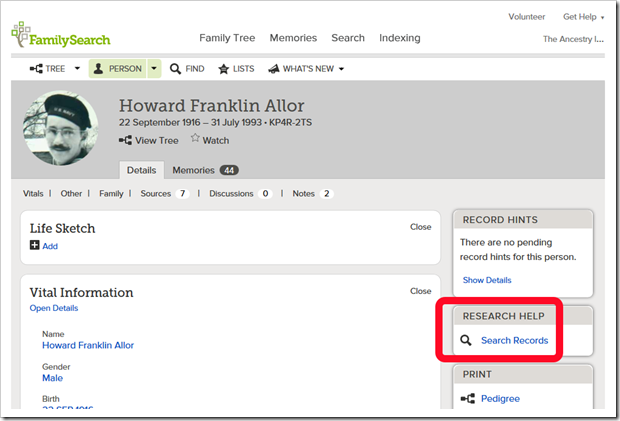







 At the 2015 annual conference of the National Genealogical Society, Elizabeth Shown Mills presented a session titled “Smiths and Joneses: How to Cope with Families of Common Names.”
At the 2015 annual conference of the National Genealogical Society, Elizabeth Shown Mills presented a session titled “Smiths and Joneses: How to Cope with Families of Common Names.” 
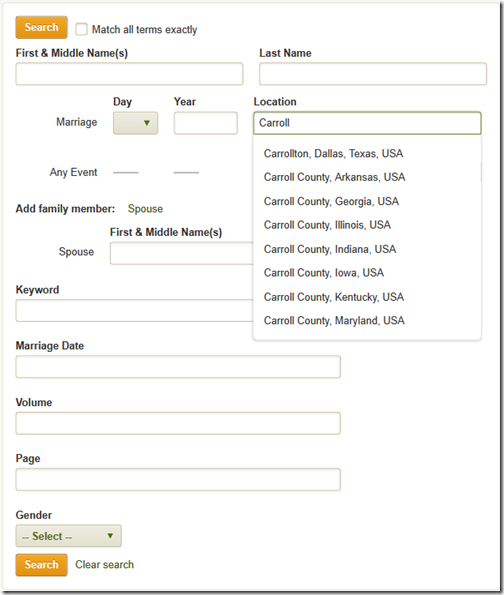


 One challenge we have as genealogists is that we have become searchers, not researchers, Crista said. A researcher thinks about what they are searching for and then takes steps to find that thing. Another mistake is that we think we are looking for people. But we are not searching for people; we are looking for records about people.
One challenge we have as genealogists is that we have become searchers, not researchers, Crista said. A researcher thinks about what they are searching for and then takes steps to find that thing. Another mistake is that we think we are looking for people. But we are not searching for people; we are looking for records about people. 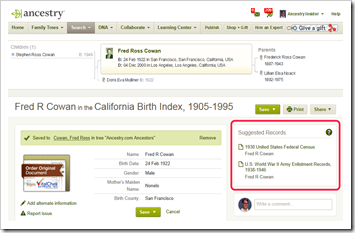
 3. After utilizing hints and suggested records, Crista performs a search starting from the tree.
3. After utilizing hints and suggested records, Crista performs a search starting from the tree.
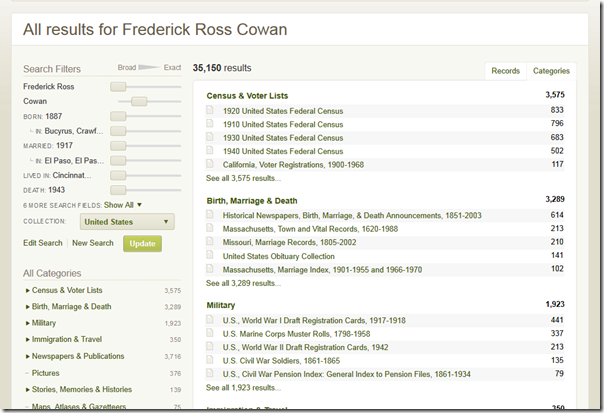
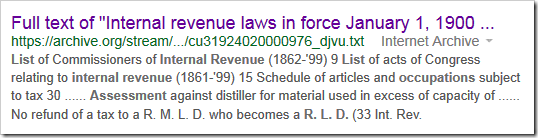


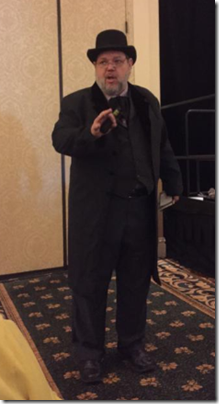



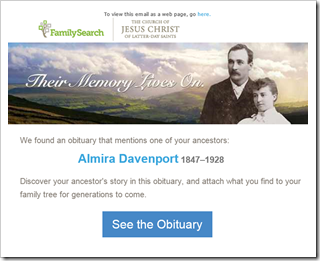

![image[5] image[5]](http://lh3.googleusercontent.com/-YknEtRwvjXw/VVK45df8oQI/AAAAAAAAHdI/tg7C5urQkbs/image%25255B5%25255D%25255B3%25255D.png?imgmax=800)