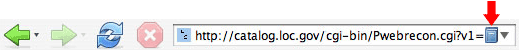Total Records Indexed 2010
- 166,466,352 – Records indexed this year as of 23 November 2010.9
- 165,952,000 – Records indexed this year as of 24 November 2010.8 Probably post dated.
- 148,445,100 – Records indexed this year as of 18 October 2010.9
- 117,094,600? – Records indexed this year as of 10 September 2010?10 Probably a typo.
- 118,140,160 – Records indexed this year as of 2 August 2010.2
- 117,094,600 – Records indexed this year as of 30 July 2010.1
- 100,795,360 – Records indexed this year as of July 2010.3
- 32,500,000 – Records indexed this year as of 11 March 2010.4
Records Indexed Monthly

Source: FamilySearch Indexing Facebook page13
- 900,000,000 – Number of records accessible from FamilySearch indexing initiative.1
- 21,000,000 – Most records completed in one month (March 2010) as of Sep. 2010.10
| | | Records | Top Indexer | Week of (2010) | | 14,395 | Dhoytbrown22554 | 4 Aug2 | | 11,230 | Paloma10 | 23 Nov13 | | | Records | Top Arbitrator | Week of (2010) | | 17,593 | Saradepagazamonroy | 4 Aug2 | | 36,276 | Bjones1943 | 23 Nov13 | |
Records Indexed Annually
- 200 million – New goal for 2010. Each record must be keyed twice and revisited a third time when the first two are not the same.12
- 169 million – Original goal for 2010.12
- 140 million – Records indexed in 2009.4
Total Records Indexed
- 418,595,500 – Total records indexed as of 24 November 2010.8
- 401,088,600 – Total records indexed as of 18 October 2010.9
- 369,738,100 – Total records indexed as of 10 September 2010.10
- 356,081,200 – Total records indexed as of 30 July 2010.1
- 343,421,000 – Total names indexed as of 6 July 2010.5
- 339,782,331 – Total records indexed as of July 2010.3
- 349,000,000? – Total records indexed as of 14 April 2010?11 Obviously an approximation, but doesn’t jive with adjacent values.
- 383,944,092 – Total names indexed as of 9 March 2010.6 It appears this number and the numbers on the graph below were calculated differently than subsequent numbers.

Source: FamilySearch Wiki7
FamilySearch Indexers
- 400,589 – Registered indexers as of 24 November 2010.8
- 383,810 – Registered indexers as of 18 October 2010.9
- 368,620 – Registered indexers as of 10 September 2010.10
- 354,328 – Registered indexers as of 30 July 2010.1
- 340,041 – Registered indexers as of 6 July 2010.5
- 315,985 – Registered indexers as of 14 April 2010.11
- 297,869 – Registered indexers as of 9 March 2010.6

Source: FamilySearch Wiki7
- 46,017 – Active volunteers in 2010 as of 11 March 2010.4
- 95,000 – Active volunteers “in the past year.”12 Is that the 12 months previous? Or 2009?
- 87,537 – Active volunteers in 2009.4
Notes
1. “FamilySearch Indexing Statistics,” FamilySearch Indexing Update, August 2010, e-mail newsletter, received 30 July 2010; online archive (http://us1.campaign-archive.com/?u=6a13a38a955e01499f3215f48&id=e3c381af01 : accessed 29 November 2010).
2. “FamilySearch Indexing,” Facebook organization page, Facebook (www.facebook.com : accessed 4 August 2010), Welcome tab.
3. “FamilySearch Indexing Statistics,” FamilySearch Indexing, Indexing Update, July 2010, e-mail newsletter; online archive (http://us1.campaign-archive.com/?u=6a13a38a955e01499f3215f48&id=68aca7dbdb : accessed 5 August 2010).
4. GaleK, “Thank You, Indexers!” blog post, FamilySearch [beta] (http://familysearch.org : dated 11 March 2010, 3:28pm).
5. FamilySearch Support to [Ancestry Insider], bulk e-mail, 6 July 2010, “[Ancestry Insider], please help us arbitrate records for FamilySearch Indexing;” online archive (http://us1.campaign-archive.com/?u=6a13a38a955e01499f3215f48&id=935b90cde5 :accessed 5 August 2010).
6. FamilySearch Support to [Ancestry Insider], bulk e-mail, 9 March 2010, “[Ancestry Insider], please help us arbitrate records for FamilySearch Indexing;” online archive (http://us1.campaign-archive.com/?u=6a13a38a955e01499f3215f48&id=0e4227ee84 :accessed 5 August 2010).
7. JensenFA [Fran Jensen], “Update on FamilySearch Indexing 2010,” wiki article, FamilySearch [beta] (http://familysearch.org : dated 27 April 2010, 17:39).
8. “FamilySearch Indexing Statistics,” FamilySearch Indexing Update, November 2010, e-mail newsletter, received 24 November 2010; online archive (http://us1.campaign-archive.com/?u=6a13a38a955e01499f3215f48&id=f00581f8a6&e=22e8853b96 : accessed 29 November 2010).
9. “FamilySearch Indexing Statistics,” FamilySearch Indexing Update, October 2010, e-mail newsletter, published 18 October 2010; online archive (http://us1.campaign-archive.com/?u=6a13a38a955e01499f3215f48&id=39f3b2c03c : accessed 29 November 2010).
10. “FamilySearch Indexing Statistics,” FamilySearch Indexing Update, September 2010, e-mail newsletter, published 10 September 2010; online archive (http://us1.campaign-archive.com/?u=6a13a38a955e01499f3215f48&id=08b243231f : accessed 29 November 2010).
11. “Statistiques de l’indexation FamilySearch,” Indexation FamilySearch Demande D’aide, 14 April 2010, French language e-mail newsletter; online archive (http://us1.campaign-archive.com/?u=6a13a38a955e01499f3215f48&id=db9146b6a2 : accessed 29 November 2010).
12. GaleK, “Indexing Goal: 200 Million Records Complete in 2010” blog post, FamilySearch [beta] (http://familysearch.org : dated 29 July 2010, 1:36pm).
13. “FamilySearch Indexing,” Facebook organization page, Facebook (www.facebook.com : updated 23 November 2010, accessed 29 November), Goals tab.