 Ancestry.com is refocusing and reinvesting in the search experience, said Katharine Nester, director of product, and Dave Menninger, UX lead designer. Ancestry.com held private briefings with bloggers earlier this week to unveil several new search concepts. These concepts are still under investigation. Some might never see the light of day. Others might be changed from what we were shown, so we were asked not to show screen shots.
Ancestry.com is refocusing and reinvesting in the search experience, said Katharine Nester, director of product, and Dave Menninger, UX lead designer. Ancestry.com held private briefings with bloggers earlier this week to unveil several new search concepts. These concepts are still under investigation. Some might never see the light of day. Others might be changed from what we were shown, so we were asked not to show screen shots.
For several years investment has been elsewhere: providing hints (shaky leaves), a new image viewer, and the 1940 census. Now Ancestry.com is investing again in the search experience because of the big impact it has on customer satisfaction.
Part of that investment goes behind the scenes, changing infrastructure, improving performance, maintaining browser compatibility, and automating some steps in the publication process. Part of the investment will make a direct impact on users’ search experience.
Better Use of Context
“Our results do not take into account records a user has already found or reviewed,” Nester said. Ancestry.com can make better use of user context. With 86% of subscribers having a member tree and at least 50% of searches specifying a person in the tree, the tree can be used to provide context and to capture context about the search for an ancestor.
The search engine (system) already indicates what records in the search results you have already attached to that person. Many times a person is expected to appear in a collection only once. So if a result from, say, the 1940 census is already attached to the person in the tree, the search engine could be told to ignore that collection.
Today users can review a search result and say “yes” that is my guy by attaching the record to their tree. Tomorrow users may be able to say yes, no, or maybe. A user would specify that a record is not a match for a person in their tree so that they were never shown that record again. (There would be some mechanism to see them, just not in the regular search results). If a record might be a match, they could stick it in a shoebox specific to that person.
Ancestry.com is looking at better ways to facilitate comparison of the information in the record and the information in the tree. Today minimal information from the tree is shown in a box above the top of the search results. Tomorrow a fuller set of information might be shown side-by-side. Tomorrow a map might show the location indicated in the record versus other locations where the person was known to exist.
Refining Search Results
Ancestry.com is considering several ways of filtering the number of search results, at the same time revealing the power of the match options currently available for each field on the advanced search page (like Soundex, exact match, adjacent county, and so forth).
 One concept is to use sliders (like the Google Maps slider shown to the right). A slider would be provided for each search parameter, like first name, last name, location, and date. Zooming in would correspond to narrowing the number of results.
One concept is to use sliders (like the Google Maps slider shown to the right). A slider would be provided for each search parameter, like first name, last name, location, and date. Zooming in would correspond to narrowing the number of results.
Location might zoom from match on anywhere within the country, to states and adjacent states, to specified state, to county and adjacent counties, to county, or finally to exactly specified location. Date would narrow the range of matching years. Names might range from loose match including initials, to Soundex/phonetic matches, to exact match.
Filtering might be provided for life stages. Users might select to show results corresponding to
- All results
- Hints
- Records for the person as a married adult
- as a single adult
- as a child
- as an immigrant
- related to military
- or in a specific collection.
 Filters (called facets) might be provided that work a lot like online retail websites. Instead of filtering by price, manufacturer, and TV size, users would filter by location, date, and record category. Next to each facet is a number indicating the number of results in that facet. The category facet looks just like the category list today (shown to the right), except that a checkbox would be in front of each category. Users could select one or more categories, or drop out one or more, like the ever ubiquitous census results.
Filters (called facets) might be provided that work a lot like online retail websites. Instead of filtering by price, manufacturer, and TV size, users would filter by location, date, and record category. Next to each facet is a number indicating the number of results in that facet. The category facet looks just like the category list today (shown to the right), except that a checkbox would be in front of each category. Users could select one or more categories, or drop out one or more, like the ever ubiquitous census results.
Time Frame
Ancestry.com indicated there was no set timeframe for the release of these features. Some, the handling of attached records, could be released in the next month or two. Others could be released throughout the year. And some may not be released at all.


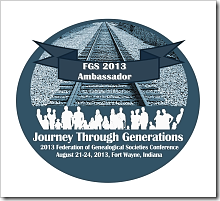









 Ancestry.com is refocusing and reinvesting in the search experience, said Katharine Nester, director of product, and Dave Menninger, UX lead designer. Ancestry.com held private briefings with bloggers earlier this week to unveil several new search concepts. These concepts are still under investigation. Some might never see the light of day. Others might be changed from what we were shown, so we were asked not to show screen shots.
Ancestry.com is refocusing and reinvesting in the search experience, said Katharine Nester, director of product, and Dave Menninger, UX lead designer. Ancestry.com held private briefings with bloggers earlier this week to unveil several new search concepts. These concepts are still under investigation. Some might never see the light of day. Others might be changed from what we were shown, so we were asked not to show screen shots. One concept is to use sliders (like the Google Maps slider shown to the right). A slider would be provided for each search parameter, like first name, last name, location, and date. Zooming in would correspond to narrowing the number of results.
One concept is to use sliders (like the Google Maps slider shown to the right). A slider would be provided for each search parameter, like first name, last name, location, and date. Zooming in would correspond to narrowing the number of results.  Filters (called facets) might be provided that work a lot like online retail websites. Instead of filtering by price, manufacturer, and TV size, users would filter by location, date, and record category. Next to each facet is a number indicating the number of results in that facet. The category facet looks just like the category list today (shown to the right), except that a checkbox would be in front of each category. Users could select one or more categories, or drop out one or more, like the ever ubiquitous census results.
Filters (called facets) might be provided that work a lot like online retail websites. Instead of filtering by price, manufacturer, and TV size, users would filter by location, date, and record category. Next to each facet is a number indicating the number of results in that facet. The category facet looks just like the category list today (shown to the right), except that a checkbox would be in front of each category. Users could select one or more categories, or drop out one or more, like the ever ubiquitous census results.




 Dear Ancestry Insider,
Dear Ancestry Insider,