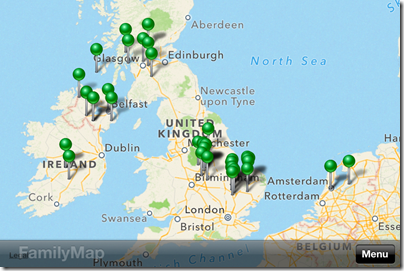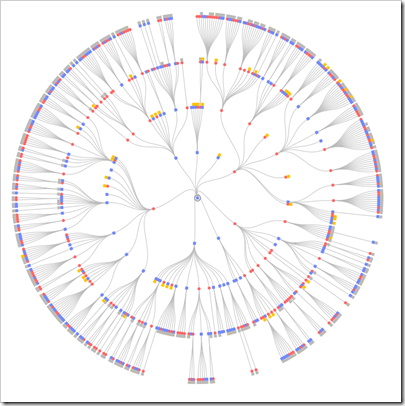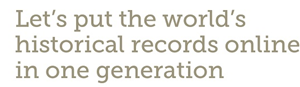Thursday at RootsTech I attended a question and answer session with Dennis Brimhall, CEO of FamilySearch. Here’s some of what was said. Sorry about my English. I could take notes only so fast, so I am sometimes quoting and sometimes paraphrasing. That raises the possibility of misquotes, so take everything with a little caution.
Thursday at RootsTech I attended a question and answer session with Dennis Brimhall, CEO of FamilySearch. Here’s some of what was said. Sorry about my English. I could take notes only so fast, so I am sometimes quoting and sometimes paraphrasing. That raises the possibility of misquotes, so take everything with a little caution.
Q. Can you clarify the contract with ancestry.com [and FindMyPast and MyHeritage]?
A. We have limits on how much we can do and we realize there are other companies that are also good at what we do. We approached them and they said, “We’d like access to your records, on our site. We don’t want them to leave our site to go to yours.” The deal: “We’ll let you have access to our records on your site. In return, we’d like to have access for our members [of the Church of Jesus Christ of Latter-day Saints] who paid for our records with their tithing. It will be on their site. [I didn’t give FamilySearch an opportunity to edit this before I published it, but I’m sure they would point out at this point, that FamilySearch will give the general public access to these sites at FamilySearch’s family history centers.]
The other part of the deal is to coordinate in more acquisition. They image and we index, or we image and they index. In some cases, they pay to have the records indexed. After some embargo, the records would be opened up to everyone.
Q. When does it start?
A. The complicated part is how do you log into one account and end up being logged onto another site. The engineers are working it out to allow you to log on to their site with your LDS account. It might be 2nd quarter of this year. In the future, you’ll be able to search their records on our site.
Q. [Some question about using family history with missionary work.]
A. Many people who don’t know much about the Church know that the Church is interested in family history. What we’ve found is that it is kind of wonderful to ask people about their ancestors. We’ve found the My Family booklet, we’ve tested what happens when instead of talking about the doctrines of the Church, you spark an interest in family and then their interest might grow from there.
Q. What is the purpose of photos and the stories regarding the living?
A. We don’t share this often, but here is an interesting fact. Every member of Church members pays for FamilySearch.org, but only a fraction use it. “Every organization is perfectly designed to get the results it gets.” If we want to get more people to use it, something has to change. I’m going to offend some people but I have to say it. Who was the website designed for? The genealogists. So we begin to see what invites people in. You go to a cemetery and see two dates. What’s between the two dates? The dash. We’ve got to start concentrating on the dash. Do you know that until a year ago April, you could not add the story of an ancestor on FamilySearch.org?
Here’s an aside from the Ancestry Insider: You’re right. That does offend me. Now I’m going to offend some people, but I have to say it.
Let me quote from the BCG Genealogical Standards Manual, millennium edition, p. 18: “Descriptive biographical information is provided for individuals in the lineage, pedigree, or genealogy. In addition to vital statistics, the compilation includes sufficient information about each person’s activities, residences, circumstances, contributions, and lifestyle to place them within the context of their historical era, society, and geographic place.”
That sounds a little clinical. Standards usually do. Nationally recognized genealogist, John Colletta, says it pretty well. “Creating a family tree is only half the goal. The other half is learning about your ancestors as men and women with personalities, character traits, motives and aspirations, joys and disappointments, just like you.”
Do you know that until a year ago April, you could not add the story of an ancestor on FamilySearch.org?
Back to your question, how do we address the living. We’re addressing the problem of not being able to see your spouse. You’re going to be able to see that before long.
We’re going to have an app available in the 2nd quarter where you can go to grandma and ask her a question and then post the recording online.
Outside North America many members of the Church haven’t entered both parents into Family Tree. Many more haven’t entered grandparents, and even more haven’t entered all their great-grandparents. The My Family booklet is trying to capture that living memory. That then becomes the basis for the family history research that is to come.
The good news is, its working. We’re seeing significant improvements in the number of people using the website.
Q. Oral histories. Is there a vision or a goal? Native Americans?
A. We are setting up in the family history centers recording booths to record oral histories. In St. George we have a green screen and you can show photos as you talk about your history.
We’ve been capturing histories in Africa for a number of years now, but it is very expensive to do it. We probably will not expand beyond Africa what we are doing there. It is not scalable. We don’t have enough missionaries to make it work.
We have some good collections for native Americans. I’ve met with five tribes in the last six months. They are good at cultural history, but how can we help them preserve their family histories? We’ll meet with them over the coming months to see how best to do this.
Q. [There was a long exposition. I kept waiting for the question, so I wasn’t writing anything. It was something about members finding information in the tree and assuming it must be true because it is an official Church website.]
A. We’re trying to answer this question. How are we going to address this issue of data integrity? People often write and complains to me that someone has changed their ancestor’s data. I don’t know what is the truth. So how do we solve the problem? The only way to deal with this is to create an expectation in the minds of people that you need to check. The first expectation is that you need to source it. The second expectation is that members check for duplication before you submit a name to the temple. The duplication rate has gone down from around 30% to under 10% in the last several years.
We’re beginning to see very gradually that the database is going to clean itself up. The number one complaint used to be, “I cant fix the information.” Now the number one complaint is that someone is changing my information.
We think we’ve bottomed out. We’ve seen a decrease in duplication and an increase in sourcing.
Q. How do you decide what records to obtain?
A. We have a whole team that looks at this. They look at where the greatest demand is for records and where the records are available. We have a deal to acquire 400 million records in Italy. We have 267 camera crews with a goal to increase that to 500. We do a million images a day around the world. A significant portion is imaging records from out of the vault. There are 80 GB of images of the whole [didn’t hear this part]. In seven years we’ll be done with imaging all the records in the vault. Then how do we make up for no longer getting records out of the vault? [The increase in cameras.]
Q. Just finished serving a mission in Taiwan. There is a need for genealogy resources.
A. We have a robust strategy for dealing with Chinese. It is part of our ten core languages. This is not an announcement. We’ve had some discussions on how we might collaborate with records. We’ve had lots of dialog. [Something I didn’t catch], but it is on our radar.
In India they take a census every ten years. It results in 35 linear miles of shelf space. Seven years later they destroy it all to make room for the next one. Our first break in india, one state is allowing us to come in and image records. We’re in this for a long time. We’re in for the very long haul.
Q. [Some question about sources?]
There’s something that will be on the website very, very quickly. When you attach a census record to the tree, we have a feature that will be coming out, maybe next quarter, that when you attach a child from the census, it will present all the other people in the household and allow you to attach them. [Big applause.]
Q. When I add sources to the tree and then you image and index those records, will those be merged?
A. If one is digital and one is image, they will not be matched up. There is no way electronically to match them up.
There is something we’re going to try, one of the things we’ve been toying with. You know we’re coming out with a new indexing system. One of the things we’re considering is called indexing on the fly. If you find information in a record, why wouldn’t we allow you to index that record?
Q. I wrote a story and scanned some photos and I can’t get the photos into the story?
A. [Answer from David Burggraaf] Put them together in a PDF and upload them together.
Q. [Question about trees]
A. We are not generally promoting alternatives to the public tree. We are trying to get a common family tree. FindMyPast has agreed to use our Family Tree. [Answer from David Burggraaf:] Going forward we intend to continue to capture separate trees, but it is our intent that [users] merge and link [them] into the main tree.
Q. When President Hinckley announced the New FamilySearch software he said it was to reduce duplication and increase collaboration. But many people are not sharing their email address, so it is impossible to collaborate.
A. We have been toying with—and we don’t want to be too heavy handed—but one thing we’ve been discussing is that you have to give a valid email address. But half the church doesn’t have them.
Q. [Didn’t write it down.]
A. There’s a fine line between informing and not informing people. We think it would be nice if when anyone added a photo, we notified you. It starts to become spam very quickly. We might take 3% of registered users and turn that feature on and test it.
Q. [Didn’t write it down.]
A. We probably make three or four changes to the site every day. It’s the only way we get better.
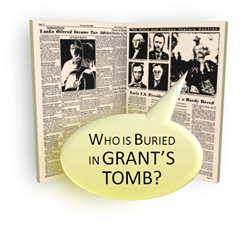 We depend upon records to reveal the “truth” about our pasts.
We depend upon records to reveal the “truth” about our pasts. 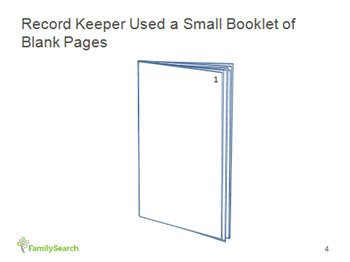 Notice page 1 numbered on the front.
Notice page 1 numbered on the front.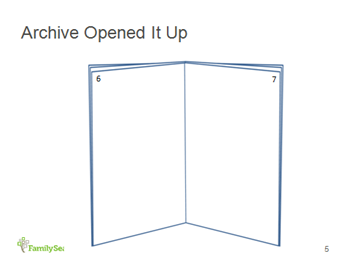 In this 6 sheet example, the middle sheet is numbered pages 6 and 7.
In this 6 sheet example, the middle sheet is numbered pages 6 and 7.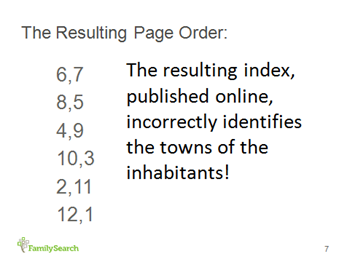
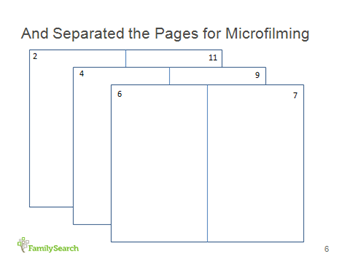



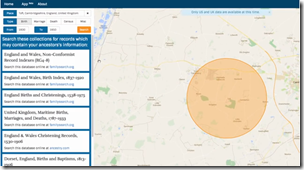

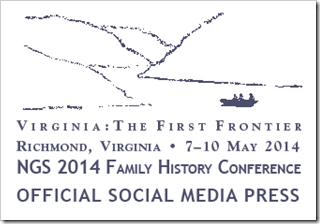




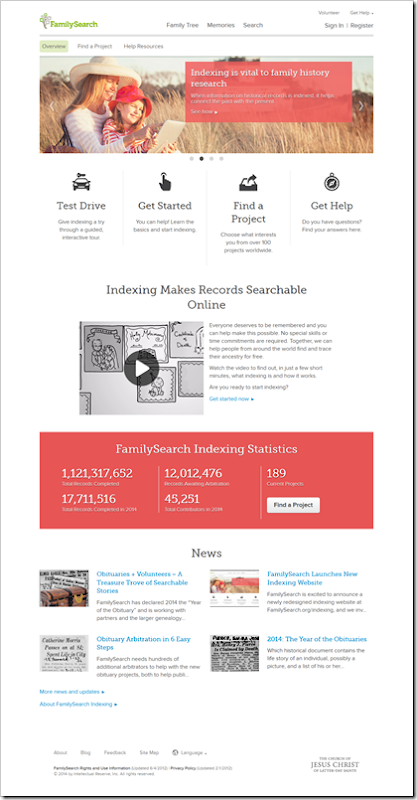
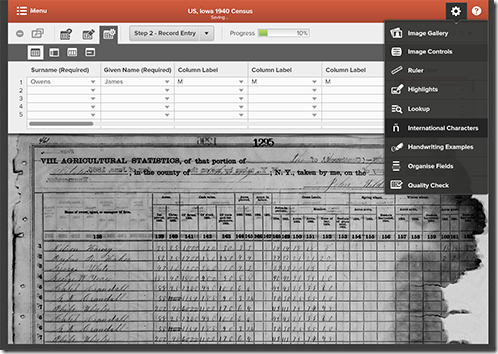
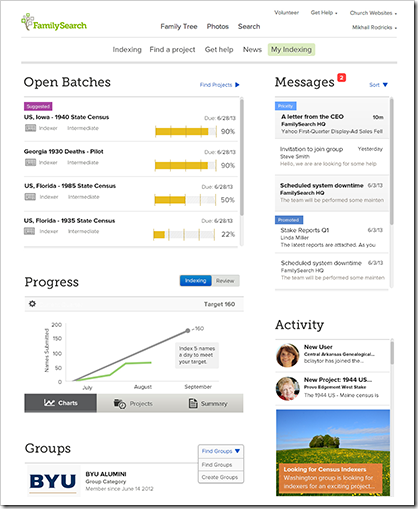
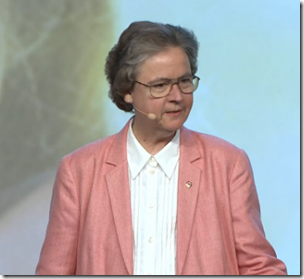
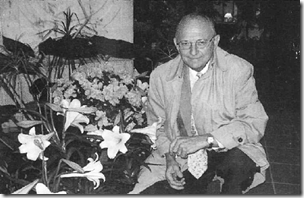
 Thursday at
Thursday at 

 One is Family Memories. It can be used to takes photos, write stories, and record audio. One day it may support video, but for now it is too difficult to screen them for appropriate content. You’ll be able to do all this while you are offline. Once you get to a place where you can connect, the app uploads it to your Memories page on
One is Family Memories. It can be used to takes photos, write stories, and record audio. One day it may support video, but for now it is too difficult to screen them for appropriate content. You’ll be able to do all this while you are offline. Once you get to a place where you can connect, the app uploads it to your Memories page on  The other FamilySearch app is Family Tree Viewer. Family Tree Viewer allows viewing a portrait pedigree, ancestor details, parents and siblings, spouses and children, sources, and photos and stories. You can tap a source to get to the image. (I can’t remember for sure, but I think your browser is activated to view the image.) You can generate and print PDF copies of the same four chart types as Family Tree. Some number of generations—maybe the first six?—will be downloaded to the device and stored there for offline viewing.
The other FamilySearch app is Family Tree Viewer. Family Tree Viewer allows viewing a portrait pedigree, ancestor details, parents and siblings, spouses and children, sources, and photos and stories. You can tap a source to get to the image. (I can’t remember for sure, but I think your browser is activated to view the image.) You can generate and print PDF copies of the same four chart types as Family Tree. Some number of generations—maybe the first six?—will be downloaded to the device and stored there for offline viewing. Ancestry.com is set to release a Find-A-Grave mobile app very soon. Emails to beta testers went out Thursday. To the right is a photograph of the new app. (What did you expect? I was sitting in the back of the room and I suffer from familial tremors. You get what you get.) The app will search the 112 million memorials and 90 million photographs on
Ancestry.com is set to release a Find-A-Grave mobile app very soon. Emails to beta testers went out Thursday. To the right is a photograph of the new app. (What did you expect? I was sitting in the back of the room and I suffer from familial tremors. You get what you get.) The app will search the 112 million memorials and 90 million photographs on 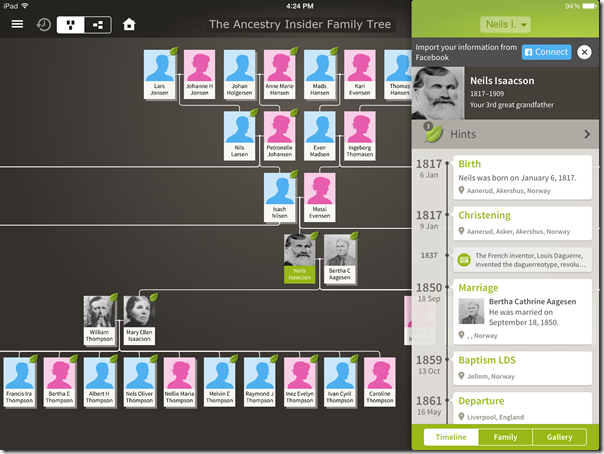
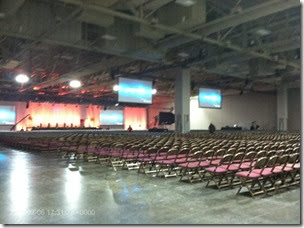
 He showed a map indicating where FamilySearch has 250-ish cameras (I didn’t quite catch the exact number) photographing records across the world. He said FamilySearch is fighting a battle against time and the loss of records.
He showed a map indicating where FamilySearch has 250-ish cameras (I didn’t quite catch the exact number) photographing records across the world. He said FamilySearch is fighting a battle against time and the loss of records.