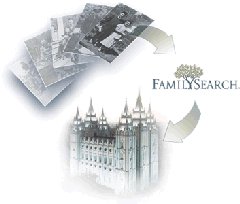As I explain in my charter, FamilySearch releases a lot of information to the public, but only in out of the way corners. That’s where I come in. I try to be in those corners. This past weekend one of those corners happened to be the Salt Lake Family History Expo.
(I told a coworker that attending Ron Tanner’s presentations is the only way a FamilySearch employee can find out what FamilySearch is working on. But I digress…)
Tanner was off his best game—but only a bit. “Two weddings in two weeks,” he explained. Between tales of Jelly Bellies, birthdays, weddings, and the DMV, Tanner was able to slip us some juicy news nuggets that you won’t hear anywhere else.
Here’s the new news:
- Records from Record Search are being transferred to the Historical Records area of the FamilySearch Beta. The data transfer, containing 447 collections and 600 million names, should be completed by the end of the month. (We all assumed he meant September.)
- Historical records from the current www.familysearch.org will be transferred after that.
- All new collections will go directly to the FamilySearch Beta.
- Ancestor discussions were recently added to the new FamilySearch tree. The length of discussions will soon increase from the current limitation of 500 characters.
- The filtering of Historical Records search results will be improved soon, along the lines of Record Search.
- The Family History Library Catalog search on FamilySearch Beta will be dramatically improved by the end of September.
- Disputes can no longer be added to the FamilySearch Tree. Soon, all the disputes on an ancestor will be moved into a discussion called “Legacy Disputes” and deleted from details.
 The new FamilySearch Asia rollout is set for a couple of months from now. Tanner showed us a photograph of the rollout map and told us we could see the original by visiting FamilySearch headquarters in the Joseph Smith Memorial Building in Salt Lake City. Ride the elevator to the 4th floor. The map is in the lobby.
The new FamilySearch Asia rollout is set for a couple of months from now. Tanner showed us a photograph of the rollout map and told us we could see the original by visiting FamilySearch headquarters in the Joseph Smith Memorial Building in Salt Lake City. Ride the elevator to the 4th floor. The map is in the lobby.- beta.familysearch.org will replace the current www.familysearch.org website by the end of this year. The new website brings together FamilySearch Beta, RecordSearch Pilot, the Wiki, FamilySearch Indexing, Forums, the Family History Library Catalog, and all other collections and content from the current www.familysearch.org. Specialized websites such as consultant.familysearch.org will continue to be separate.
- The general public can begin preparing for access to the new FamilySearch Tree by registering now for an account on the FamilySearch Beta. When the Tree is ready, they will be given access using that same account.
- Some time after this year the new FamilySearch Tree will become “Family Tree” on the new website.
The Ultimate Future
Tanner reiterated his vision for the future of the new FamilySearch Tree. However, changing product managers—generally considered a healthy practice—can change the course of a product. Just three weeks ago product assignments were adjusted, giving Tanner complete responsibility for the Tree.
Tanner admitted that the current design didn’t go far enough from changing “my tree” and “your tree” into “our tree” since it maintains “my conclusion” and “your conclusion.” The many alternatives that exist today under the Details page will be pulled out. In their place, the system will have links to the original sources of the information. These include Ancestral File, Pedigree Resource File, and the other sources used to populate the Tree.
The tree will allow only one conclusion. This will solve the IOUS problem that slows down the system and makes it impossible to merge all copies of a person. “Combine and Separate” will be replaced with “Merge.” I’ve stated before that I don’t think FamilySearch has any corporate memory in product management. It remains to be seen if Tanner can avoid Merge pitfalls.
Tanner’s future direction is to change the Tree so that anyone can correct it. Anyone can contribute to it. Anyone can contribute artifacts to it. Anyone can change the information that you contributed to the Tree—maybe for the better. When someone changes your contribution, you’ll be notified and given the ability to undo the change. Ancestor Discussions will allow contact with others.
Tanner said his pet feature was Community Requests. You can post a request for a volunteer to lookup a record, take a gravestone picture, or translate a language you don’t read.
Most importantly, his stated goal for the Family Tree is that it be so genealogically correct that even the best of genealogists will want to use it.
Tanner was asked what the timeline was for these features. “Before we die or slightly thereafter,” he quipped, artfully avoiding being painted into a corner. Stay tuned…



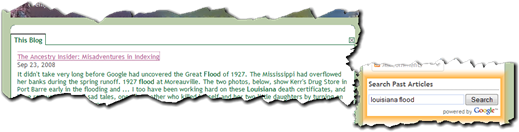
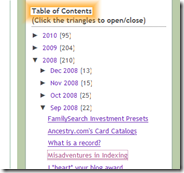 Click a triangle to see its sub-items. Click again to hide them. Click an article to display it. Click a year or month to display all its articles.
Click a triangle to see its sub-items. Click again to hide them. Click an article to display it. Click a year or month to display all its articles.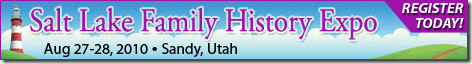

 In the years since
In the years since 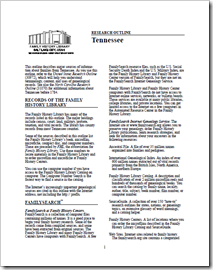
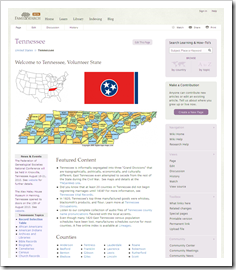



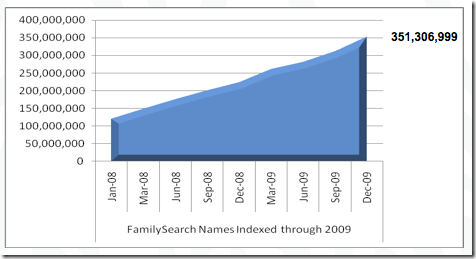
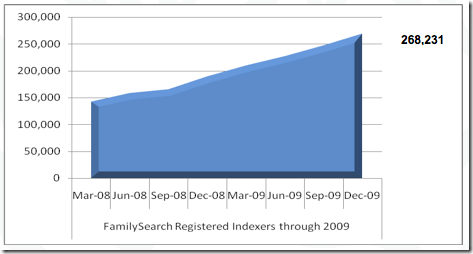


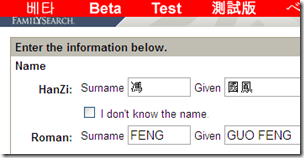 Russian and Italian join the English, German, Spanish, French, Portuguese, Chinese, Japanese, and Korean language editions of the
Russian and Italian join the English, German, Spanish, French, Portuguese, Chinese, Japanese, and Korean language editions of the