
Peter Drinkwater is the product manager for Newspapers.com. Newspapers.com has over 151 million pages of historical newspapers and they add about 5 million a month, sometimes more, sometimes less. Ancestry separated newspapers.com away from ancestry.com in order to raise visibility. Ancestry search is tailored to historical records and search results return most historical records. But newspapers.com is tailored for newspapers so its search engine does a great job handling newspapers.
You can select Browse and then select country, state, city, newspaper, year, month, issue, and page:
Or you can go to the Papers tab and filter using the controls in the left column.
Or you can go to the map page.
Information from newspapers is treated as “a blob of text” rather than data of known type, such as names, dates, and places. For example, park could be a name, a location, or what you do with your car. When doing a search it is best to pair both surname and given name. The search results are ranked. Those where the words are found close together are given at the top. As you scan the results, once you get to one where the words are not close to one another on the page, it probably isn’t worth going through any further results.
You can view pages with search terms highlighted, or turn off the highlights.
You can make clippings that others can see for free. And once you find something that’s interesting you can save it to your Ancestry tree.
At the end of all the panelists’ presentations, Crista invited questions from the audience.
Someone asked Peter about saving clips. When viewing a newspaper page, select Print/Save, indicate whether you wish the entire page or just a portion, and select Print or Save. For Save, choose file type JPG or PDF. PDF files include a citation. I tried this out. The image is scaled to the same pixel width, regardless of original size, resulting in high-resolution clips, but low resolution complete pages.
Another person asked whether it was better to search the newspapers on Ancestry.com or Newspapers.com. Peter explained that when Newspapers.com was first created, they copied almost all the newspapers from Ancestry.com and stopped adding additional newspapers to Ancestry.com. For many years now, all new newspaper acquisitions have been added to Newspapers.com. Bottom line: perform newspaper searches on Newspapers.com.
Peter answered questions about Find A Grave in addition to newspapers.com. Someone complained about the primitive search capabilities of Find A Grave. Peter explained that the code was 20 years old so they are currently rewriting it. When the rewrite is finished, it will be possible to make improvements.
That’s it for today. In the future I’ll write about other panelist presentations.






 It is as though our ancestors want to be found. Uncanny coincidences. Olympian luck. Phenomenal fate. Tremendous intuition. Remarkable miracles. We call It, “
It is as though our ancestors want to be found. Uncanny coincidences. Olympian luck. Phenomenal fate. Tremendous intuition. Remarkable miracles. We call It, “ Behind again. Time to catch up.
Behind again. Time to catch up.


 Dear Ancestry Insider,
Dear Ancestry Insider,







 I grabbed the opportunity to attend one of Crista Cowan’s presentations in the Ancestry.com booth at the 2016
I grabbed the opportunity to attend one of Crista Cowan’s presentations in the Ancestry.com booth at the 2016 




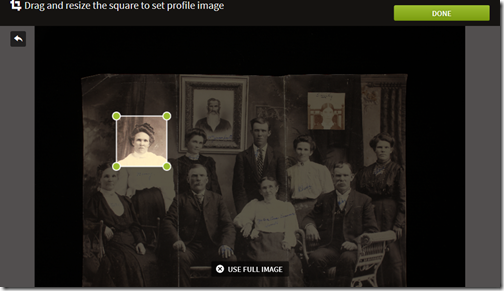





 Jordan Jones, president, opened the 2016
Jordan Jones, president, opened the 2016 


