I’m afraid the time has come for the Ancestry Insider to say goodbye. Over ten years ago I put virtual pen to virtual paper. Now it is time to put it down. I wonder if a couple of times a year you might still see something from me, but this may be it.
This newsletter has brought me lots of enjoyment. I’ve enjoyed trying to bring you news you didn’t get anywhere else. I’ve enjoyed teaching how to better utilize Ancestry.com and FamilySearch.org. Through my reports about national conferences, I’ve enjoyed promoting education. Through my series on serendipity, I’ve enjoyed sharing my belief about the miraculous nature of life and family history. Through my Monday mailbox series, I’ve enjoyed answering your questions. Through my series, “Records Say the Darnedest Things,” I’ve enjoyed teaching about records and methodology. I have enjoyed the opportunities to acknowledge FamilySearch’s sponsor—and my current employer—The Church of Jesus Christ of Latter-day Saints.
This newsletter began at a time when Ancestry’s communication policy was to say nothing. FamilySearch didn’t do much better when I started reporting on the rollout of New FamilySearch. Today, both organizations have healthy, vibrant communication programs.
This newsletter has also consumed about six hours of my personal life each week and I think it is time for a change. But I put down this pen with a great measure of sadness.
This newsletter has given me the opportunity to rub shoulders with many wonderful people. Thank you. For that I am most grateful. Of myself, I am pretty insignificant and I am forever humbled that you would consider this newsletter worth a little of your time.
Before I say goodbye, I’d like to personally thank each and every single one of you. Thank you, thank you, thank you, thank you, thank you, thank you, thank you, thank you, thank you, thank you, thank you, thank you, thank you, thank you, thank you, thank you…
Wow! This is going to take some time… Please feel free to go about your lives while I finish up. Thank you, thank you, thank you, thank you, thank you, thank you, thank you, …, …, …, …, …, …, …, …, …, …, …, …, …, …, …, …, …, …, …, …, …, …, …, …, …, …, …, …, …; (inside joke), …, …, …, …, …, …, …, …, …, …, …, …, …, …, …, …, …, …, …, …, …, …, …, …, …, …, …, …, …, …, …, …, …, …, …, …, …, …, …, …, …, …, …, …, …, …, …, …, …, …, …, …, …, …, …, …, …, …, …, …, …, …, …, …, …, …, …, …, …, …, …, …, …, …, …, …, …, …, …, …, …, …, …, …, …, …, …, …, …, …, …, …, …, …, …, …, …, …, …, …, …, …, …, …, …, …, …, …, …, …, …, …, …, …, …, …, …, …, …, …, …, …, …, …, …, …, …, …, …, …, …, …, …


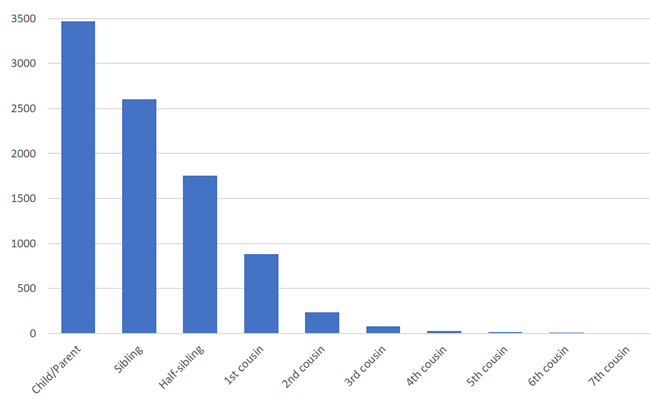



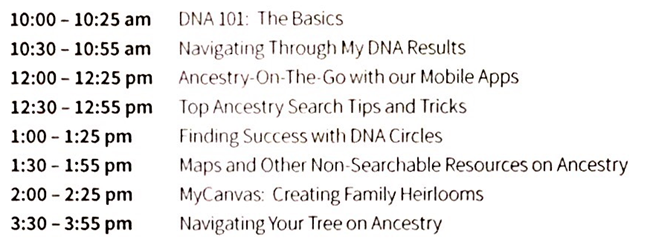




















 Dear Ancestry Insider,
Dear Ancestry Insider,