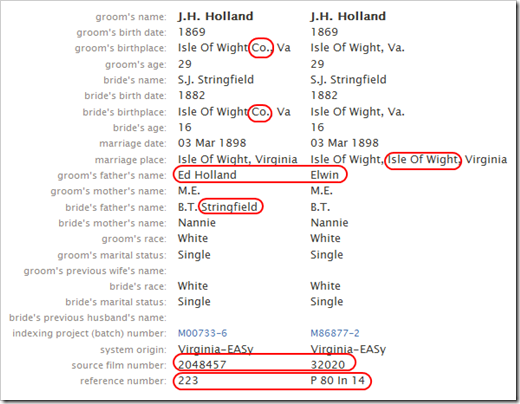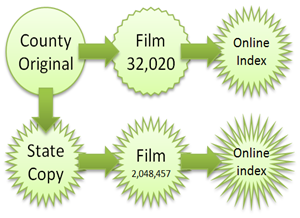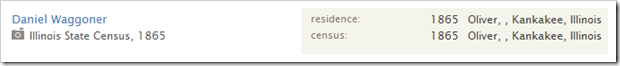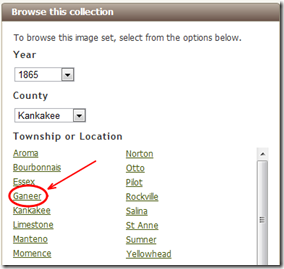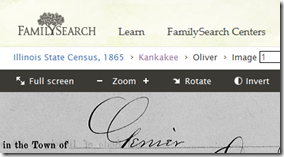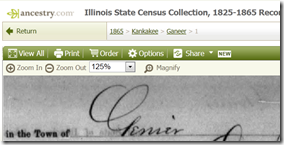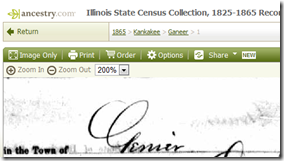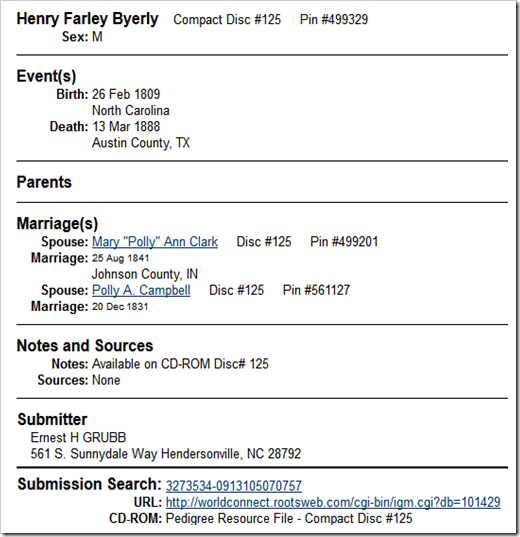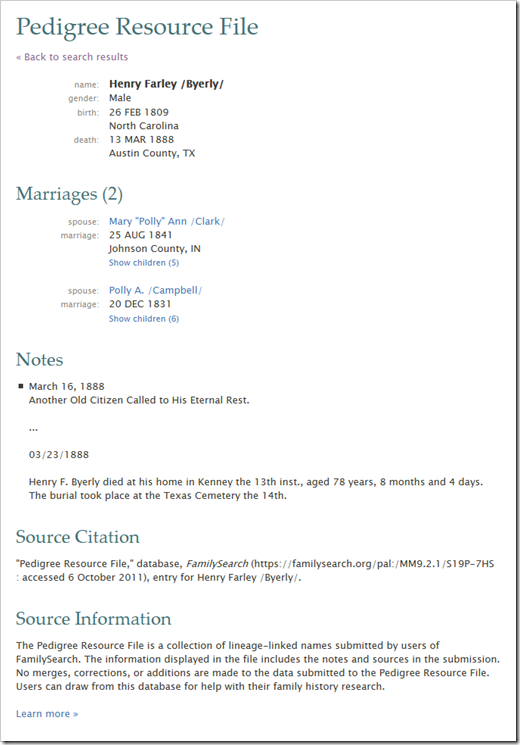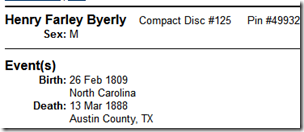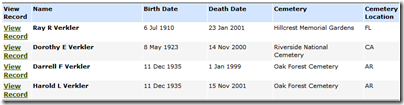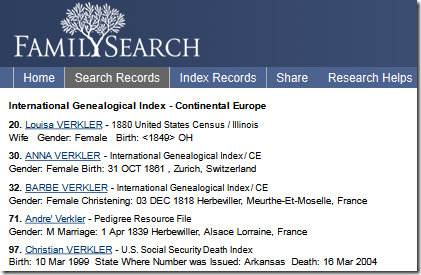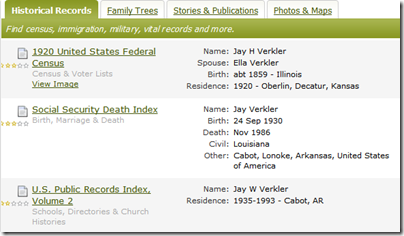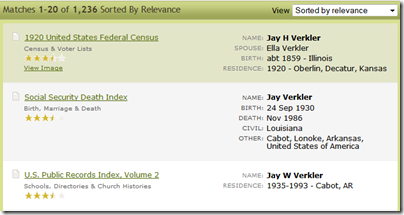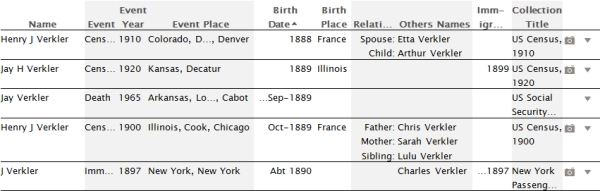Has it been years since Genealogical Publishing provided me a review copy of Evidence Explained? I use it more than any other book they’ve sent, and I’ve neglected to write the review? Time to fix that.
Let me start by saying I don’t understand how anyone would hold onto another citation style instead of adopting Mills. Chapters 12-14 are equivalent to alternative styles. Chapters 3-11 cover new source types not handled by the other guys. Even chapters 12-14 cover new ground: derivative publications.
You could stick with your old citation style, the equivalent of chapters 12-14. But then you would have to spend hundreds of hours and talk to the dozens of experts Mills acknowledges in the book’s forward, experts familiar with the source types of chapters 3-11. They could tell you the minimum amount of citation information necessary for each new source type. Goldilocks wants these citations. You don’t want bloated citations. And you don’t want anemic ones either. But I digress…
You could do all that. But, why? Mills has already done it. Why would you not buy Evidence Explained?
Sure it’s big. Duh; it’s an encyclopedia. You’re not supposed to read it cover to cover. For citation basics, read chapter 2. Then refer to the remainder of the book on an as-need basis.
Chapter 1 is different. Read it beginning to end. Then reread it. Its information on evidence analysis is top notch.
Second Edition
As in any book of this size and complexity, there will have been many small errors. I’m not asking the publisher and they’re not telling the scope of those corrections. (Who knows. Maybe yours truly supplied one of the corrections. Perhaps one of my ancestor’s names is now immortalized in this valuable tome. But I digress…)
With advances in technology, even in the few years between the editions, Mills has had to tweak things. In section 2.33 (p. 57) Mills has added Facebook, MySpace, and LinkedIn. In section 3.42 (pp. 154-5), instant messaging. Section 3.44 (pp. 156-8), Second Life. Section 10.6 (pp. 500-1), FamilySearch.org historical record collections. Section 14.25 (pp. 811-3), Twitter.
Care has been taken to minimize shifting of the page numbers of chapters and sections. The only one I noticed was Section 3.39; the title slipped from p. 152 back to 151.
To add the mention of FamilySearch’s publication of digitized microfilm on p. 53, a less important sentence was dropped. (Private note to the publisher: There is a small space between the 5 and the 3 that you should remove.)
For other changes, dropping text was avoided. Words were packed tighter on nearby pages and unused space at the end of the chapter was utilized.
The Past
This new edition preserves good things from the first. The gray-colored QuickCheck pages visually separate the various chapters when viewing the book edge-on.
As in the previous edition, Mills professionalism shows through in her reliance on experts to supply source materials. I love the instant messaging example from Pat Richley to Gordon Erickson on page. 155. Classy and fun.
There are some things I imagine this edition will not fix.
I worry some view the QuickCheck Models with an undeserved air of completeness. The models are a starting place, not an end-all. I find the QuickCheck Models are not always the ones I need the most. Of necessary, the models cover the breadth of representative citations.
I worry that most people think there is one and only one right citation. I think they don’t realize how much variability is allowed. Somehow the whole “Source List Arrangements” set of sections (2.47 to 2.52) goes over some people’s heads. And they don’t understand what Mills means when she gives alternatives like “If listed by family name” and “If listed by title of sampler.” (See 3.38 on p. 151.)
The Future
Further changes will be called for in future editions. For example, the imminent demise of the classic FamilySearch.org will precipitate several of the changes necessary in the next edition. The International Genealogical Index and Vital Records Indexes are going away. Their extracted records have been reorganized into separate geographic collections. For privacy protection, submitter information for Ancestral File and Pedigree Resource File has been replaced with pseudonymic identifiers. (Future submitters will be able to specify how much or little of their contact information is visible.)
More and more, change has become unchanging, unavoidable aspects of life. Like death and taxes.
If you want to keep up, upgrade to the second edition.
Evidence Explained: Citing History Sources from Artifacts to Cyberspace
Second Edition
6.0" x 9-ish", 885 pp., hardback. 2009.
ISBN 978-0-8063-1806-6
Genealogical Publishing Company
1-800-296-6687, www.genealogical.com
$59.95 (list) |
 Dear readers,
Dear readers,
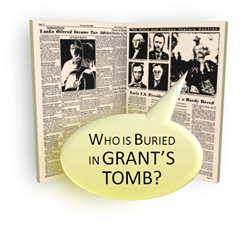
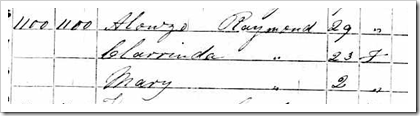
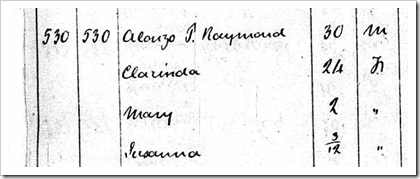
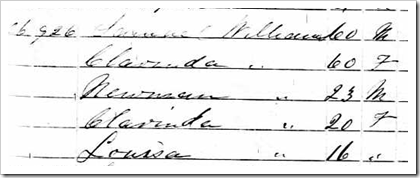
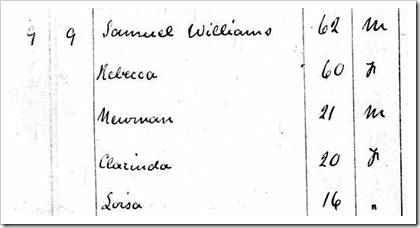
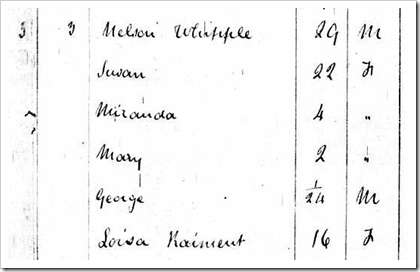
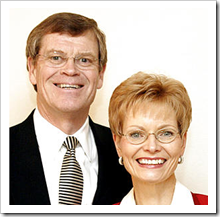
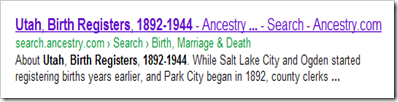
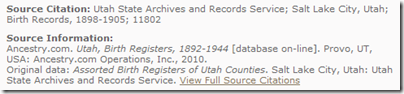

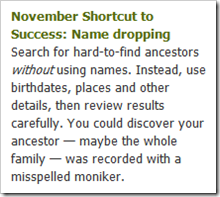
![RootsTech 2012 - 468x60[16] RootsTech 2012 - 468x60[16]](http://lh6.ggpht.com/-t_rDJ2elTWk/TrQyM3f-K2I/AAAAAAAACHY/JbRvZYPOjhM/RootsTech%2525202012%252520-%252520468x60%25255B16%25255D%25255B4%25255D.jpg?imgmax=800)