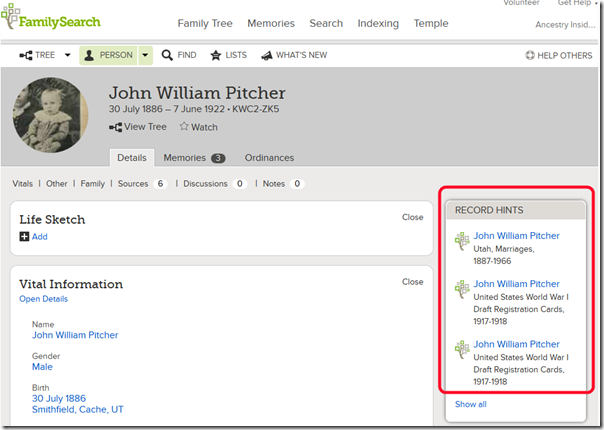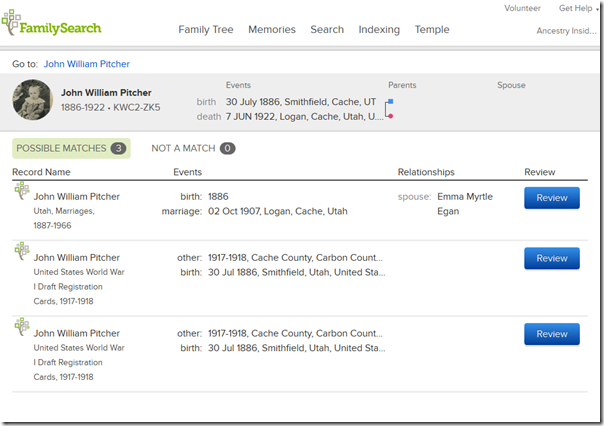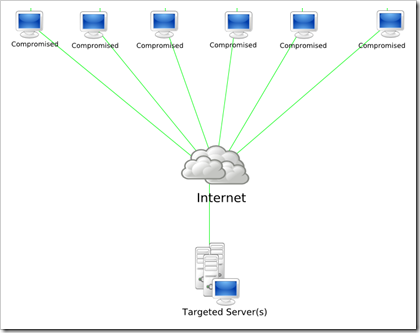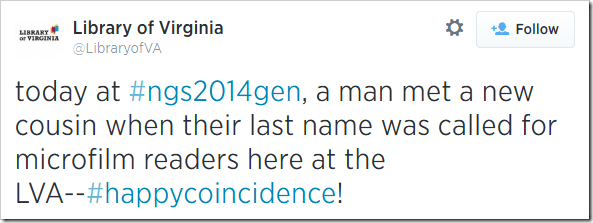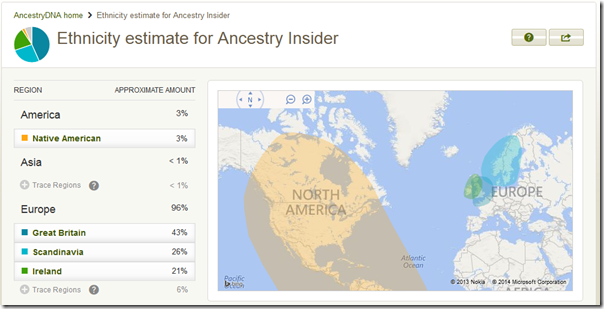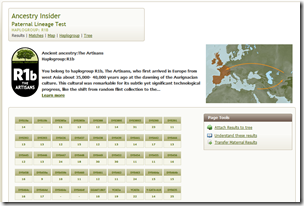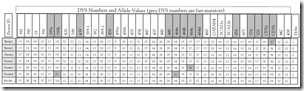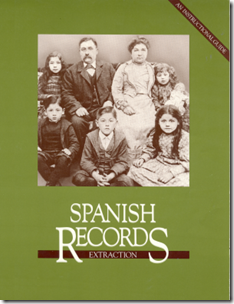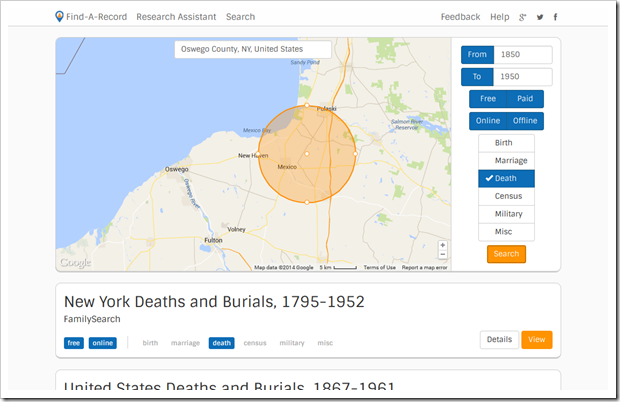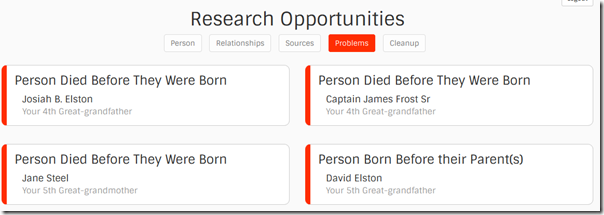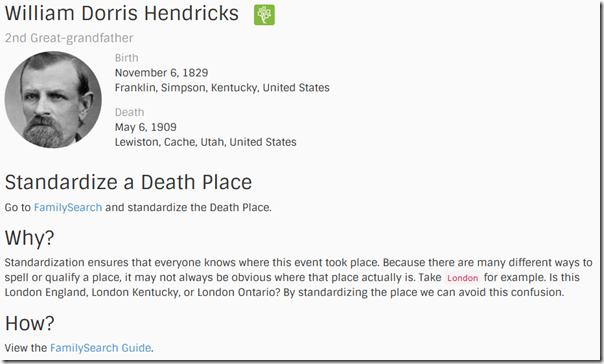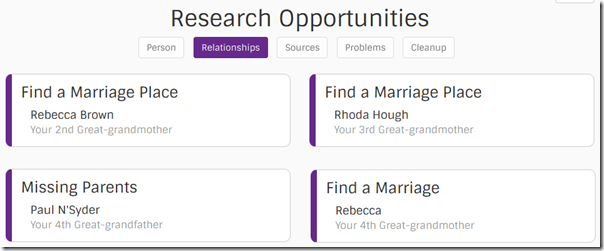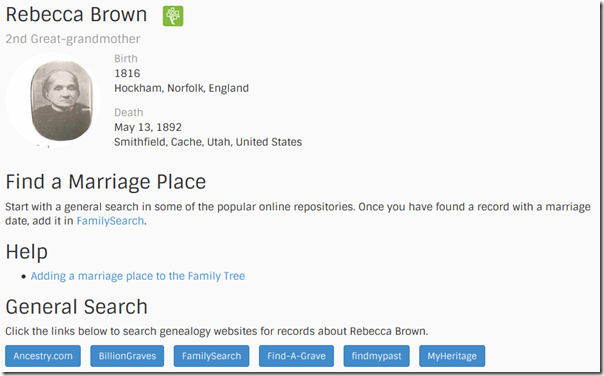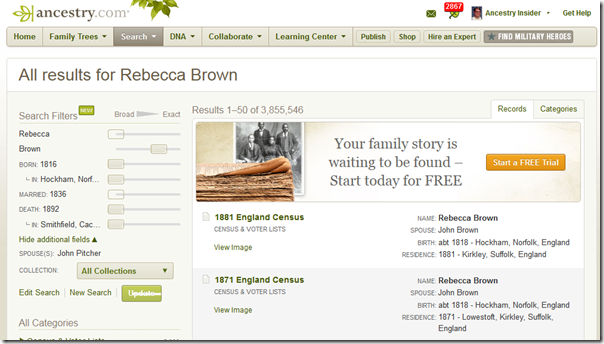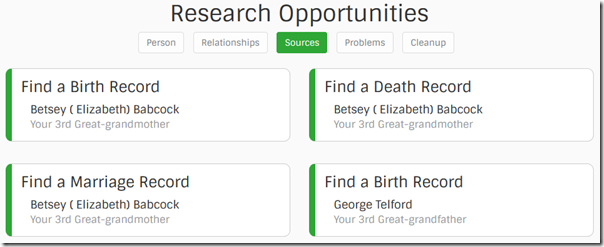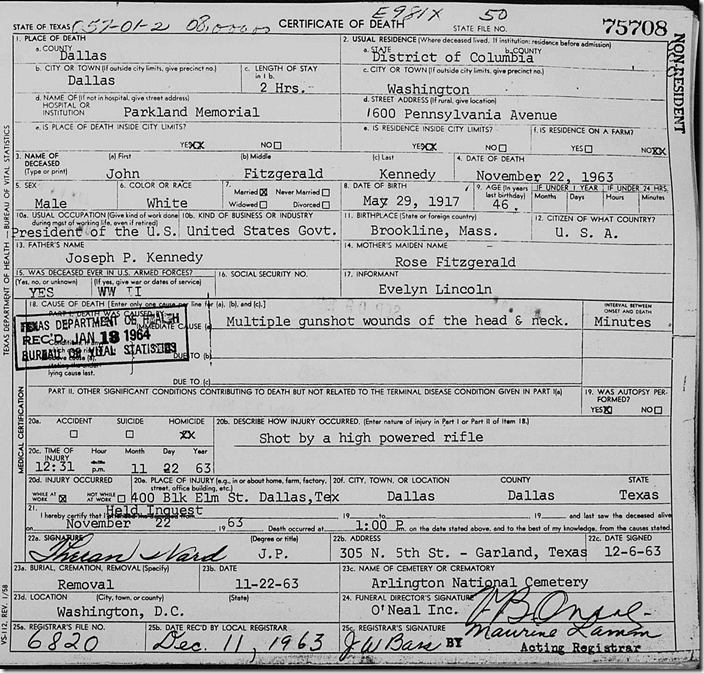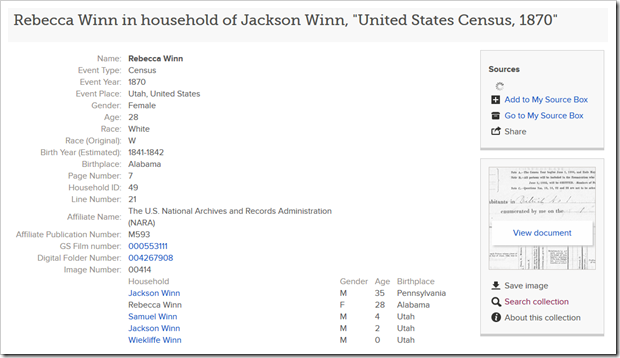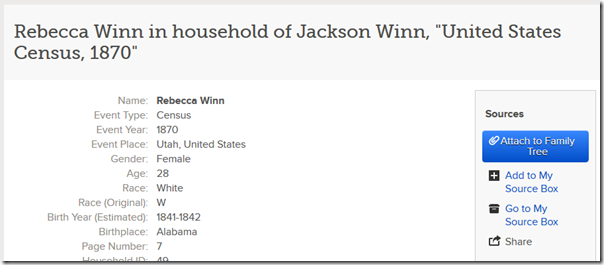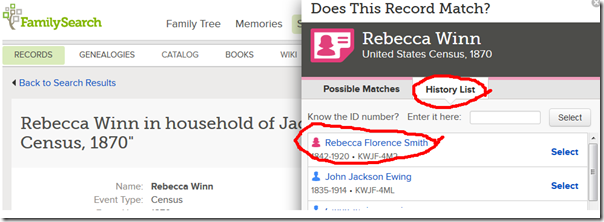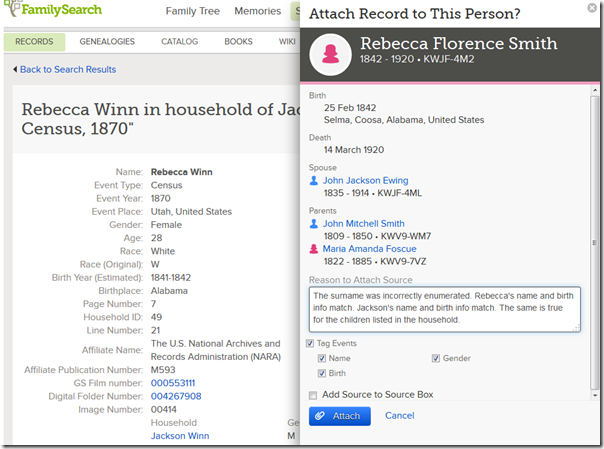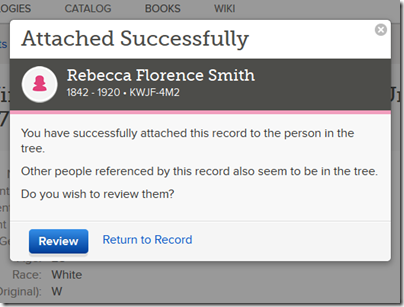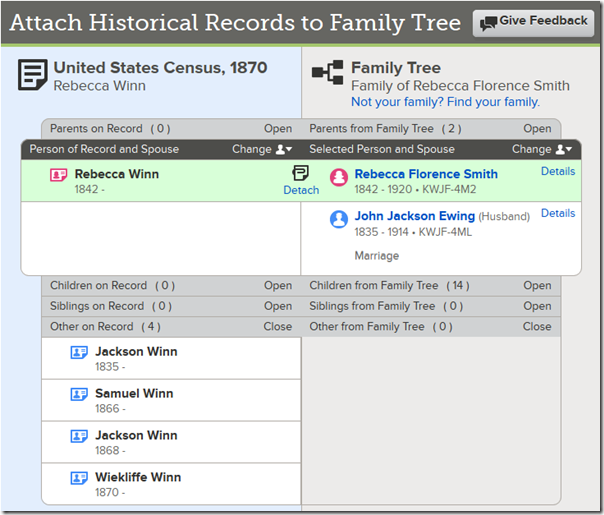During the National Genealogical Society 2014 Conference (#NGS2014GEN) I briefly mentioned FamilySearch’s new enhanced attach feature. Today I want to write a little more.
Users have complained for some time that it is too difficult on FamilySearch.org to attach a census record to an entire family in FamilySearch Family Tree. Users wanted to reuse a source, attaching it to each member of the family. This is at odds with the way FamilySearch cites census records. FamilySearch cites the individual, not the family or page.
Notice this record of Rebecca Winn from the 1870 census.
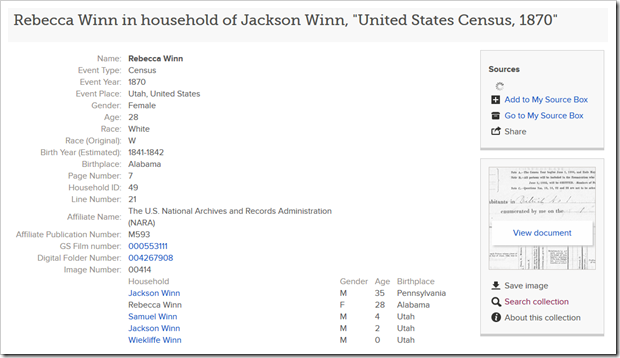
Ignore for a minute the terrible job FamilySearch has done with the 1870 census, leaving off the town and county. Ignore for a minute that this record was misindexed and FamilySearch doesn’t allow corrections. Ignore for a minute the mislabeling and formatting problem of the FHL film number. Ignore for a minute how these problems cascade into the citation, making it inadequate.
Instead, notice that the title specifies that this is the record of Rebecca Winn, not the entire Winn household. The citation makes the same distinction. It would be incorrect to save this record to the source box and repeatedly attach it to the other four members of the household.
Click the names of each member of the household and the title and citation change accordingly.
To those who complained that it was too much work to save this record to their source box and repeatedly attach it to family members, I have bad news. It was worse than that. You needed to save off a different record for each family member, and go and attach a different record to each different person in the Tree.
Now I have good news. The enhanced attach feature comes to our rescue.
Start as normal, clicking the big blue attach button.
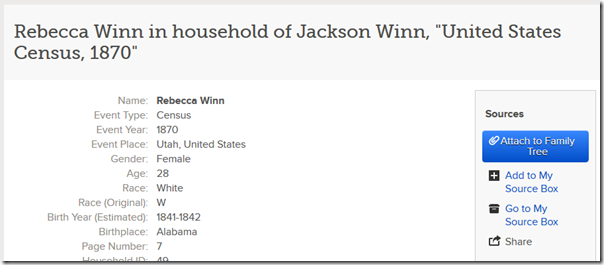
Because this record was misindexed, I prepared for this step by first visiting this person in my tree. Then she showed up in the history list during the attach process. Select the matching person, either from the Possible Matches tab or the History List tab.
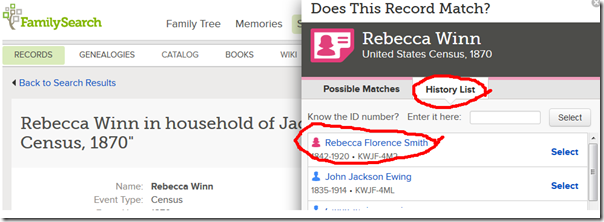
Compare the information and enter the reason you are attaching the record to the person. My reason statement in this example was
The surname was incorrectly enumerated. Rebecca's given name and birth info match. Jackson's name and birth info match. The same is true for the children listed in the household.
I selected and copied (Control-C) the reason statement for subsequent use. When you are satisfied with the match and the reason statement, select Attach.
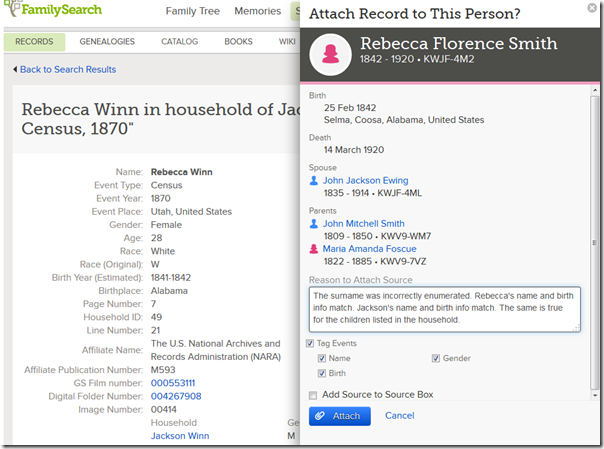
If FamilySearch.org thinks there may be matching family members, it asks if you wish to review them. Click Review.
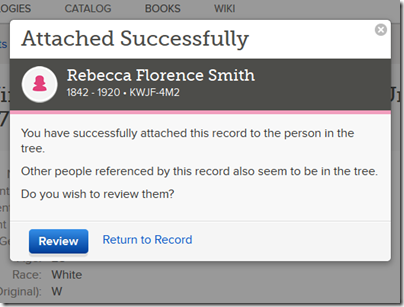
FamilySearch.org lists on the left the people from the record and lists on the right the people related to the just-matched person. It highlights the just-matched person in green (along with any other persons already attached). It then does its best to line up other matching individuals. Because of the indexing error in my case, it found no additional matches.
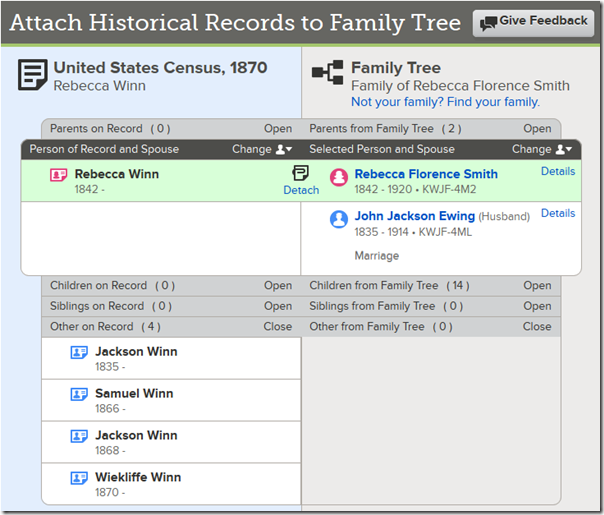
I clicked on Jackson Winn (1835-) on the left and dragged him up opposite John Jackson Ewing on the right. I opened up the Children section and did the same with the children. This is only necessary when FamilySearch does not automatically line up the people.
For extended family members in the record, such as grandchildren or in-laws, the Change icon allows display of a different family from the tree.

A black icon warns when FamilySearch.org thinks you need to take special care before attaching that person from the record with that person in the Tree. Records can be attached or detached as indicated by the word between the two.
When you click the word Attach, FamilySearch.org shows details from the record and the tree.

Compare the information to determine if the two match. Select the events you wish to tag with this source. You can specify the addition of the source to the Source Box, although I don’t know why you would want to. (Remember, you shouldn’t attach it to any other person in the tree.) Click Add if you wish to add a residence event for the census to the tree. (I wonder why I wasn’t given that same option when I attached the original person. Maybe when I’m done writing this article I’ll go back and try detaching and reattaching the original person.)
Give a reason for attaching this source and click Attach. In my case, I had copied the reason statement from the original person. Now I pasted it (Control-V) into this reason box. There are times it needs to be reworked; I didn’t need to in this case.
Repeat for each person mentioned in the record.
When you are all done… look endlessly for an All Done button. Then give up and click the back button of your browser or the Return to Record link above the title.
If you are like me, I attached all the censuses to my direct ancestors before FamilySearch released this new feature. You can go back and easily attach the other children in each family. Once a record is attached to someone in the tree, the big blue button on the record page is replaced with two links: “View in Family Tree” and “Review Attachments.”

The latter link redisplays the enhanced attach records page where you can attach the remaining family members.
For more information about these basic steps, see “A New Way to Attach Sources to Family Tree: The New Source Feature—Part 1 of 2” on the FamilySearch Blog.
The enhanced attach record feature also allows addition of new people to Family Tree. For various reasons, sometimes records can’t be attached to people. For complex families, change the focus person as necessary to display a different person’s family from the tree. Or display a link to show different spouses. For more information about these topics, see “A New Way to Attach Sources to Family Tree: The New Source Feature—Part 2 of 2.”
 Dear Ancestry Insider,
Dear Ancestry Insider,