What kind of product manager designed my alarm clock?
The alarm sounds like a quarter-ton cricket. CHIRP! CHIRP!
Right next to your head, it’s effective, I assure you. There’s nothing like the sound of a gigantic arthropod in bed with you to simultaneously thrust you from bed and chase all remnants of sleepiness away. CHIRP! CHIRP!
And my alarm is just as insistent as an entire summer evening’s orchestra. CHIRP! CHIRP! CHIRP! CHIRP!
Last night I discovered a whole new reason to despise my alarm clock’s designer. The cold, advance scouts of autumn snuck through town the other night, chilling any cricket foolish enough to stand its ground. When the scouts fell back to prepare for summer’s fall, but one cricket remained. Chirp, chirp.
It sounded like the neighbor’s alarm clock was ringing… Chirp, chirp. Chirp, chirp.
All night long… Chirp, chirp. Chirp, chirp.
Incessantly… Chirp, chirp. Chirp, chirp.
But I digress… (chirp).
Last week I looked at a preview of a developing FamilySearch technology that calculates the relationship between any two people in the new FamilySearch (NFS) Tree. I tried Orville Wright and Philo T. Farnsworth, unsuccessfully.

While FamilySearch Relationship Calculator is designed to calculate the relationship between any two people in the NFS tree, Famous Relatives Finder is designed to find a relationship between any person in One World Tree and a predefined list of famous people.
To find famous relatives of someone in an Ancestry.com Member Tree, click on “More Options” followed by “Find famous relatives.”
According to Famous Relatives Finder, Orville Wright and Philo T Farnsworth are 4th cousins, 4 times removed. Gosh, I hadn’t considered a closer connection than their White ancestor, but it was certainly possible.
Famous Relatives Finder displayed the connection:
| Common Ancestors | Rebecca Sykes (1678-1760) | |
| Siblings | [not specified] | Benoni Wright (1719-1761) |
| 1st Cousins | Benjamin Wright (1660-1743) | Dan Wright (1757-1832) |
| 2nd Cousins | Mindwell Wright (1694-1712) | Dan Wright (1790-1861) |
| 3rd Cousins | Mary Belding (1722-1766) | Milton Wright (1828-1917) |
| 4th Cousins | Anna Kellogg (1755-1838) | Orville Wright (1871-1948) |
| Reuben Farnsworth (1787-1847) | —once removed— | |
| Philo Taylor Farnsworth (1826-1887) | —twice removed— | |
| Lewis Edwin Farnsworth (1865-1924) | —3 times removed— | |
| Philo T. Farnsworth (1906-1971) | —4 times removed— | |
Oh boy.
Here we GIGO again. Benjamin Wright (b. 1660) can not be the grandson of Rebecca Sykes (b. 1678). Nor is it likely that Mary Belding (b. 1722) was the daughter of Mindwell Wright (d. 1712).
The back-to-back failures of relationship calculators on FamilySearch and Ancestry.com, both because of garbage in their trees, was too much to handle.
I cracked.
All I could hear was that incessant cricket. Chirp, chirp. Product managers come and go, incessantly repeating the mistakes of their predecessors. Chirp, chirp.
Ancestral File. FamilySearch attempts to use automated matching to stitch together thousands of source-less, mistake-riddled pedigrees. As with the examples today and last week, many of the trees fail pedigree analyses so basic that even PAF would complain. Chirp chirp.
The result: Garbage in, garbage out. Chirp, chirp.
One World Tree. Ancestry.com attempts to use automated matching to stitch together thousands of source-less, mistake-ridden pedigrees. Chirp, chirp.
The result? Again, garbage in produces garbage out. Chirp, chirp.
New FamilySearch. FamilySearch tries stuffing garbage into a human-assisted stitcher. Chirp, chirp.
Result: Garbage in, garbage out. Chirp, chirp.
Ancestry.com Member Trees. Ancestry.com tries throwing garbage at human stitchers. Chirp, chirp.
Result: Chirp, chirp. Chirp, chirp. Chirp, chirp. Chirp, chirp…

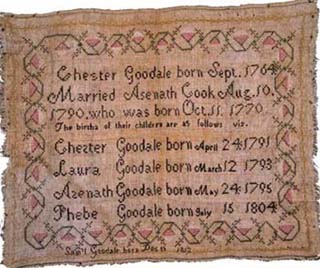



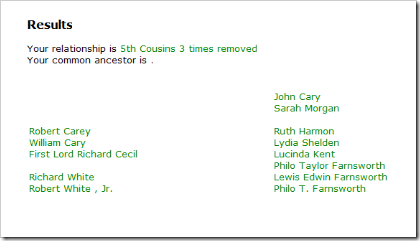







 Continue to zoom until a cemetery of interest becomes visible. Click the cemetery to see a balloon with the name of the cemetery and links to resources. One link goes to a
Continue to zoom until a cemetery of interest becomes visible. Click the cemetery to see a balloon with the name of the cemetery and links to resources. One link goes to a 






 Arlene Haslam Eakle
Arlene Haslam Eakle
