I mentioned last time some of the shortcomings of the Social Security Index (SSDI). See How Reliable is the SSDI?
Consider the “Verified or Proven” code supplied by the Social Security Administration in the public Death Master File. The code indicates that a record in the SSDI has been verified or a death certificate has proven the death information. Neither Ancestry.com nor FamilySearch.org display this

Example SSDI record from Ancestry.com

Example SSDI record from FamilySearch.org
This table compares the fields from the Social Security Administration’s Death Master File1 displayed by Ancestry.com and FamilySearch.org.
| Field | Ancestry.com | FamilySearch.org |
| 1. Change status: Record has been added, changed, or deleted | Not applicable | Not applicable |
| 2. Social Security Number | Displayed
and used to derive the “State [and] (Year) SSN issued” | Displayed
and used to derive the “place of issuance” |
| 3. Last Name | Concatenated fields 3-6 | Listed separately |
| 4. Name Suffix | Concatenated fields 3-6 | Listed separately |
| 5. First Name | Concatenated fields 3-6 | Listed separately |
| 6. Middle Name | Concatenated fields 3-6 | Listed separately |
| 7. Verify or Proof code | Not displayed | Not displayed |
| 8. Date of Death (in MMDDYYYY format) | Ancestry.com reformatted the date to genealogical standard, with month abbreviated. | FamilySearch reformatted the date to genealogical standard, month not abbreviated. |
| 9. Date of Birth (in MMDDYYYY format) | Same as death date | Same as death date
and used to calculate
“estimated age at death” |
| 10. State/Country of Residence (for deaths reported before 2/88) | I was not able to tell if either vendor uses this information | I was not able to tell if either vendor uses this information |
| 11. Zip code, Last Residence | Displayed
and used to calculate city, state, country | Displayed
and used to calculate city, state |
| 12. Zip code, Lump Sum Payment | Displayed as “Last Benefit”
and used to calculate city, state, country | Not displayed |
| 13. Citation. The source of each record is not specified in the DMF, so websites can not give record level source-of-the source citations. | Displayed record-level and collection level citations | Not displayed |
Commentary
2. It is nice that Ancestry.com displayed information for both when and where the number was issued. This may help place the person at a particular time and place. Remember that issuance date and state is derived and is subject to error. And remember that the state is not necessarily where the recipient resided.
FamilySearch displayed the field names in all lowercase. There are two established standards (title style and sentence style) for capitalizing titles in the English language and FamilySearch deviates from both. Is there a good reason for that? I would have thought that mixed case would be easier to comprehend. (See my “Indexing Errors: Test, Check the Boxes.”)
3 through 6. There are instances where websites should not manipulate information before display; they always seem to screw up one or more records. I think name concatenation is pretty safe; I like it because I can comprehend the names on Ancestry.com much easier than FamilySearch’s non-concatenated names.
7. Failure to display the Verify or Proof Code is a major flaw in both websites. Even though more than 90% of the deaths are not verified, for times that there is verification or proof of death, that is important to know. If you want to see this field, you can use RootsWeb.com.
8. Ancestry.com abbreviated month names. I know Mills citation style recommends spellings them out in citations. Does BCG have a recommend? In columnar lists of results, Ancestry.com utilizes the screen real estate better than FamilySearch, in part by using abbreviations. (See below.)


I prefer Ancestry.com’s columnar lists over FamilySearch’s.
FamilySearch wastes a lot of space.
9. When a birth date is present, FamilySearch estimates the age at death. That’s a great practice. I predict you’ll see Ancestry.com add this same feature once today’s article alerts them of the possibility.
11. Both Ancestry.com and FamilySearch use the field title supplied in the DMF, but I question the title of this field. According to other sources this field is the last address on record. I’m guessing that it is actually the last mailing address associated with the account. I get an annual statement from the SSA; don’t you? I’m guessing it is often not the last residence. It could be a post office box, or the address of a relative or legal guardian.
12. Would someone tell me what a “lump sum payment” is? I’m guessing that monthly SSI or retirement benefits are not lump sum benefits. If that is the case, then Ancestry.com has mislabeled this field.
For both 11 and 12, keep in mind that the only information supplied in the DMF is the zip code. The zip codes in the DMF are not changed as zip code assignments change over time, so these websites might be showing incorrect information. Take the example of Donald N. Sider, shown in the list results above. (I wonder if we’re related!? My side of the family changed our name from “N’Sider” to “Insider” when we immigrated to Fantasyland from Frontierland.)
Donald N. Sider’s last residence was zip code 33413. According to the U.S. Postal Service, 33413 currently applies to both West Palm Beach and Greenacres, Florida. Ancestry.com displayed one of the two, West Palm Beach. FamilySearch did not display either city, but did display the county.
13. I’ll review the citations later in a separate article. Stay tuned…
Sources
1. National Technical Information Service, “Death Master File Record Format,” NTIS [Death Master File website] (https://dmf.ntis.gov : accessed 15 June 2011), select “Record Layout.”




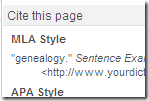










 Family Tree Magazine
Family Tree Magazine



