Did you know that FamilySearch.org has an extensive database of name forms? For example, searching for Nellie matches Ellen. And searching for Marge matches Margaret, Marguerta, Margie, and so forth. This is just one thing Robert Kehrer taught us about searching historical records on FamilySearch.org that you may not have known.
At the 2014 annual conference of the Federation of Genealogical Societies, Robert Kehrer gave a luncheon presentation titled “Effective Search Techniques and Sourcing Your Conclusions on FamilySearch.org.” Kehrer is a senior product manager for FamilySearch. This is one of several articles about that presentation.
The map at the bottom of the search records page was formerly just for looks. FamilySearch moved it up side-by-side with the search form (unless your screen is too narrow) and made it clickable. Hover over a continent to highlight it. (See below.)
Click a continent and FamilySearch.org pops up a list of the countries. Click one to see information about FamilySearch’s collections for that page. Notice that there are unindexed record images. You have to browse unindexed collections to find records. Click “Start researching in…” to link to the collection page, filtered to the collections for that country.
After performing a search, set the number of search results shown to either 20, 50, or 75.
Above the search results are two tabs, Records and Collections. With the default tab, records, FamilySearch.org lists the matching records.
With the collections tab active, FamilySearch.org lists how many matching records were found in each collection. Select one or more collections and filter the results to those collections.
When viewing the results list, click most anywhere on a result and FamilySearch.org will display the details beneath the search result. Click again to hide the details. Click the name to see the details on a separate page. Click several records to see their details simultaneously.
Modify your search or start a new search without leaving the search results page by changing the search criteria along the left side of the page.
Stay tuned for more from Robert Kehrer’s luncheon.






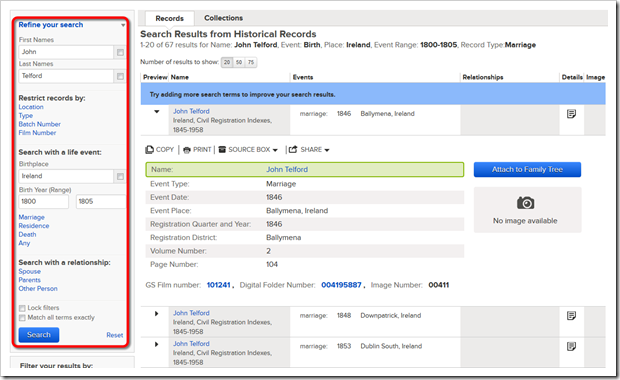
No comments:
Post a Comment
Note: Only a member of this blog may post a comment.