If you've got an old computer, recent changes to this website may be too wide and may push the sidebar mostly off-screen to the right. You can use the scrollbar at the bottom of the browser window to move left and right to see the obscured portions.
Or changing your screen resolution from 800x600 to 1024x768 will solve the problem. See the diagram below for instructions.
Or you may prefer reading the Ancestry Insider by e-mail subscription or in a feed reader.
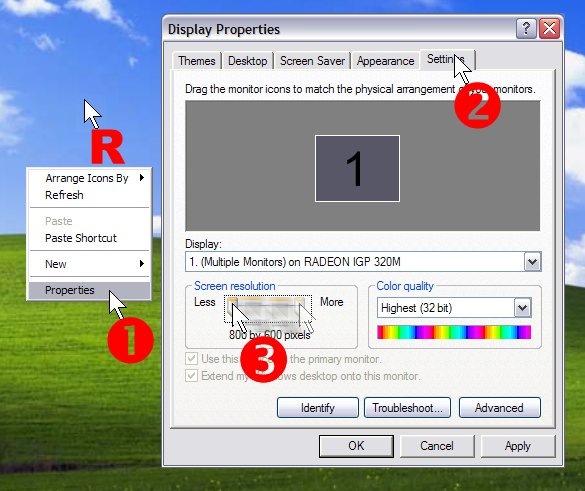
To change the screen resolution,follow these steps:
R. Right click on the desktop. You may need to close one or more windows to see the desktop.
1. This is called a context menu. Click on Properties. That's a regular click.
2. Click on the Settings tab of the Display Properties window.
3. Drag the Screen resolution slider from Less towards More while holding the mouse button down.
Whenever I switch to 1024x768 things look miniscule. Is it my eyes?
ReplyDeleteRandy,
ReplyDeleteIn a word, yes. We are at that age, you know, when we should plan on spending more money on our computer monitor than on our computer. Buy the biggest one you can afford. You won't regret it.
I should write about other steps we older genealogists can take to keep text size large.
-- The Insider