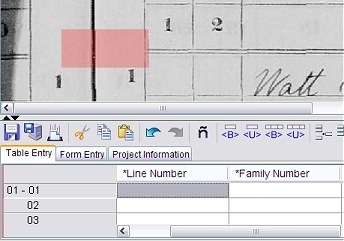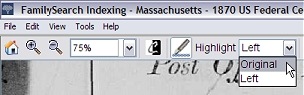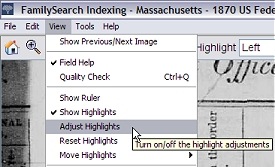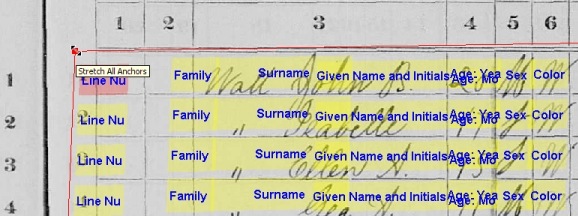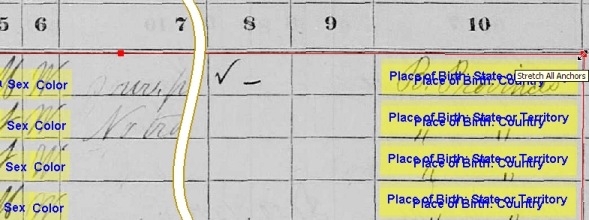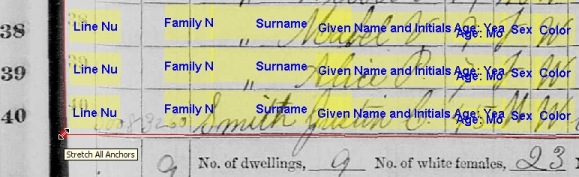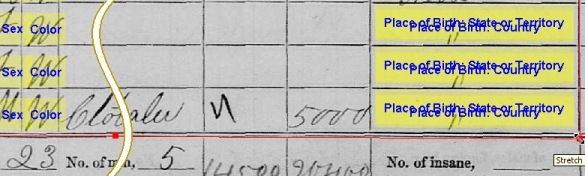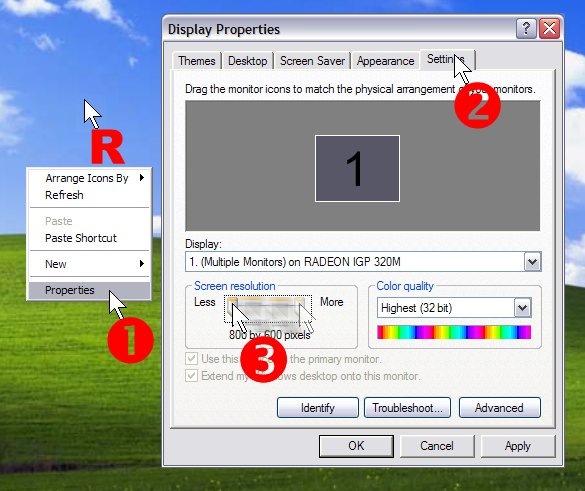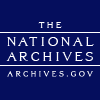Ancestry.com Global Content, Product, and Marketing Update - May 14, 2008
Tim Sullivan, CEO, The Generations Network, Inc.
At the beginning of 2007, Ancestry.com set out to accomplish four fundamental goals.
First, and most importantly, we committed to broaden and deepen the content that we offer our members by digitizing and putting online millions more historical records, both from
the United States and from around the world.
Second, we wanted to make it even easier for our members to discover their ancestors in the records we offer, to organize and preserve their personal family histories, and to
communicate and collaborate with other members of the Ancestry community.
Third, we wanted to introduce the joys of genealogy to millions of new family historians by investing in category-expanding marketing activities around the world.
And lastly, we sought to improve our listening skills as a company and to better engage our members in helping shape our products and services. While never satisfied with the speed
at which we evolve, I believe we have made substantial progress, and that our recent past and short-term future illustrates some of the most exciting progress we’ve made as a
company.
New Content on Ancestry.com
Each year, we invest millions of dollars to acquire, digitize, and index new content. Sometimes these collections take years before the fruits of our efforts are
realized. Negotiating with content providers, then digitizing and indexing the content, and finally publishing it to our site, is a complex process. In recent years, we think we
have fine-tuned our systems to move records through this process and to make them available on Ancestry.com as quickly as we can.
In just the last few months, we reached 7 billion names in over 25,000 databases and titles on Ancestry.com. Below are just a few of the U.S. record collections we’ve recently
released.
Census and Voter Records
- California Voter Registrations (1900-1968) – 30 million names
- New Jersey State Census (1895) – 1.5 million names
Immigration Records
- U.S. Naturalization Records Indexes (1794-1995) – 2.9 million names
- U.S. Passport Applications (1795-1925) – 2.4 million names
Military Records
- U.S. Army, Register of Enlistments (1798-1914) – 1.3 million names
- Headstones Provided for Deceased Union Civil War Veterans (1879-1903) – 170,000 records
- U.S. Navy Cruise Books (1940 onward) – 66,000 records
Birth, Marriage, and Death Records
- Tennessee Marriages (1765-2002) – 6.8 million names
- Missouri Birth, Marriage, and Death Records – 11 million names
- North Carolina Death Collection (1908-2004) – 4.2 million names
- North Carolina Divorce Index (1958-2004) – 2.3 million names
Court, Land, Wills, and Financial Records
- U.S. IRS Tax Assessment Lists (1862-1918) – 8.8 million names
- U.S. General Land Office Records (1796-1907) – 2.3 million names
U.S. Content Coming Soon
We are also targeting the addition of several new U.S. content collections to Ancestry.com over the next several months. Be on the lookout for:
- Historical newspapers – We will soon be doubling the size of our historical newspaper collection with the addition of 20 million images and over
1 billion names. In addition, within the year we will release another installment of newspapers.
- Cook County, Illinois Birth, Marriage, and Death Records (1871-1988) – This collection of vital records includes 24 million names, beginning in
1871 following the great Chicago fire.
- U.S. Yearbook Collection – 6 million names and more than 6,000 yearbooks from various schools across the United States.
- U.S. City Directories – 50 million names and 1 million images.
- Florida State Census (update) – 4 million names added to the Florida State Censuses representing the years 1867, 1875, 1935, and 1945.
These are just a few of the U.S. collections we plan to introduce. Stay tuned to learn what other exciting collections Ancestry.com will offer.
International Sites and Collections
International Sites
In 2007, Ancestry expanded into four new international markets – Ancestry.de in Germany, Ancestry.it in Italy, Ancestry.fr in France, and Ancestry.se in Sweden. Our international
sites, including Ancestry.ca in Canada, Ancestry.co.uk in the United Kingdom, and Ancestry.com.au in Australia, have been wonderfully well received by their respective members, and
membership and traffic to these sites have exceeded even our own expectations.
Most recently, we have been working on an exclusive agreement with the Shanghai Library to digitize and index their totally unique collection of Chinese family histories (or
Jiapu), and we are thrilled to be unveiling a Chinese-language Ancestry site in the coming months. We will also be introducing a Spanish-language Ancestry site to our international
mix.
New International Content
We have added a host of invaluable international collections surrounding these international markets. Here are just a few of the international collections we now offer on the
Ancestry suite of sites:
- Drouin Collection of French-Canadian Vital and Church Records (1621-1967) – 37 million names
- Slave Registers of former British Colonial Dependencies (1812-1834) – 2.9 million names
- British Army WWI Medal Rolls Index Cards (1914-1920) – 4.8 million names
- Griffith’s Valuation of Ireland (1848-1864) – 1 million names
- German City Directories (1797-1945) – 32 million names
- Ontario, Canada Births, Marriages, and Deaths – 10.7 million names
- Swedish Emigration Records (1783-1951) – 1.7 million names
International Content to Come
Currently, we are targeting several other international collections to be released within the year, including:
- Chinese Jiapu Collection (2000 BC-1950s) – More than 1,200 Chinese family histories containing more than 2 million images in total.
- Bremen Ships Content (1815-1917) – A detailed collection of more than 20,000 birth, death, desertions, and passenger registrations, which
complements the existing Bremen content in the U.S. passenger list collection.
- British Army Service Records (1914-1920) – Service records for more than 1.2 million British soldiers who fought in WWI.
- Canadian Passenger Lists (1865-1935) – 8 million names of immigrants and other travelers arriving to Quebec and other major ports during that
timeframe.
- French Vital Records (1798-1902) – 12 million names found in original parish and civil records dating from the 1700s through the early 20th century.
- Deutsche Telecom (1881-1981) – An estimated 70 million names contained in German phone books.
- Australian Free Settlers Collection (1826-1922) – 9 million names of free settlers and travelers to Australia.
- Como Italian Tribunals (1866-1936) – 10 million names in Civil Registration Records from the province of Como.
- Inbound UK Passenger Lists (1878-1960) – 20 million names of those passengers traveling to the UK.
Ancestry.com Site Improvements and Technology
Ancestry.com spends millions of dollars each year to ensure that our sites run efficiently and securely, while investing in functionality and new technologies that improve accuracy
and productivity, as well as increase satisfaction of our members. From the performance and security of our 5,000-server data center, to the speed and accuracy of searching and
hinting, to keeping the world’s largest online collection of personal history safe, technology is a huge focus. This year, Ancestry.com has several technological improvements in
the works to improve the search experience, foster better collaboration, and offer members new ways of doing family history and preserving these life stories.
Tree-building Features
In July 2006 we launched Ancestry Member Trees, a free online family tree tool. Since then, Ancestry members worldwide have created more than 6 million family trees. Each day, an
average of 10,000 new family trees are posted on Ancestry, with 2 million people added to those trees each week. Members have added more than 550 million people to those trees and
uploaded roughly 8 million photos, 3 million sources and millions of stories, comments and notations.
The Ancestry Member Tree technology incorporates several features that make it much more than a simple tree building tool, including:
- Ancestry Hints – This technology looks across a member’s entire tree and all its associations (parents, grandparents, etc.) for relevant matches
in our collection of historical records. In recent months, we have vastly improved the amount of content this hint engine searches, as well as its speed and accuracy. Our hinting
technology creates a powerful query that extracts more content, more accurately than a one-dimensional search query. It then surfaces the relevant matches in a convenient hint
format, appearing as a little green leaf next to a name in a family tree. Since July 2006, Ancestry subscribers have accepted 85 million hints, including census records,
member-contributed photos and stories, vital records and more.
- Hints to other member trees – This feature is one of the newest Ancestry member tree features, as well as one of the most powerful. This hint
engine searches through the individuals in a member’s tree to see if that individual is included in other member trees. The hint engine then creates a consolidated “match” that
combines what it believes represents the highest-quality information about an individual from a number of member trees. A member can compare the data in this “match” to what he or
she already has, or can look at the data included in the underlying trees and sources that make up the “match.” With this tool, members can easily collaborate with others and
incorporate another’s tree information as a way to grow their own.
- Privacy – Ancestry member trees also protect the privacy of living persons in ways that other modes of sharing (such as emailing GEDCOM files) do
not. Regardless of whether a tree is set to public or personal, we have tools in place designed to hide information about living family members. Also, a member can share his or her
tree and elect to display information about the living to only trusted individuals and family members.
- Backup file – Ancestry member trees can also be useful as backup files of your work. Ancestry.com backs up all of its data regularly and creates
multiple tape copies that are stored in a secure, granite vault. Ancestry member trees are an excellent way to back up a lifetime of work, in a high-privacy environment.
Search Enhancements
We spent several months this past year refining the Ancestry.com search process in an effort to simplify the search experience and to help our members find what they are looking
for more quickly. Earlier this year, several members of the genealogy community tried the new search process and provided feedback that enabled our search team to improve the
experience. The new search process includes features such as an image thumbnail view and a type-ahead feature. The thumbnail view, for collections like newspapers and family and
local histories, allow you to see the part of the image that include your search terms, allowing you to more quickly zero in on the records that are relevant to your search. The
type-ahead feature recognizes if you’re searching for records of someone already in your tree and automatically fills in your search fields with that person’s information.
This year, we will be making three further improvements to the Ancestry.com search process:
· We will improve the search engine’s ability to extract data about people
from free-text collections, such as newspapers and stories. We plan to make more of this kind of content available, as well as ways to make searching this content easier and more
efficient.
· We will also dramatically improve the search engine’s ability to denote
what records have already been attached to a tree.
· We are developing a content viewer to allow members to view an image and
the index simultaneously.
Military Memorials
An appropriate addition to the person pages within the Ancestry member trees is the ability to create a family member’s military memorial. Here, a member can create a memorial
about their family member’s military service – including branch served, years of service, rank, photos, and more. More than 52,000 military memorials have been created since these
memorials were added.
AncestryPress
Launched in fall 2007, AncestryPress, our new digital scrapbooking application, allows members to easily turn their Ancestry member tree into a professionally designed,
leather-bound book. AncestryPress allows users to preserve and share their family histories with nicely formatted pages, charts, and reports. We’re always working to enhance and
improve the functionality of this tool. A new addition to AncestryPress is synchronization with Smugmug and Picasa, which allows members to pull photos from these photo-sharing
sites into their family history books.
DNA
Also in 2007, Ancestry.com launched DNA testing services of both Y-DNA (paternal) and mtDNA (maternal) lines. This service adds a new dimension and new possibilities to
Ancestry.com’s vast set of family history resources. We are currently working to integrate DNA results into the family trees on Ancestry.com – a feature that will allow our members
to discover their family history and meet distant relatives in a whole new way through search and hinting.
New this month to the DNA side of Ancestry.com, are DNA groups, currently in beta, which allow those who’ve taken DNA tests to join organized social
networks or study groups. These networks let users work together to discover genetic connections. For example, people with the last name “Washington” could use their DNA test
results to determine how they are all related and to help find others to add their DNA.
Products and Upgrades in the Pipeline
Hint Notifications
Within the next several months we will be adding Ancestry Hint email notifications. Simply put, our systems will begin searching 24/7 to see if any matches appear between people in
your tree and our content. Our members will be able to choose to receive regular email updates about new matches in their member trees.
Household Merge
The Household Merge product enhancement will allow members to merge an entire household into their member tree. Currently, individuals listed in family groupings, such as on census
records, are merged into a member tree one at a time. This update will allow users to bring in one, two, ten, even twenty people in one step with appropriate sources, giving you
more time for additional searching.
Ancestry Community Profile Pages
Very soon, member profile pages in the Ancestry Community tab will see some big changes. Our goal is to make them more usable to those looking to connect with other Ancestry.com
members. The new profile pages will give members the option to enter information about their personal interests and ancestral heritage, as well as their research experience. By
searching the profile pages, members can locate others in Ancestry Community willing to help others in their family history pursuits.
Marketing Update
In addition to our content and product updates, we also remain focused on growing the genealogy category through investments in consumer marketing. We’re currently running a
full-scale television advertising campaign on several national cable channels. In conjunction with our television advertising is a large online advertising campaign, including
affiliates, search engine optimization, and banner advertising. The results of our advertising efforts have been undeniable. Now, approximately 3 million active members use
Ancestry.com worldwide.
We believe that these investments in marketing are essential to grow the genealogy community, and our goal is to introduce millions more people to the joys of family history
research in the coming years.
The last year or so has been very exciting for Ancestry.com, and we hope that we have provided every member of the genealogy community with a useful and valuable tool to advance
their own family history. In turn, we would like to thank everyone that helped us improve and advance our service. We remain committed to adding materially to our very unique
collection of online family history content…and to providing our members with a great product.
-- Tim Sullivan, CEO, The Generations Network, Inc.

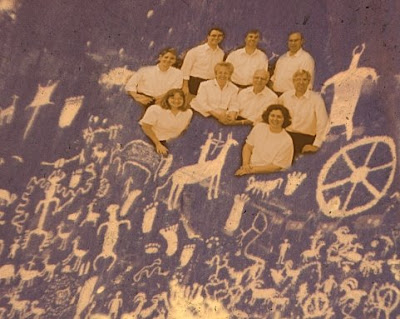

 Emily Wilbur Alley is a graduate of
Emily Wilbur Alley is a graduate of