UPDATE 30 May 2016: TenGenChart.com no longer offers any of its charts for free.
Users can print pedigree charts and family group sheets from FamilySearch Family Tree. The capability has been there for several weeks, but I have failed to mention it. Printed charts look just like the 8.5 x 11" printed forms formerly available from the Church of Jesus Christ of Latter-day Saints.
To print a pedigree chart, click the printer icon below the Fan Chart button:
The printer icon is currently available for pedigree but not fan chart. I understand a printable fan chart is in the works. (See below for a current option.) Click the icon and FamilySearch.org creates the chart in PDF format. The PDF can be edited to add chart numbers or change information on the chart.
A pedigree chart or a family group sheet (that’s what we also called the family group record report) can be printed from the person page. Look for the icons on the right side of the window.
Like the pedigree chart, the family group sheet matches the format of the 8.5 x 11" form. Source information is printed on extra sheets, making the whole thing very long, but adhering to genealogical best practice.
A printable 9-generation fan chart of your own pedigree is currently available for free from Misbach Enterprises, a third party. Go to https://createfan.com/. Log in using your New FamilySearch.org account. Click Create and the website reads your pedigree from New.FamilySearch.org and formats it into a fan chart. It can take a couple of minutes. (I assume this also works for people with a Family Tree account? Does anyone know for certain?) The resulting PDF file works for both 8.5 x 11" size charts as well as large wall charts.
Createfan.com points users to one of several websites providing print services to have charts printed:
Note: TenGenChart.com, below, no longer offers any of its charts for free.
TenGenChart.com creates free circular 10-generation charts from FamilySearch Family Tree, New.FamilySearch.org, or GEDCOM upload. Charts can start with yourself, anyone else, or can be blank. Chart layout can be optimized for sizes 36x48, 24x36, 24x24, or 8.5x11".
These are the basic, free charts. Other third-parties have additional chart types which are not free. If I missed a vendor of free charts for FamilySearch.org Family Tree, please leave a comment for all to see.
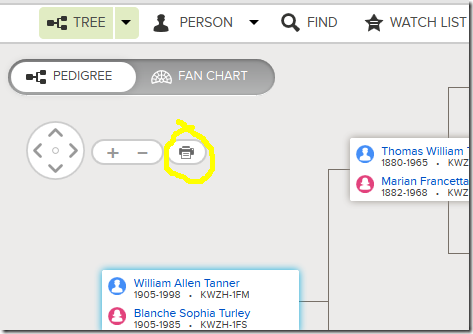


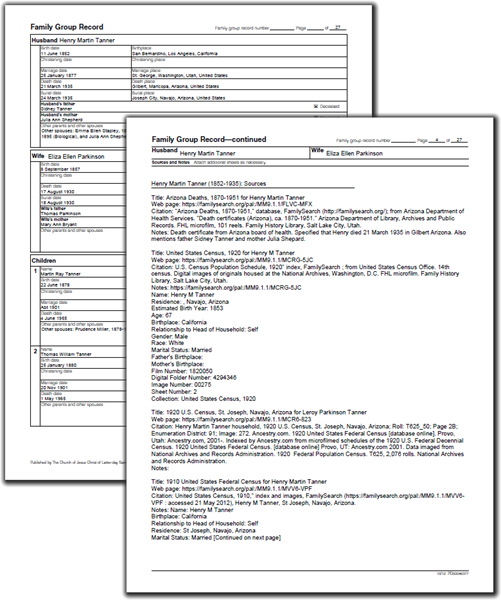


Regrettably the Family Group Report is not as good as it ought to be - it only reports sources that are attached to each individual but not sources attached to any relationship (ie., marriage).
ReplyDeleteAdditionally - particularly for sources like census records where any one census may be attached to most or all of the family - that census source is printed for each family member - roll up 5 or 6 censuses with up to 10 family members and you have uselessly reprinted the 50 to 60 census citations. Other FH software has better ways of printing Family Group Sheets.
At the moment I would say that the FG Reports are simply not good enough to be usable.
In addition to my first comment (above) - I was (very) surprised to note that the FT PIDs are not printed on these reports.
ReplyDeleteIn answer to your question "I Assume this also works for people with a Family Tree account?" Yes, it does work, it puts a pdf into the download area of your browser. Many people don't realize they need to look for the download and so they think it isn't working.
ReplyDeleteOne other inconvenience with this report facility (for LDS users) is that there is no easy facility to print the reports without the LDS data - although there is a workaround by altering the the url address - but clearly not for the average user.
ReplyDeleteI wondered if anyone else has noticed that the colors of the online fan chart and the colors of the fan chart offered at createfan.com are opposite. To explain, the blue & green colors of the paternal lines on the createfan.com chart are on the maternal lines on the fan chart view of the Family Tree. I printed a fan chart from createfan.com, and it would be nice if the two versions of the fan chart used blue & green for paternal lines, and red and yellow for maternal lines. I sent a feedback email in to familysearch.org, and they said they sent my email on to the engineers. As of July 25, 2013, I haven't seen any change yet!
ReplyDeleteNot free on TenGenChart.com
ReplyDeletejliebes,
DeleteThanks for the heads up. I've noted the change.
---The Ancestry Insider