
Brimhall is the managing director of the Family History Department of the Church of Jesus Christ of Latter-day Saints and CEO and president of FamilySearch, International. He also serves as an Area Seventy for the Church. Prior to coming to FamilySearch he spent his career in hospital administration. He explained that the Family History Department and FamilySearch, International are the same thing. His business card is a Church business card on one side and a FamilySearch business card on the other.
“To those of you who come from other faiths,” said Brimhall, “we recognize that you’re in a different culture here.” Indeed, much of Brimhall’s presentation was addressed to Church members or the Church’s family history consultants. (There are 70,000 of them worldwide.)
“We’re here to help people turn their hearts,” Brimhall said. We’ve not been successful in turning hearts of as many people as we need to be, he said.
“We have to start them with the heart and they’ll get to the chart later on,” he said. Too often we started them with the chart and lost them before turning their heart.
We’ve done some remarkable things, said Brimhall. FamilySearch has 4,700 family history centers in 129 countries. They’ve published 2.9 billion searchable names and are adding 1.7 million daily. They have 237 camera teams worldwide and hope to grow that to 500 by the end of next year. (They are looking for missionary volunteers who would like to spend some time doing this.) They are digitizing the microfilm in the vault and think they’ll be done in five to seven years.
“If you think of all of that, the question comes on occasion, ‘How well are we doing?’” said Brimhall. “How many Church members are using it if they are paying for it?” While 25% of adult Church members have registered, only 8% have returned to FamilySearch.org in the past 12 months.
Brimhall quoted a saying, “Every organization is perfectly designed to get the results it gets.If we keep doing what we have been doing, we'll keep getting what we've always gotten… The definition of lunacy is to keep doing what you've always done and expect different results.” (He seems to have been quoting Paul Batalden of the Dartmouth Medical School.) He said we will not improve over the 8% unless we change what we’re doing.
Brimhall related several changes that FamilySearch is making.
A significant portion of Church members do not have access to computers. Just as members don’t need to have a computer to pay their tithing, so also members should not need a computer to gather information about their ancestors. FamilySearch has developed a “wonderful little booklet” (the same mentioned by Elder Packer yesterday) that will be available in 22 languages by the end of August. It starts by soliciting stories. This lets people get engaged without a computer. You can then take the booklet to a family history consultant who can put it into FamilySearch.org for you.
“We’re well on our way and it will be distributed primarily in countries outside the U.S. where computers are not available,” said Brimhall.
The next change is to family history centers and libraries. “We want to change the library from a computer lab to where the first thing you do—not for the seasoned users who go right to the computers—they can have a discovering experience where they can discover themselves,” said Brimhall. Let them learn about themselves and then get them to build their family history. The transitioning of family history centers will occur over time.
Another change is to rethink what a family history consultant is. “The consultant of the future may be different than the consultant of the past,” he said. He showed us a video clip featuring Julene Davidson, a 17 year old family history consultant in New Mexico. Before showing the clip he asked us to see how Davidson defined her role. (Watch the clip below.)
(To watch the video on the LDS Church website, click this link. Underneath the video window, click on the video titled “Discovery Through Stories.”)
Davidson felt her job was to get people excited about family history, said Brimhall. The research and the learning and the charts follow. Consultants must retrain themselves on how they can get people excited in addition to helping them with names, dates, and places.
FamilySearch has changed the FamilySearch.org website to make it more engaging to new people. Brimhall joked that we, genealogists, would come and use the website no matter what. The design is to attract those who haven’t visited before. The new features have been very successful. Family Tree contains 950 million names and 41,686 new names are added daily. Names added by the general public (as opposed to Church members) account for 27%. Users have contributed over 700,000 photographs and 5,000 more are added daily. There are over 60,000 stories and 500 are added each day.
Photographs and stories are a great way to engage family members and can be shared via email or other social media. “Kids are incapable of not clicking a link,” he joked. I could never get them through the front door [to the website], but I can get them through the side door, he said. Then we’ll move them from there to doing research.
Another change is to make family history a bigger part of Church culture. FamilySearch has found that wards who implement any five of seven key actions will double the number of members participating. They are:
- Leaders Guide a core part of the ward plan
- Youth called as family history consultants
- At least three family history consultants
- Youth provide 50% of names they take to the temple
- Consultants assigned to assist members
- Consultants assigned to assist new converts
- Consultants meet regularly with priesthood leaders
Another change is partnerships. FamilySearch knows it can’t do it all. We have started efforts to make all our records available on other sites and all their records available on our, said Brimhall.
In closing Brimhall said that “we have learned that we need to champion the things that affect the heart in addition to those that affect the chart.”
 “My purpose today is to extend to you an invitation to become agents of change,” said Elder Allan F. Packer. Elder Packer was the opening keynote at the Brigham Young University (BYU) 2013 Conference on Family History and Genealogy. The theme this year is “Strengthening Ties that Bind Families Together Forever.”
“My purpose today is to extend to you an invitation to become agents of change,” said Elder Allan F. Packer. Elder Packer was the opening keynote at the Brigham Young University (BYU) 2013 Conference on Family History and Genealogy. The theme this year is “Strengthening Ties that Bind Families Together Forever.” 



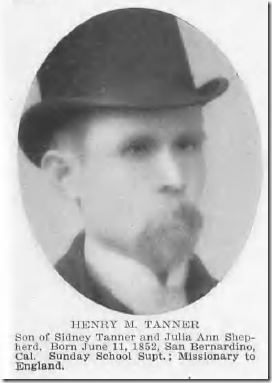


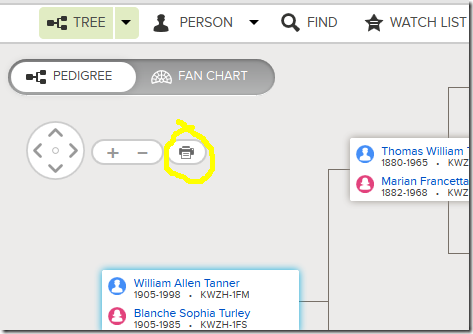


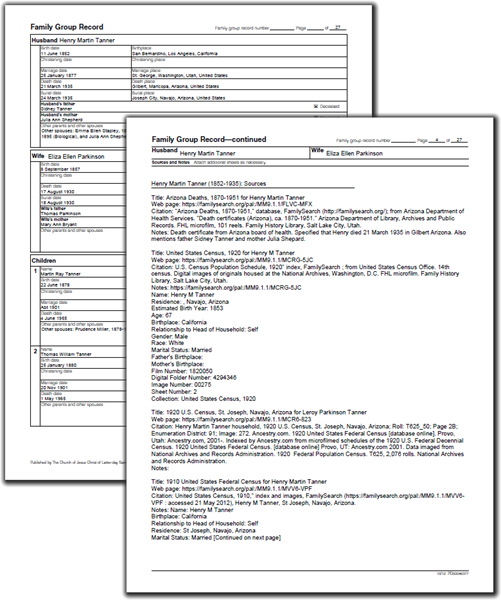







 Last time I related my experience using Shoebox from Ancestry, the new smart phone app from
Last time I related my experience using Shoebox from Ancestry, the new smart phone app from 
 After downloading the app I was prompted to log into my Ancestry.com account. Users without an account can sign up for one for free. As does Ancestry.com’s website, the app allows creation of member trees for no charge. The iPhone is not equipped with a tripod mount, but I was able to rest it on top of my Sony, with the iPhone lens poking out over one side.
After downloading the app I was prompted to log into my Ancestry.com account. Users without an account can sign up for one for free. As does Ancestry.com’s website, the app allows creation of member trees for no charge. The iPhone is not equipped with a tripod mount, but I was able to rest it on top of my Sony, with the iPhone lens poking out over one side.


 Lastly, I added a description of the document. I clicked Save and Shoebox immediately uploaded it to my Member tree. The upload was not instantaneous, of course, but still interrupted my rapid fire work flow. As might be expected, Shoebox also stored a copy with the rest of my photos on my camera.
Lastly, I added a description of the document. I clicked Save and Shoebox immediately uploaded it to my Member tree. The upload was not instantaneous, of course, but still interrupted my rapid fire work flow. As might be expected, Shoebox also stored a copy with the rest of my photos on my camera.









