 Dennis Meldrum and Tim De Graw gave a session titled “What is Happening with FamilySearch Books” at the BYU Conference on Family History and Genealogy back on 29 July 2014. With FGS hitting so soon after BYU, I’m only now getting to it.
Dennis Meldrum and Tim De Graw gave a session titled “What is Happening with FamilySearch Books” at the BYU Conference on Family History and Genealogy back on 29 July 2014. With FGS hitting so soon after BYU, I’m only now getting to it.
Meldrum announced that FamilySearch had exceeded 150,000 books in their electronic book collection! (I see the total is now over 166,000.) That is amazing. In addition to family, local, and county histories, the collection contains directories, how-to books, medieval genealogies, Bible records, cemetery records, vital records, biographies, periodicals, yearbooks, and gazetteers. Only books are included in the collection. Generally, that means it’s going to have a title page and an author.
FamilySearch is digitizing these books to make them readily and freely available, and to preserve them for future generations. And it is not just digitizing FamilySearch’s own collection. Here is a list of its partners. (I’ve shown how many books have come from each, according to the FamilySearch Books website.)
- Allen County Public Library (Fort Wayne, Indiana) - 21,954 – There are eight full-time missionaries scanning there.
- Brigham Young University Harold B. Lee Library (Provo, Utah) *
- Brigham Young University-Idaho David O. McKay Library (Rexburg, Idaho) *
- Church History Library (Salt Lake City, Utah) *
- FamilySearch Family History Library (Salt Lake City, Utah) - 123,495 *
- Houston Public Library Clayton Library Center for Genealogical Research (Houston, Texas) - 4,454
- Internet Archive (various institutions)- 20,931
- Mid-Continent Public Library Midwest Genealogy Center (Independence, Missouri) - 4,075
* I’m guessing the book count for the Family History Library includes these partners as well as some family history centers, including Mesa, Arizona; Ogden, Utah; and St. George, Utah.
As of the time of the conference, FamilySearch was soon going to add additional partners: Historical Society of Pennsylvania, Larsen-Sant Public Library (Preston, Idaho), and Onondaga County Public Library (Syracuse, New York). In addition to partner sites, they also have scanning centers in Las Vegas, Nevada; Oakland, California; Orange, California; Pocatello, Idaho; Sacramento, California; and West Valley City, Utah.
Book scanning has been possible only through the many hours worked by 190 volunteers. (They are always looking for replacements, as volunteers serve for less than two years. Contact books@familysearch.org.) At the time of the conference, volunteers had already put in 135,000 hours this year, scanning 84,000 books, or about 16.8 million pages. FamilySearch was using 38 book scanners. Two of the types cost $15,000 and $35,000 apiece.
 Family history books are quite valuable. There are about 11.5 names per page, 60% of which are not already in Family Tree. Names are linked together into lineages. They also contain stories and photos. De Graw showed the picture of an ancestors he found, Sophia Dutton DeGraw Boren.
Family history books are quite valuable. There are about 11.5 names per page, 60% of which are not already in Family Tree. Names are linked together into lineages. They also contain stories and photos. De Graw showed the picture of an ancestors he found, Sophia Dutton DeGraw Boren.
It’s easier than you might think to find these gems. FamilySearch’s book collection allows full text searching of all 166,000 books. Begin your search at http://books.familysearch.org. Search for a name, an author, a place, or a title. Use Advanced Search to add additional criteria: subject, periodical title, or reviewed materials. (That later category refers to titles marked by the history department of the Church of Jesus Christ of Latter-day Saints.)
Use the filters along the left margin to filter by material type (book, periodical, etc.), library collection, author/creator, and language. (As I am writing this, there are 6,000 German books, 3,500 French, 1,900 Dutch, and almost a thousand Danish books. There are books in Norwegian, Spanish, Polish, Portuguese, Russian, Finnish, Icelandic, Hungarian, and 16 other languages.)
Sort the results by relevance, date, popularity, author, or title. In the future, you will be able to sort the unrestricted books together.
Use advanced search features: wildcards, quotes, AND, OR, NOT, and parentheses.
Unfortunately, some books are still protected by copyright so they can not be viewed outside a family history center. Even less fortunate, the messages communicating this are not well worded:
- “You don’t have sufficient rights to view requested object. Access denied” – This message means the book must be viewed at a family history center or the Salt Lake Family History Library. These books are also subtly marked with an icon over the cover thumbnail.
- “Item is currently in use by another user. Somebody else is currently using this book, and only one user can use this book at a time. Please check back for availability in 60 minutes.” – You should get this error only at a family history center. If you get it elsewhere, then the system is misbehaving.
- “Unauthorized Access,” or some other variation – This is common when a book had to be withdrawn. There may have been a quality issue, or FamilySearch discovered it didn’t have rights to post the book.
- “404 error” – You can get this error if you try manually editing the URL.
There are other problems trying to use FamilySearch Books and FamilySearch is planning on addressing them. There are some browser and device issues. FamilySearch is addressing them by changing to a viewer like Internet Archives’s. This is planned for Q4 or Q1. Until then, if you have rendering issues, upgrade your browser or try a different browser, upgrade your Adobe Reader or try a different PDF viewer. Another problem is limited in-book manipulations. They plan on adding them (although they didn’t mention what they are). Searching within a book is pretty limited today; they plan on implementing more robust in-book searching. Today, searching historical records doesn’t tell you about matches in books; and record hints don’t include matches in books. FamilySearch hopes to fix these limitations. While not a problem, per se, the books.familysearch.org page is pretty dull and of limited functionality. FamilySearch hopes to beef it up, with digital donations, collection highlights (unique books), and updates.
Meldrum and De Graw ended with an invitation to submit your books for publication on FamilySearch Books. To quote from the syllabus:
Your family history books can be added to the Family History Book collection. If the book is copyright we need written permission from the copyright holder (normally the author). This permission is given on the Authorized Gift Form. You can get a copy of this Form by emailing books@familysearch.org.
FamilySearch can accept books in either traditional hardcopy or electronic format.

 I have no time. I’m behind. Time to ketchup…
I have no time. I’m behind. Time to ketchup…










 The end of special registration discounts to RootsTech and the Federation of Genealogical Societies (FGS) conferences snuck up on many of us, so conference organizers have extended the deadline to today to give them one last marketing push. If you’re considering attending one or both of these coincident, colocated conferences, today is the day to act. These are two of the three national conferences (the National Genealogical Society conference in May being the third). Who knows when or if ever these two conferences will be held together again.
The end of special registration discounts to RootsTech and the Federation of Genealogical Societies (FGS) conferences snuck up on many of us, so conference organizers have extended the deadline to today to give them one last marketing push. If you’re considering attending one or both of these coincident, colocated conferences, today is the day to act. These are two of the three national conferences (the National Genealogical Society conference in May being the third). Who knows when or if ever these two conferences will be held together again. 

































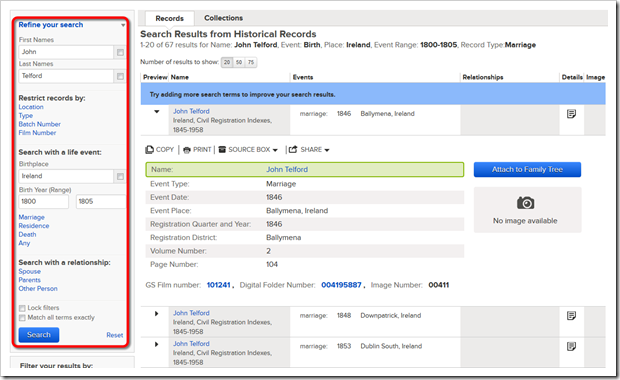
 At the 2014 annual conference of the
At the 2014 annual conference of the 
