Ancestry.com Dendrology 101: Ancestry Member Trees
Ancestry.com's latest and greatest family tree system is Ancestry Member Trees, or, simply Member Trees. (I've never seen Ancestry Member Trees abbreviated as AMT, but hey, AMT and taxonomy seem to belong together. Besides, I'm capable of starting a precedent. Just look at the recent surge in usage of the phrase "but I digress" among genealogy bloggers. But I digress...) AMT was released in July 2006. AMT is a free collection of member-contributed family trees. Tree information can be modified online and accessed by web browser anywhere you have web access.

Ancestry Member Trees, pedigree view
An AMT can be Public or Private. Private Member Trees used to be called Personal Member Trees and can only be viewed by owners and invitees. Private Member trees, however, are included in search results. While no private information is revealed, Ancestry.com allows interested subscribers to anonymously contact private tree owners to request more information.
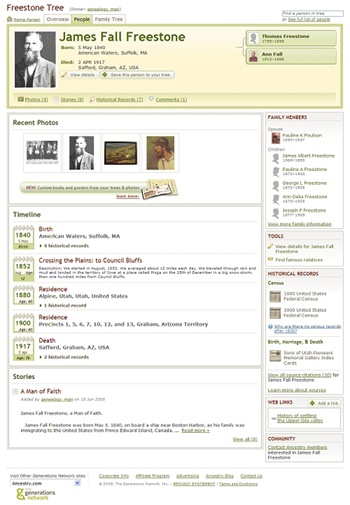
Ancestry Member Trees, individual view
After a long series of family tree systems that incremented the state of the art to a degree, I really like what Ancestry.com is doing with AMT. It's my opinion that AMT is the first online tree management software that is starting to approach the mature feature set of its desktop cousins.
With this article, we conclude our course on Ancestry.com Dendrology 101. By the way, I haven't forgotten my promise to talk about tree-based searches. Stay tuned...
Though just an amateur at this genealogy stuff, I'm also a big fan of and really enjoy researching and documenting with the "AMT" facilities/features.
ReplyDeleteRegarding your "individual" view screenshot, is that the correct term (I like it) for that view -- didn't they once use the term "profile" and the tab says "people" and sometimes I see/hear the term "timeline" view used for that page?
Also, is is a phased change-over or is your screenshot not already out of date? -- my "Recent Photos" area seems to have recently moved below the "Timeline" part.
Tyler,
ReplyDeleteMe too! Searching for records from AMT and documenting the finds on Ancestry.com are cool beyond belief.
I believe "Individual view" is the programmers' terminology. I think the URL address is or was indiv.aspx. I'm not certain what the public name is.
You are correct that the screen hot is already out of date. I do a lot of PowerPoint presentations containing Ancestry.com screen shots and keeping the screen shots up to date is quite a challenge. This underscores how quickly Ancestry.com progresses.
When I started working for Ancestry.com, they were small enough they used a "continuous roll" system. This allowed updates to be made to the website in real time, 24 x 7.
By the time I left, the development department had scaled up to a size that requires coordination across hundreds of people. Updates can only roll live once a week since the roll process takes nearly an entire week to complete.
BTW, I never liked the photos separating the top from the time line. I like the change.
-- The Insider