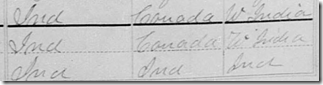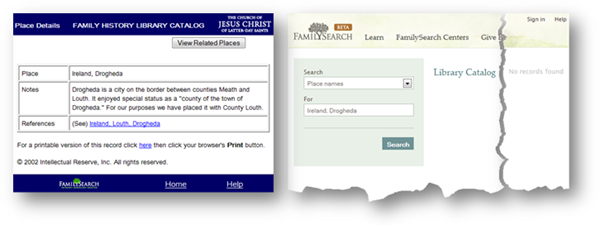When it closed for remodeling, it was the Los Angeles Regional Family History Center. November 6th it reopened as the Los Angeles Family History Library. The facility occupies the basement underneath the visitor center behind the Los Angeles Temple of the Church of Jesus Christ of Latter-day Saints.
The remodel follows the pattern set by the Riverton FamilySearch Library. The library now has 78 computers, access to premium websites, two training classrooms, and a large microfilm collection.

The library’s extensive microfilm and microfiche collections, numbering 56,000 and 40,000 respectively, give it one of the largest permanent collections of any branch of the Salt Lake Family History Library. The library has 18 film readers, three scanners, and a couple of printers.
The library’s website catalogs its current microfilm holdings and gives instructions for ordering additional films by mail. FamilySearch is expanding the Salt Lake FHL Catalog to include holdings of the Los Angeles library. (See example.)
Among the premium websites available free of charge at the library are:
- The Ancestry.com Family History Library Edition has access to all Ancestry.com databases
- Footnote.com
- HeritageQuest Online
- Godfrey Memorial Library
- World Vital Records
Large numbers of the library’s 30,000 printed volumes have been digitized, cutting the physical collection to 6,000. The library also has maps, reference and rare books, and area-specific collections. The facility includes patron lockers and a snack area. The library is open from 9 am to 5 pm, Monday through Saturday. The library has extended hours Tuesday to Thursday, closing at 9 pm. The library is closed Sundays.
For more information, check these sources:
- Official Los Angeles Family History Library official website
- Jon Schweitzer’s unofficial Los Angeles Family History Library website
- “L.A. Family History Library: A Much-Anticipated Reopening” by Matt Ball, LDSChurchNews.org.
- “Los Angeles Family History Library,” wiki article, FamilySearch.org.

 At the 2010
At the 2010