One of Ancestry.com's hidden gems is its card catalog. Today we'll look at how to get to the card catalogs, old and new. In later posts we'll explore them in more detail. From the Ancestry.com home page, first click on the Search tab.
Ancestry.com's old search and new search implement completely different card catalog experiences. We'll try them both and you can see what you think.
Old Search
The upper-right corner of the old search interface looks like the example below. You'll know it is the old search if there is a message on the upper-left (not shown below) that says "Try out the New Ancestry Search" and two links on the right-hand side labeled "Try It", which you can click to try the new search and new catalog, and "Tour", which you can use to learn about the new search.
To use the old search card catalog, look for the Search Resources box on the right-hand side and click the top link, "Card Catalog."
New Search
The new search interface looks like the example below. You know it is the new search because of the message near the upper-left that says "Thanks for trying the New Ancestry Search." Should you wish to switch back to the old search, click the link towards the upper-right labeled "Switch back to old search experience." To use the card catalog, in the Featured box on the left-hand side, click on "Go to the Card Catalog."

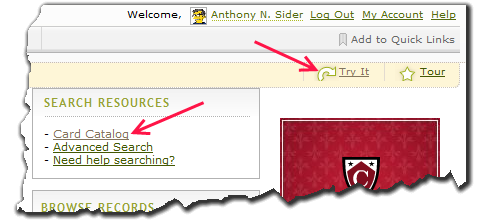

Just for kicks, I tried to get to the Card Catalog from New Fuzzy Search. Clicked on the Card Catalog link.
ReplyDeleteThis took me to a page with very abbreviated 'search' box on the left, and in the middle of the page a list of some 26,000 databases that one could sort alphabetically, by 'popularity' or by some even more irrelevant parameters. Unlike the page from Old Search, there is no way to navigate this list in any sensible way. I already know that trying to use the 'filters' on the left also do not even pay attention to desirable time periods or geography.
In the Search box I entered just 'Delaware' in "Title" and clicked 'Search'.
The results page showed that there were 153 results, but it would not list them no matter what I did.
In reality there are just 7 Ancestry databases concerning the State of Delaware, plus one concerning early settlers of the Forks of the Delaware River in PA. I don't know what others may have Delaware in the title, since I could not get a display this way.
On the left was a field possibly listing the number of 'hits' for "Delaware" within various categories. It was headed "Filter by Collection", but did not explain that it listed the number of 'hits' for my search term.
For example, "Newspapers & Periodicals - 8". But there are exactly two (2) Delaware newspapers in the database.
Also for example, "Birth, Marriage and Death - 11". But Ancestry has exactly one (1) BMD database for Delaware.
There was no way to get the full list to display.
How many clicks do I have to do to get an actual display of titles?
I don't know and did not bother to stick around to find out.
What a waste of time.
Dear geolover,
ReplyDeleteHmmm. Works for me,although I get 133 results, not 153.
What browser are you using? What version? Do you have JavaScript enabled? What operating system? You're not one of those Mac people are you? ;-)
Seriously, Ancestry.com is using AJAX and HTML transitions. HTML transitions may not be supported by your browser. If they don't work for a particular browser, Ancestry.com will want to know so they can disable the transitions for that browser.
The 8 newspapers are:
* The Union (Georgetown, Delaware)
* Delaware State Reporter (Dover, Delaware)
* Wilmingtonian And Delaware Advertiser (Wilmington, Delaware)
* Peninsular News and Advertiser (Milford, Delaware)
* Delaware County Daily Times (Primos, Pennsylvania)
* Delaware County Daily Times (Chester, Pennsylvania)
* Delaware County Daily Times (Chester, Indiana)
* Marriages taken from the Delaware gazette : Delhi, Delaware County, New York : from Aug. 7, 1844 to Dec. 31, 1879
I wonder about those Delaware County Daily Times. Can someone check and see if those locations are correct?
The 11 BMD titles, along with their subcategories and sizes, are
* Delaware Marriages, 1645-1899 Marriage & Divorce 50,709
* Some of the First Settlers of The Forks of the Delaware and Their Descendants Birth, Baptism & Christening 6,953 New
* William Aldred of Brandywine Hundred, New Castle County, Delaware, and some of his descendants : with history and biographies Birth, Baptism & Christening 4,862
* Some records of Sussex County, Delaware Birth, Baptism & Christening 6,851
* Tombstone inscriptions in some old cemeteries near Stamford, Delaware County, New York Death, Burial, Cemetery & Obituaries 544
* William Canby of Brandywine, Delaware : his descendants, fourth to seventh generation in America. Birth, Baptism & Christening 969
* Delaware gazette, published at Delhi, Delaware County, N.Y., from Nov. 1819 to Aug. 28, 1844, death notices Birth, Baptism & Christening 1,258
* Watson family records, Wilmington, Delaware Birth, Baptism & Christening 153
* Deaths taken from the Delaware gazette Birth, Baptism & Christening 4,454
* Marriages taken from the Delaware gazette : Delhi, Delaware County, New York : from Aug. 7, 1844 to Dec. 31, 1879 Birth, Baptism & Christening 3,128
* Samuel Griffin of New Castle County on Delaware, planter, and his descendants to the seventh generation
In a future article I'll try out filtering by the state of Delaware to see how it compares.
-- The Insider
Insider,
ReplyDeleteAh, you picked up on one of the unstated/hidden drawbacks of using New Fuzzy Search for trying to get locational information from *searching* for a database in New Fuzzy's interface with
Card Catalog.
There is no way right off the bat to *browse* by either keyword or title, as there is in Old Search's interface.
And one cannot specify in the search box that one is interested in the State of Delaware rather than the sundry Counties named 'Delaware'. The Old Search search box has a way to indicate what area one is interested in, so the State could be specified if one was not interested in the State of DE.
I did go back and click on 'Births, Marriages and Deaths' and got a lot of genealogies rather than just Vital Records databases. So the 'filter' tool is fuzzy.
(I also hate it that County Histories are included in the Stories, Memories and .... category, which also brings up sundry junk.)
Basically I could not get a list of titles until I clicked to 'filter' by one of the database-typoe categories.
OS: Win98ME
browser: IE6 and Firefox2 give the same routine (no list of titles pursuant to the initial search).
Javascript enabled. People using Vista and its hybrid javascript may have problems, but I don't have a problem with any Ancestry pages except slooooow loading of the new gizmos which I do not use anyway - new Home Page (gives me nothing useful), New Fuzzy Search (slow, clicky, quirky counter-intuitive and non-sortable results with too many non-matches).
Keep up the good work! :-)
PS -- interesting you list several newspapers for State of Delaware. Only two are listed in the DE State Resource page, although this has scores of items listed that are completely unrelated to DE (such as items for Natchez, Mississippi and the Cumberland settlement of TN, not to mention double entries for a compilation of Ohio County records abstracts). Go figure.
ReplyDeleteTo Geolover,
ReplyDeleteI navigated to the card catalog from "My Quick Links" on the right of the home page and type "Delaware" in the title search. It listed all the titles under the new search.
Hope this helps