At the 2010 NGS Conference GenTech Luncheon David Rencher presented “The Top 10 Areas Where Technology Can Still Make a Real Difference in Genealogy : Could You Please Hurry?” In “We Want Tech and We Want It Now” I review technologies already available, at least in infant form. Today I look at:
#10 – Internet Citation Download
David complained that the download of a source document from the Internet should include citation information. I share David’s frustration here. But for some collections Ancestry.com and FamilySearch still don’t display complete citation information. Little wonder they haven’t worked on the exchange of citation information with tree management programs.
The good news is, automatic citation download is starting to happen outside the genealogy industry. The bad news is non-published sources are not well supported.
Zotero extends your Firefox browser, allowing you to automatically collect, manage, and cite Internet sources.
Perhaps the most important feature of Zotero is its ability to sense when you are looking at an item (or items) on a web page. For instance, if you are looking at the record for a book on an online library catalog, Zotero’s book icon will appear in Firefox’s location bar (at the top of the browser window, where the current web address, or URL, appears), like so:
Simply click on the book icon and Zotero will save all of the citation information about that book into your library. …
Zotero senses information through site translators. Zotero's translators should work with most library catalogs, some popular websites such as Amazon and the New York Times, and many gated databases. Just look for icons in the location bar. (For more information or for some sites to try out, see our Compatible Sites list.) The Zotero team will be adding support for additional sites over time.
If Ancestry.com and FamilySearch won’t support citation exchange, maybe we can talk Zotero into adding site translators for Ancestry.com and FamilySearch.org.
For more information about Zotero, check out http://www.zotero.org .
Citation Assistance
There are a number of websites that assist in generating citations, but they are pretty much limited to published materials:
- EasyBib is an Internet site that can assist in generating citations. For more information, visit www.easybib.com.
- BibMe is a free website with an automatic citation formatter that supports MLA, APA, Chicago, and Turabian formatting. BibMe leverages WorldCat external databases to auto-fill citation information. BibMe will format citations and compile a bibliography according to the style manual. For more information, visit www.bibme.org.
- Landmarks Son Of Citation Machine is a free website that formats citations. Select the source type, fill in the form, and the website automatically formats the citation. See http://citationmachine.net.
- OttoBib is a free website that creates book citations based on ISBN.
- NoodleBib is a research assistance tool that includes citation entry.
What are your favorite citation software tools? Leave a comment…
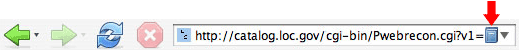
Back in 2009, Mark Tucker at ThinkGenealogy.com wrote a very good series of blog posts on the subject of his thoughts for the future of genealogical citations:
ReplyDeletehttp://www.thinkgenealogy.com/better-online-citations
Nice one, Mark! Hard to be humble, eh?
ReplyDeleteThis citation capability is incredible. I'll spend the afternoon experimenting with this. Firefox is my preferred web browser.
ReplyDeleteTHANKS for pointing me to Zotero.
Providing adequate online source citations is challenging at best.
Sorry -- different Mark!
ReplyDeleteMy bookmarks and citations are out of control and hard to navigate, thank you so much for spreading the world about Zotero! Just signed up and installed to firefox- super easy!
ReplyDeleteZotero showed up as spyware when I installed it.
ReplyDeleteCarolinaGuy
Watch what happens when you copy and paste text from the University of London's British History website (which is loaded with useful genealogical publications BTW) into Microsoft Word: http://british-history.ac.uk/report.aspx?compid=117054
ReplyDelete