
Here are just some of the things she talked about.
The new website utilizes a concept known as “responsive design.” That’s important because everyone is using different devices now to access websites, from something as small as a phone, to something as large as a television monitor. Responsive design means the screen layout of a page will adjust for the size of the screen. Here is the way the profile page changes as screen real estate is lost. At full size, the page looks like the example, below-left. As the device screen gets smaller, the first thing that happens is text wraps and boxes squish, as shown below-right.

As the screen continues to shrink, something has to give and it is simultaneous access to all three columns. As shown below-left, accessing the sources or family columns takes an additional tap. Eventually, the design hits a minimum size, shown below-right. Beyond that, users must scroll left-and-right to see the entire interface.


If you have indicated who you are in your tree, then the header shows your relationship to that person.

Profile portraits can be cropped and adjusted for size.
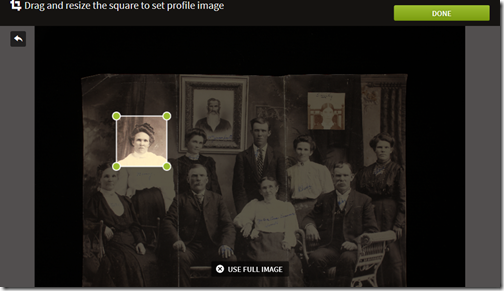
Under the Edit button one can find the Edit Relationships link.

The popup window (shown below) allows editing all relationships, mother, father, spouse, and children. Relationships with parents can be set to almost every conceivable type beyond the usual biological, adopted, and step. The spousal relationship type can be set to handle the realities of the complex families that have always existed.
Crista said not to worry when an entire branch of your tree disappears from your pedigree chart after deleting a relationship. All those people are still in your tree, but don’t show up without a link. Link them up again and all is well.
When multiple parents exist, set the preferred setting to select one to display in pedigree charts. Crista pointed out that you should set it as desired, but anything besides biological can be confusing to those looking at your pedigree for DNA purposes.
Under the Tools menu is the Merge with Duplicate option. It is usually better to merge than delete. That way you don’t accidentally lose attachments to sources, and so forth.
Under Tools is also Notes. Crista uses this option extensively, to enter research transcriptions, notes, etc. Notes are private, even in public trees. Comments are public.
Under Tools is also a Show Research Tools option. Some people would like easier access to the tools shown in the tools menu. After enabling Show Research Tools, the page displays the functions along the bottom of the header.

The Facts view of the profile page is the research view. Sources are so important for researching, Ancestry moved the Sources section from bottom right to front and center. Further, if you click on a source, it shows which facts it supports (as shown below-left). Vice-versa, if you click a fact, it shows which sources support it (as shown below-right). In a Source, you can edit the citation, even if it is a citation Ancestry created when you attached the source.

Crista has shared her tree with other family members. Her brother likes family history, but not research. The Facts view is for researchers and leaves him bored. Ancestry created Lifestory as a way to share your family story with others. Ancestry creates a timeline, but you can adjust things. Edit the narrative. Customize the events. Show or hide historical events, either all of them or individually ones. Show or hide the basic events from the lives of other family members. Hide individual facts. Lifestory really works for Crista’s brother.



Thanks for this Ancestry Overview with Crista. I like the new Ancestry better than old one ! I think the Lifestory section is more appealing to non-researchers and for the first time ever, I am working on a public tree there for my family to enjoy.
ReplyDeleteAt the conference I learned from one of the Ancestry reps the following:
ReplyDeleteTo select a different portrait to display, simply left click on the picture and hold. A drop down menu will show as View Profile Image, Resize Profile Image, Choose Profile Image or Remove Profile Image. (This takes the place of the old X in the box when selecting a Primary Portrait.) The new site was designed for tablet and touch technology and more features are to be added that will enhance that technology.
And if you have a MAC, then what? (No left click on the mouse.)
DeleteJudy,
DeleteDo Macs have a Control key? If so, Ctrl-Click. That's my preference anyhow. Saves an additional mouse click.
---tai