Note: FamilySearch informs me that the Pedigree Resource File has not been renamed. I've made that correction to this article. (17 February 2015)
 Bill Mangum, a product manager at FamilySearch, presented a session at the RootsTech Innovator’s Summit titled “FamilySearch Product Road Map.” Because it was an Innovator’s Summit session, he warned us that there would be some technical content and that the session’s audience was FamilySearch partners. Mangum is the product manager for the back end. That’s the man behind the current. More precisely, he’s the product manager of the man behind the current.
Bill Mangum, a product manager at FamilySearch, presented a session at the RootsTech Innovator’s Summit titled “FamilySearch Product Road Map.” Because it was an Innovator’s Summit session, he warned us that there would be some technical content and that the session’s audience was FamilySearch partners. Mangum is the product manager for the back end. That’s the man behind the current. More precisely, he’s the product manager of the man behind the current.
FamilySearch Family Tree
- We talk about Family Tree as being SCOE: source centric open edit, he said. We want people to specify sources for information in the tree. And we want everyone to contribute. We want users to provide reasons when they add or modify the tree. Family Tree keeps a log of changes and gives the capability to restore changed values. Discussions are saved. It is possible to trigger an email when something changes information. That is called a watch.
- The hard part of the model is resolving conflicts. Partners are encouraged to help out in this regard. We’ve seen conflicts resolved when people add sources, add a watch, and when changes occur, contacting the person making changes without sources, he said.
- Some things are changing [in the way partners interact with the back end, I assume]. “Rules are really rules and not suggestions.” Mangum wouldn’t elaborate except to say that they are going to make it harder for people to make unfounded changes.
- The desired direction is to make sources more obvious as part of the complete record.
- FamilySearch is adding Help Panels to the right side of some pages. A pop out comes out with helpful information and short videos. (I wonder about that. If they can’t afford to provide an up to date manual, how will they keep up when it comes to expensive video clips.)
- FamilySearch applies changes to the tree three times a day. Most are behind the curtain and don’t affect users.
- Hints are big and are resulting in many, many sources being added to the tree.
Backend Conversion
- FamilySearch is changing the backend database from Oracle to a non-SQL database. (Didn’t I warn you that some of this would be technical?)
- FamilySearch has more users on Sunday than any other day. Recently, usage has increased so much that weekdays are busier than Sundays used to be. Sunday usage is even heavier. (This makes the website slow.)
- As of part of the solution, they have shutdown new.familysearch.org and moved the resources over to work on speeding up Family Tree. To reach capacity goals for 2020, they are having to make major changes to the backend. Besides moving away from SQL, they are moving computers to the AWS cloud. (That doesn’t mean anything to most of you, but it allows them to beg or borrow additional servers when they need to, without using or paying for them at other times.)
User Submitted Genealogies
The User Submitted Genealogies (including Pedigree Resource File or PRF) section of FamilySearch.org has been an underutilized resource. To find it, go to Search > Genealogists and scroll to the bottom of the page. When you upload your tree, it is “edible but not editable.” It is visible to be searched and seen by anyone, but no one can change it. “We are going to preserve it, basically, forever,” he said. The contributor can’t edit it online, but can upload a replacement. (This is unlike PRF, in which regular submissions resulted in lots of nearly identical trees.)
A software engineer, chimed in with additional information. (I don’t recall if they identified him by name so I shouldn’t mention it. Randy, do you remember? Oops.) FamilySearch is working towards the goal of being able to preserve person ids when uploading a new version. Also, when you upload your GEDCOM, sources are preserved. Files must be GEDCOM format. GEDCOM X is not supported.
The User Submitted Genealogies user interface is going to be improved over what it is now. Remember, “futures” may or may not happen.
When you search User Submitted Genealogies, you can search just the Ancestral File, or PRF, or both. But you can’t search by submitter. (Randy piped in again: If you find someone in a tree you wish to focus on, you can click on the submission number and get a search form that specifies that submission’s number.)
Community trees are currently on a separate website, but will be moving over to FamilySearch.org.
Place API
(I’m not going to talk about this, other than to say this is a service FamilySearch provides to the community to handle place names and jurisdictions. It is the same thing you can see today in Standards Finder in FamilySearch Labs.) The database has about a million historical places. It handles historical name changes, For example, Allen’s Camp, Arizona changed to St. Joseph, Yavapai County, Arizona, which changed to St. Joseph, Apache County, Arizona, which changed to Joseph City, Apache County, Arizona.
Mobile
FamilySearch currently has two mobile applications. In the future the Tree app will have the ability to add new persons, create and modify conclusions, and create and modify relationships. The Memories app will allow tagging and people view.
Memories
The Memories API (application programming interface) will allow partner apps that can upload, read, delete, and attach memories (photos, stories, and documents). It allows citing a document as a source. It can read all the memories uploaded by the current user.These are all things that partners haven’t been able to do. We’re going to see much richer partner apps.
You can upload in jpg, tif, gif, bmp,and pdf, up to 15 MB. (Not every flavor of every types is supported.) Notice tif support. Yay! And the increase to 15 MB. Yay!
Message Services
FamilySearch is going to complete a little service this year that will allow a user to send a message to another user of FamilySearch.org. On a user’s contact card you’ll be able to click a link to send a message. When they login, they will see an icon indicating they have new messages. Mangum’s personal preference would be that the message is visible to all. The messaging service is not going to be available in the API on initial release. They hope to have this in the first half of this year.
Open ID Connect
This feature isn’t really something you will notice as a user, (so I don’t know why I’m even mentioning it). It will allow single sign-on. It is coming this year.
Ideas for Partners
FamilySearch wants to provide everything users need, but can’t do everything. Unlike other companies, FamilySearch has a set scope. Partners could do products outside that scope, like medical apps, or other relationship oriented products.




 Dear Ancestry Insider,
Dear Ancestry Insider, 









 It was a message rich with family.
It was a message rich with family.



 The theme this year is “Celebrating Families Across Generations.”
The theme this year is “Celebrating Families Across Generations.”

 FamilySearch CEO, Dennis Brimhall gave the first of three keynote addresses. He announced that as of this morning the number of RootsTech registrations was 21,927. All states are represented this year except for West Virginia. Every year there has been one missing, but it has never been the same. The number of vendors in the exhibit hall is up to 170. After the conference, RootsTech-associated family history fairs are held around the world. Last year, 1,183 such events were held. Below is a photo of a fair held in Nigeria.
FamilySearch CEO, Dennis Brimhall gave the first of three keynote addresses. He announced that as of this morning the number of RootsTech registrations was 21,927. All states are represented this year except for West Virginia. Every year there has been one missing, but it has never been the same. The number of vendors in the exhibit hall is up to 170. After the conference, RootsTech-associated family history fairs are held around the world. Last year, 1,183 such events were held. Below is a photo of a fair held in Nigeria. 
 Dennis gave a report on the FamilySearch initiative to index obituaries. Last year, Captain Jack Starling joined him onstage to introduced the initiative. This year Dennis reported that volunteers had indexed 100 million names. He said that Captain Starling would be proud. There were 319,000 indexers. On average, they indexed 1.3 million names every day.
Dennis gave a report on the FamilySearch initiative to index obituaries. Last year, Captain Jack Starling joined him onstage to introduced the initiative. This year Dennis reported that volunteers had indexed 100 million names. He said that Captain Starling would be proud. There were 319,000 indexers. On average, they indexed 1.3 million names every day.





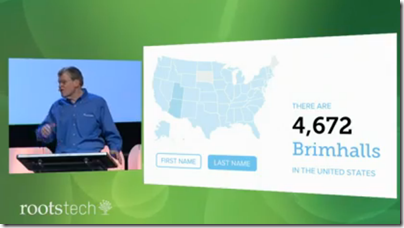





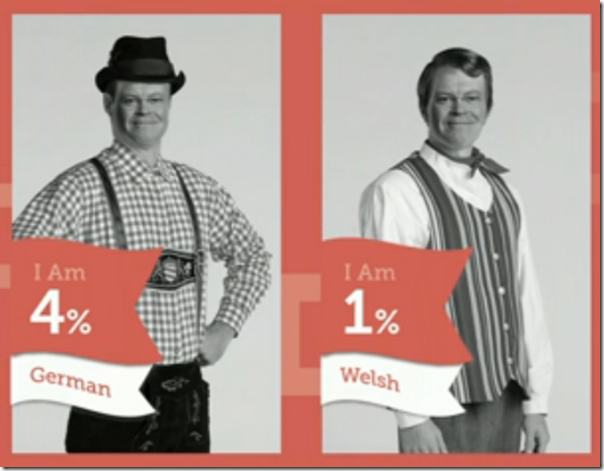


 The final keynote of the opening session was Tan Le. She told a story of hardship, heartbreak, fortitude, survival, and triumph. She escaped Vietnam with her mother as a small girl. Her earliest memory was the stark and frightening escape on a boat. The boat became a metaphor of strength acquired through adversity and perseverance.
The final keynote of the opening session was Tan Le. She told a story of hardship, heartbreak, fortitude, survival, and triumph. She escaped Vietnam with her mother as a small girl. Her earliest memory was the stark and frightening escape on a boat. The boat became a metaphor of strength acquired through adversity and perseverance.  At RootsTech two years ago, Ryan Heaton of FamilySearch talked about a GEDCOM replacement: GEDCOM X. (See “
At RootsTech two years ago, Ryan Heaton of FamilySearch talked about a GEDCOM replacement: GEDCOM X. (See “





